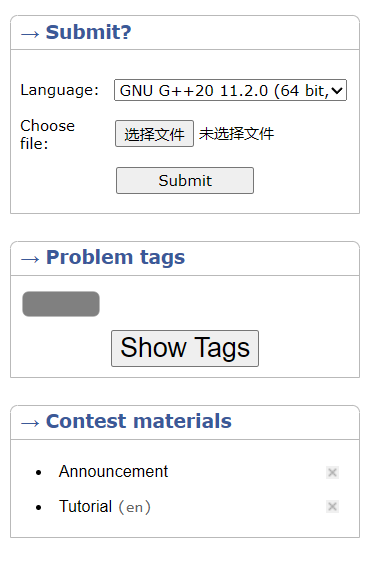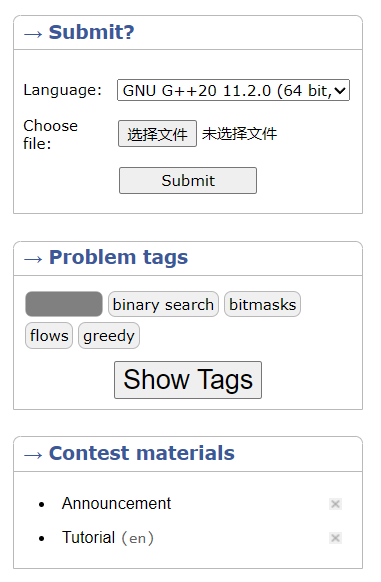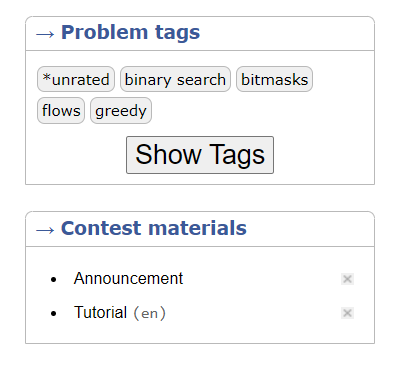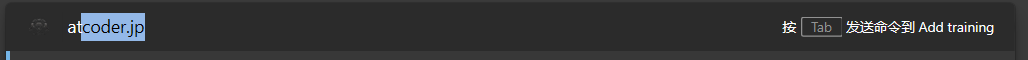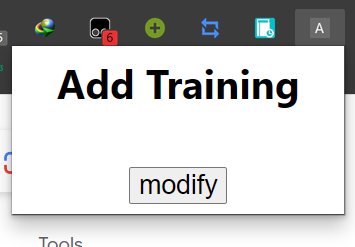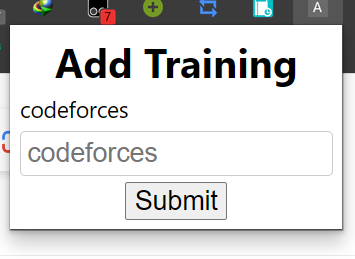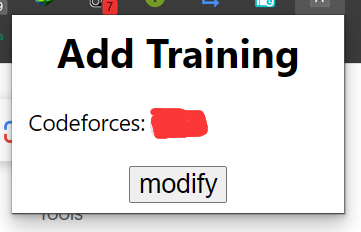This extension is made for chrome. However, if you use the browser based on Chromium, you can also use this extension.
All in all, I made this extension for better adding training and for fun :);
-
Hide codeforces tags
This idea is from there.
This extension's effection is almost like this. But:
- Problem Id with lowercase is also accepted.
- You don't need to modify your codeforces setting.
- The style is more like the original style.
-
Jump quickly
You can use this extension quickly jump to the codeforces problem, luogu problem,
bilibili video,pixiv artwork. -
See your rating in codeforces.
Maybe I will add some useful functions.(if I have time :))
This extension is my first chrome extension(also the first front end work). Of course, there may be many bugs, I hope you can raise an issue or help me improve this extension :).