-
-
Notifications
You must be signed in to change notification settings - Fork 5.5k
Badge
(Version >= 1.16.0)
status, ping, uptime, avg-response, cert-exp and response-badges are generated locally.
The server does this for all monitors which have been added to status pages and have thus been published.
The design is based on badge-maker aka. shields.io.
These are the endpoints that return an SVG graphic for a given (public) monitor:
| Badge Type | URL scheme | URL example | Graphic example |
|---|---|---|---|
status |
<kuma-url>/api/badge/:monitorID/status |
<kuma-url>/api/badge/1/status |
 |
uptime |
<kuma-url>/api/badge/:monitorID/uptime:duration |
<kuma-url>/api/badge/1/uptime |
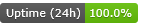 |
ping |
<kuma-url>/api/badge/:monitorID/ping:duration |
<kuma-url>/api/badge/1/ping |
 |
avg-response |
<kuma-url>/api/badge/:monitorID/avg-response:duration |
<kuma-url>/api/badge/1/avg-response |
 |
cert-exp |
<kuma-url>/api/badge/:monitorID/cert-exp |
<kuma-url>/api/badge/1/cert-exp |
 |
response |
<kuma-url>/api/badge/:monitorID/response |
<kuma-url>/api/badge/1/response |
 |
Tip
We have an Badge Generator integrated which makes this configuration more interactive.
You can use said generator via:
-
navigating to a status page in edit mode
-
Clicking on the settings icon
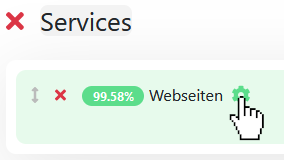
-
Clicking on the
Open Badge Maker-button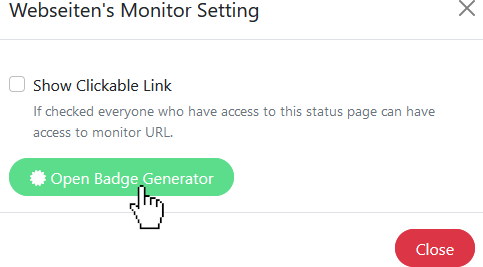
-
filling out the form to create your own badge
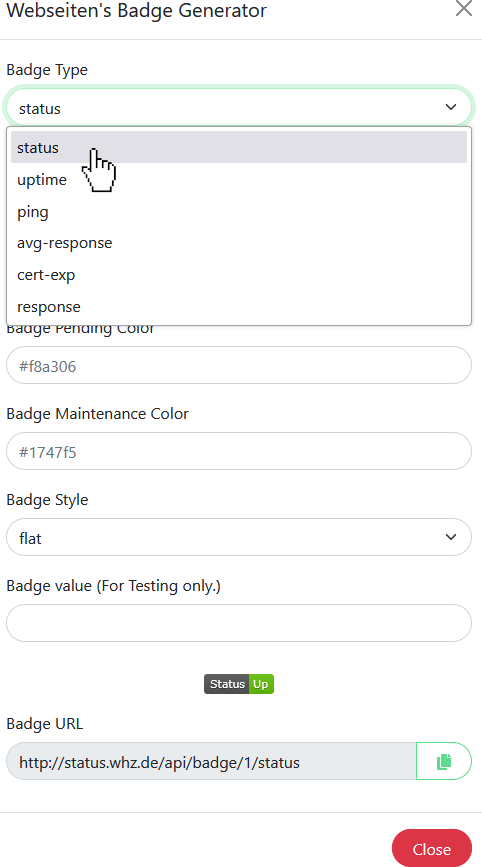
There are options to customize the status badge's appearance:
-
upLabel,Default value: Up -
downLabel, Default value: Down upColordownColor
Examples
| Badge | Url |
|---|---|
 |
<kuma-url>/api/badge/<monitorId>/status?upLabel=<upLabel>&downLabel=<downLabel> |
 |
<kuma-url>/api/badge/<monitorId>/status?upColor=white&downColor=black |
There are options to customize the ping, uptime, avg-response and response badge's text:
labelPrefixlabel-
labelSuffix, Default: value: uptime, ping & avg-response image=h prefix-
suffix, Default value: uptime=%, ping, avg-response & response=ms colorlabelColor
Examples
| Badge | Url |
|---|---|
 |
<kuma-url>/api/badge/<monitorId>/ping/24?labelPrefix=<labelPrefix>&label=<label>&labelSuffix=<labelSuffix>&prefix=<prefix>&suffix=<suffix> |
 |
<kuma-url>/api/badge/<monitorId>/uptime/24?labelPrefix=<labelPrefix>&label=<label>&labelSuffix=<labelSuffix>&prefix=<prefix>&suffix=<suffix> |
<kuma-url>/api/badge/<monitorId>/avg-response/24?labelPrefix=<labelPrefix>&label=<label>&labelSuffix=<labelSuffix>&prefix=<prefix>&suffix=<suffix> |
The default uptime badge's color is based on the uptime percentage:

but can be overwritten with predefined color or any other color in HEX code:

The given time interval at Badge Duration (in hours) has to be in 'hours', but customizing options allow for a different display:
Example
| Badge | Url |
|---|---|
 |
<kuma-url>/api/badge/1/uptime/720?label=30&labelSuffix=d |
There are the same options like ping, uptime and avg-response and additional to customize the cert-exp badge's text:
upColordownColorwarnDaysdownDays
The different badge styles as defined by https://shields.io/#styles. (thx @throwabird / comment )
-
flat(default) flat-squareplasticfor-the-badgesocial
Example
| Badge | Url |
|---|---|
 |
<kuma-url>/api/badge/<monitorId>/status?style=flat-square |