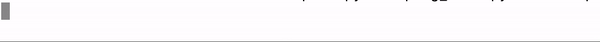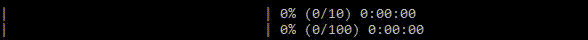Cross Platform Python Command Line Progress Bars
MacOS
Windows
Linux
Use pip via PyPi
pip install cmdprogressOr use git
git clone git://github.com/luciancooper/cmdprogress.git cmdprogress
cd cmdprogress
python setup.py installthis project consists of two instantiatable classes: ProgBar and MultiBar
There are two ways to use a ProgBar
Either give it a length when you instantiate the object, and then directly loop through it
from cmdprogress.bar import ProgBar
bar = ProgBar(max=5)
for x in bar:
# x = (0 .. 5)
# do some workOr do not provide it a length when you instantiate it, instead provide it an iterable to wrap
from cmdprogress.bar import ProgBar
bar = ProgBar()
for x in bar.iter(range(5)):
# x = (0 .. 5)
# do some workThere are 3 ways to use a MultiBar.
from cmdprogress.multi import MultiBar
bar = MultiBar(lvl=2)
for i in bar.iter(range(5)):
for j in bar.iter(range(10)):
# do some workfrom cmdprogress.multi import MultiBar
bar = MultiBar(5,lvl=2)
for x in range(5):
for i in bar.iter(range(10)):
# do some workfrom cmdprogress.multi import MultiBar
bar = MultiBar(5,10)
for x in bar:
# x will be the tuple (i,j)
# do some work- This project depends on colorama to work in the Windows Command Line
- Shoutout to this stack overflow answer