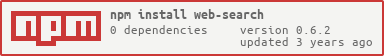A package to provide search links for website from a search term.
# Using yarn
yarn add web-search
# Using npm
npm install web-searchBasically, you just need to provide the website to make the search and the search term.
import webSearch from "web-search";
webSearch("npmjs.com", "web-search");
// => "https://www.npmjs.com/search?q=web-search"The main function, get search URL in a website from a search term.
- Allow compact/human-friendly URL
webSearch("google.com", "how to make a carrot cake");
// => "https://google.com/search?q=how%20to%20make%20a%20carrot%20cake"- Allow complete URL, just get the host name
webSearch("https://duckduckgo.com/?justGet=theHostName", "dogecoin");
// => "https://duckduckgo.com/?q=dogecoin"- Returns
undefinedwith a unknown website
webSearch("ea6194cb-47e1-4165-9090-0fa80539e82a.com", "what is uuid?");
// => undefined| Parameter | Type | Description | Example |
|---|---|---|---|
websiteURL |
string |
The website to make the search. | "npmjs.com" |
searchQuery |
string |
The search term. | "web-search" |
If you just want to make cool stuff with the data behind the webSearch, webSearchData returns it with the name and URLs of each website.
import webSearch, { webSearchData } from "web-search";
webSearchData();
// => {
// websites: [
// {
// "name": "Example Domain",
// "url_prefix": "https://example.com/search?q="
// },
// ...
// ]
// }WebSearchData
The data from data.json, storing the websites.
websites is an array with these properties:
| Property | Type | Description | Example |
|---|---|---|---|
name |
string |
Website name. | "DuckDuckGo" |
url_prefix |
string |
The search url before the search term. | "https://duckduckgo.com/?q=" |
url_suffix |
string |
The (optional) url after the search term. | "&iax=images&ia=images" |
It is recommended to include additional query variables in
url_suffix.
At the end of the day, web-search is greater with more and more websites. So don't hesitate to contribute!