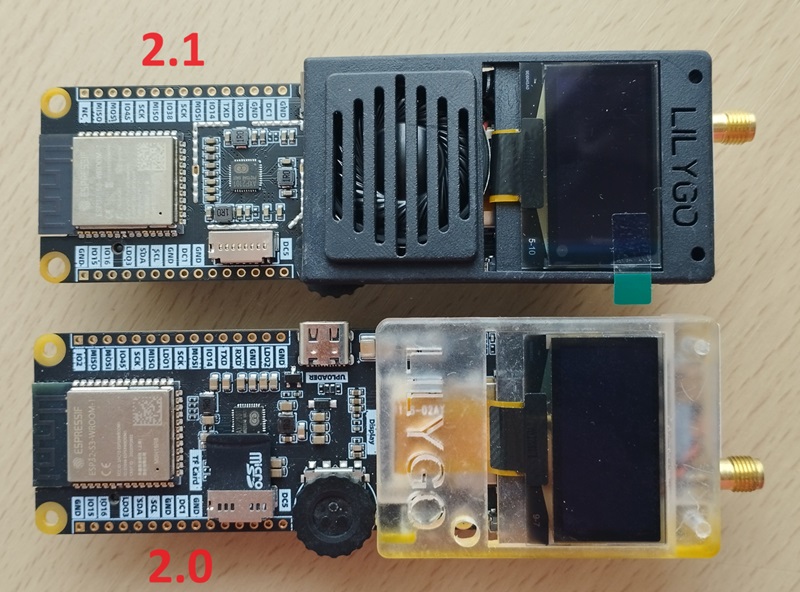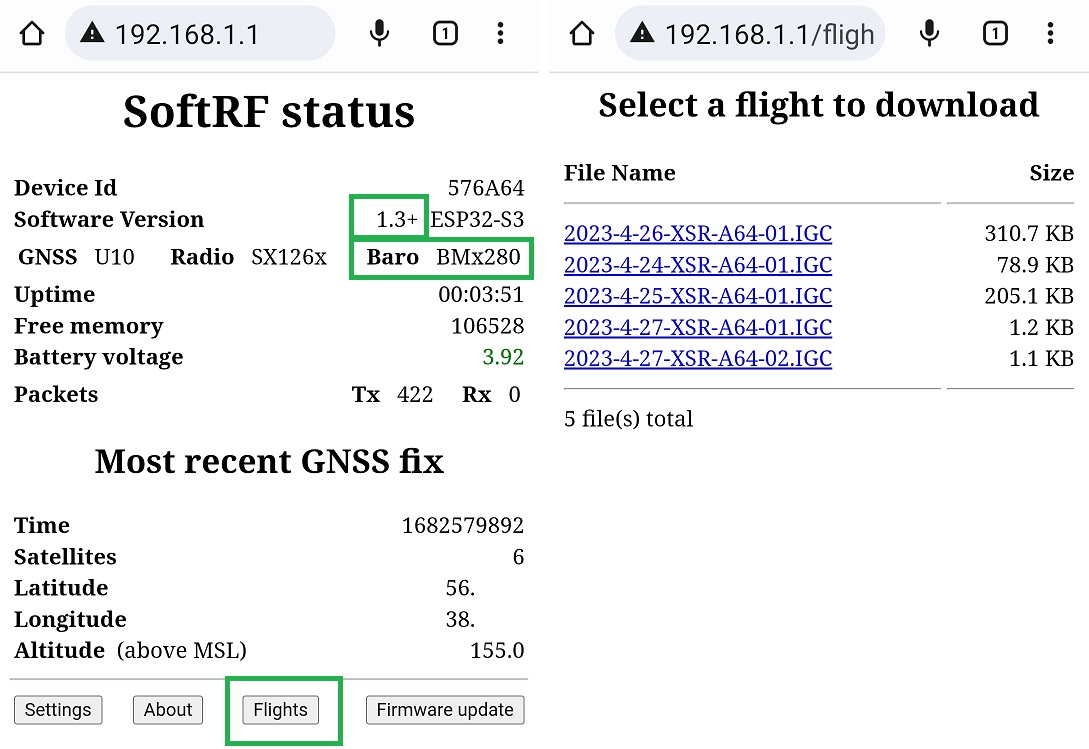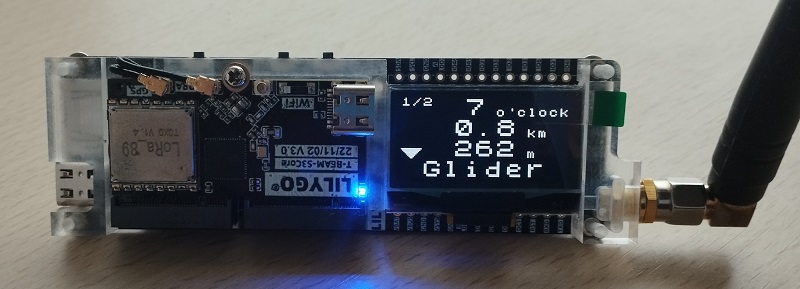Releases: lyusupov/SoftRF
1.5.1
Maintenance Update
This interim Release is focused on adding and updating support for certain of the radio protocols only:
- "Legacy" Air V7 ( debuted in March 2024 )
- EASA ADS-L SRD-860 Issue 1 ( first published in December 2022 )
Air V7 
SoftRF implementation of "Legacy" Air V7 radio protocol is limited to a bare minimum. It is based on a brief description ![]() that has been published recently. The V7 feature may or may not work as expected.
that has been published recently. The V7 feature may or may not work as expected.
The protocol support operates both with V6 and V7 radio packets on transmit and receive to maintain compatibility with previous versions of the SoftRF firmware.
ADS-L 
- SoftRF implementation of EASA ADS-L SRD-860 M-Band radio protocol is limited to a bare minimum. The packet data encoding and decoding functions rely heavily on the ADS-L library taken from the OGN source ;
- LBT feature is not supported at this time ;
- O-Band is not supported as well.
Please, read commits history for more information.
Known issues
- same that previous Release 1.5 has.
Binary downloads and flashing instructions
Firmware binaries of the Maintenance Update have been released for certain platforms / SoftRF Editions only:
- ESP8266 ( Standalone or UAV )
- ESP32 ( Prime Mk II )
- ESP32-S3 ( Prime Mk III
 or Midi
or Midi  )
) - nRF52840 ( Badge
 )
) - S76G ( Dongle )
- CC1352 ( Uni )
Users of other SoftRF platforms should either
- build the Maintenance Update firmware from source by themselves or
- wait until next official Release.
WARNING
- This upgrade may reset your SoftRF settings down to factory default values. Please, follow these "backup and restore" procedures prior to executing the update
- ESP32 only: you may try "Web update" method if your current firmware version is rc7-9 or 1.0-1.5, otherwise do:
- follow First-time firmware installation procedure instructions instead, and
- make full flash ERASE prior to firmware write operation, and
- disconnect any of I2C devices from ESP32's GPIO2 pad. See this ticket for details.
- S76G only: follow these instructions to update your Dongle Edition firmware. It is also recommended to reset your SoftRF Dongle settings back to factory default values by following this procedure.
Prime MkII, MkIII, Badge or Dongle owners! I will reject any claims if you, by any reason, will fail to upgrade or fail to recover after un-successful update!
If you are not sure that you can manage the update successfully - think about to stay on 1.5 or to buy a new board with pre-installed 1.5.1.
Source code build instructions
1.5
New features
Two more of hardware platforms (SoCs) that the SoftRF technology is able to operate with:
- Renesas RA4M1 - ARM Cortex-M4F core @ 48 Mhz
- Espressif ESP32-C6 - two RISC-V cores with 2.4 GHz radio
Renesas RA4M1
- very first Release for upgrade of SoftRF Academy Edition

- base board: Arduino Uno R4 WiFi

- I/O board: Dragino Lora/GPS

- modes: Normal (default)
- hardware:
Espressif ESP32-C6
- very first Release for ESP32-C6 upgrade
 of Standalone Edition
of Standalone Edition 
- base component: Wireless-Tag WT0132C6-S5
 module
module
Major improvements
Common
- more accurate RF Tx packets counter
- UC6580 GNSS ident fix
- SX12xx and CC13x2 radios: align legacy protocol carrier frequency setting with Nordic nRF905 100 kHz (LF) or 200 kHz (HF) resolution. This change has effect for New Zealand and South Korea only.
- build infra for Bosch BME68x sensor(s)
ESP32
- build is possible for Espressif recent ESP32-C2, ESP32-C6 and ESP32-H2 SoCs
- Midi Edition

- support for Heltec Wireless Tracker V1.1
- Ham Edition

- monitor of a voice frequency 1
- a JSON setting to override 'Classic' APRS carrier frequency in use
- PTT button function with NFM voice transmit feature on a single (emergency) user-defined 2m/70cm band frequency 1
- playback of a pre-recorded weather/traffic/other advisory voice message (WAV file) from micro-SD card into air with BOOT+PTT buttons press 1
- a JSON setting to apply R22 ADC workaround to a certain T-TWR V2.0 boards
- a JSON setting for SA8X8 radio squelch level 1
- APRS Tx with SA868 'Open Edition' radio
- support for LilyGO T-TWR V2.1

1 - valid for SA868 with NiceRF firmware only
EFR32
- build is possible for a Silicon Labs EFR32 Series 2 target

Please, read commits history for more information.
Known issues
- same that previous Release 1.4 has ;
- access to Academy WebUI pages may fail when heap memory level is low (< 6 KBytes). Use BLE or UDP with caution - they reduce free memory space considerably ;
Arduino Uno R4 WiFidevice may lose some NMEA/GDL90/D1090 data whenSerialis selected as the output port ;- some residual pixels may stay on the Midi Edition TFT display after Rx/Tx counters wrapping over 999 value.
Binary downloads and flashing instructions
WARNING
- This upgrade will reset your SoftRF settings down to factory default values. Please, follow these "backup and restore" procedures prior to executing the update
- ESP32 only: you may try "Web update" method if your current firmware version is rc7-9 or 1.0-1.4, otherwise do:
- follow First-time firmware installation procedure instructions instead, and
- make full flash ERASE prior to firmware write operation, and
- disconnect any of I2C devices from ESP32's GPIO2 pad. See this ticket for details.
- S76G only: follow these instructions to update your Dongle Edition firmware. It is also recommended to reset your SoftRF Dongle settings back to factory default values by following this procedure.
Prime MkII, MkIII, Badge or Dongle owners! I will reject any claims if you, by any reason, will fail to upgrade or fail to recover after un-successful update!
If you are not sure that you can manage the update successfully - think about to stay on 1.4 or to buy a new board with pre-installed 1.5.
Source code build instructions
1.4
New features
- Three more of the radio protocols that the SoftRF technology is able to operate with:
- Classic APRS @ 144 MHz (VHF) or 430 MHz (UHF) bands
- APRS via LoRa @ 433.775 MHz
- Remote ID
- very first firmware release for SoftRF Ham Edition

- base board: LilyGO® T-TWR Plus


- modes: Normal (default)
- hardware:
- Espressif ESP32-S3 SoC
- GNSS:
built-in Quectel L76K - Sub-1Ghz radio:
built-in NiceRF SA868 - Output:
default: Type-C USB CDC ACM
optional: Wi-Fi UDP or TCP
optional: Bluetooth LE
optional: UART 38400, 8N1 - Display:
built-in: 1.3" I2C OLED - Storage:
optional: micro-SD card - Battery:
optional: 21700 Li-Po
- very first firmware release for SoftRF Midi Edition

- base board: Heltec Wireless Tracker

- modes: Normal (default)
- hardware:
- Espressif ESP32-S3 SoC
- GNSS:
built-in UniCore UC6580 - Sub-1Ghz radio:
built-in Semtech SX1262 - Output:
default: Type-C USB CDC ACM
optional: Wi-Fi UDP or TCP
optional: Bluetooth LE
optional: UART 38400, 8N1 - Display:
built-in: 0.96" 80x160 TFT - Battery:
optional: Li-Po 1000 mAh
- Flight Recorder
 feature for SoftRF Prime Edition Mark III
feature for SoftRF Prime Edition Mark III 
Major improvements
Common
- fix for PFLAA 'Aircraft Type' field format
- update of uCDB library
- add driver for UC6580 GNSS chip
ESP32
- activated reception of all 4 GNSS satellite constellations for Prime Mk.III with Ublox M10
- activation of Beidou satellites receive function for Quectel L76K
- use of 16-bit HM-10 BLE UUIDs
- update of NeoPixelBus library
- ADC calibration safety check
- BLE Adv. improvement
- build with most recent Arduino Core 3.0 ( when necessary )
- made build possible for ESP32-C6 SoC
- support for APRS-via-LoRa (PRoL) radio protocol
- ESP32-S3: basic support for Open Remote ID radio protocol (Wi-Fi transport only)
- Prime Mk.III: a choice to use FlarmNet CDB file by an appropriate JSON setting
nRF52
- activation of Beidou satellites receive function
- use of 16-bit HM-10 BLE UUIDs
- support for APRS-via-LoRa (PRoL) radio protocol
- basic support for Open Remote ID radio protocol (Bluetooth 4 transport only)
- a choice to use FlarmNet CDB file by an appropriate JSON setting
RP2040
- transition on Arduino Core 3.2.2
- update of Pico-PIO-USB library
Please, read commits history for more information.
Known issues
- same that previous Release 1.3 has ;
- it takes approx. 2 seconds to transmit a Classic or LoRa APRS packet into air. Wi-Fi, WebUI, buttons, Bluetooth and other functions may not be accessible at this time interval ;
- Remote ID feature is experimental and currently enabled for ESP32-S3 and nRF52 based SoftRF Editions only. This new feature may or may not work as as expected ;
- Badge may lose OGN aircraft data setting when upgraded from Release 1.3. Use SoftRF on-line UI tool to apply 'GliderNet' setting manually or update firmware up to Release 1.5;
- settings.json file may have no effect when a device is in factory default state. Apply WebUI (or SoftRF Tool app) dummy 'Save & Restart' action once to fix it.
Binary downloads and flashing instructions
WARNING
- This upgrade may reset your SoftRF settings down to factory default values. Please, follow these "backup and restore" procedures prior to executing the update
- ESP32 only: you may try "Web update" method if your current firmware version is rc7-9 or 1.0-1.3, otherwise do:
- follow First-time firmware installation procedure instructions instead, and
- make full flash ERASE prior to firmware write operation, and
- disconnect any of I2C devices from ESP32's GPIO2 pad. See this ticket for details.
- S76G only: follow these instructions to update your Dongle Edition firmware. It is also recommended to reset your SoftRF Dongle settings back to factory default values by following this procedure.
Prime MkII, MkIII, Badge or Dongle owners! I will reject any claims if you, by any reason, will fail to upgrade or fail to recover after un-successful update!
If you are not sure that you can manage the update successfully - think about to stay on 1.3 or to buy a new board with pre-installed 1.4.
Source code build instructions
1.3
New features
Two more of hardware platforms (SoCs) that the SoftRF technology is able to operate on:
- Espressif ESP32-S3 - dual-core Xtensa LX7 with 2.4 GHz radio
- Espressif ESP32-C3 - single RISC-V core with 2.4 GHz radio
Espressif ESP32-S3
- very first Release for SoftRF Prime Edition MkIII

- base component: LilyGO® T-Beam Supreme

- modes: Normal (default)
- hardware:
- Espressif ESP32-S3 SoC
- GNSS:
built-in Ublox MAX-M10S or Quectel L76K - Sub-1Ghz radio:
built-in Semtech SX1262 - Output:
default: Type-C USB CDC ACM
optional: Wi-Fi UDP or TCP
optional: Bluetooth LE
optional: UART 38400, 8N1 - Display:
built-in: 1.3" I2C OLED - Sensors:
IMU: QST Corp. QMI8658
magnetometer: QST Corp. QMC6310
air pressure: Bosch BME280 - Storage:
optional: micro-SD card - Battery:
optional: 18650 Li-Po 2500 mAh
Espressif ESP32-C3
- very first Release for ESP32-C3 upgrade
 of Standalone Edition
of Standalone Edition - base component: Ai-Thinker ESP-C3-12F(4M) module
Major improvements
Common
- minor adjustment for deviation of radio frequency used by P3I (PilotAware) protocol
- 3 dB increase in sensitivity of SX1262 radio at cost of extra 2 mA of Rx active current
- FANET 'Zone 2' (N/S America, AU, NZ, JP) regional RF band settings
- 'AUTO' and 'UK' RF bands are deprecated
ESP32
- build with most recent Arduino Core for ESP32 2.0.7 ( when necessary )
- suppress numerous GSA sentences output unless 'NMEA TCP' setting is selected ( SkyDemon use case )
- support for RISC-V ( ESP32-C3 SoC )
nRF52
- supply NMEA 'heartbeat' message to WebTop Serial or WebTop USB
- DEPG0150BN E-paper display self-detect procedure
CC13x2
- new 'G load' and 'Traffic' OLED pages for Uni Edition
RP2040
- transition on Arduino Core 3.1.1
- support for Raspberry Pico W (2.4 GHz wireless) target:
- Wi-Fi AP
- WebUI
- Wi-Fi UDP data output
- Bluetooth SPP data output
- VSYS voltage monitor for Raspberry Pico/Pico W targets
STM32
- build with recent Arduino Core for STM32 2.4.0 ( when necessary )
- activation of IGC encryption feature for Balkan Edition
Please, read commits history for more information.
Known issues
- same that previous Release 1.2 has
Binary downloads and flashing instructions
WARNING
- This upgrade may reset your SoftRF settings down to factory default values. Please, follow these "backup and restore" procedures prior to executing the update
- ESP32 only: you may try "Web update" method if your current firmware version is rc7-9 or 1.0-1.2, otherwise do:
- follow First-time firmware installation procedure instructions instead, and
- make full flash ERASE prior to firmware write operation, and
- disconnect any of I2C devices from ESP32's GPIO2 pad. See this ticket for details.
- S76G only: follow these instructions to update your Dongle Edition firmware. It is also recommended to reset your SoftRF Dongle settings back to factory default values by following this procedure.
Prime MkII, MkIII, Badge or Dongle owners! I will reject any claims if you, by any reason, will fail to upgrade or fail to recover after un-successful update!
If you are not sure that you can manage the update successfully - think about to stay on 1.2 or to buy a new board with pre-installed 1.3.
Source code build instructions
1.2
New features
Two more of hardware platforms (SoCs) that the SoftRF technology is able to operate on:
- NXP Semiconductors LPC4320 - dual ARM Cortex-M4F and M0 cores
- STMicroelectronics STM32WLE5 - ARM Cortex-M4F core with sub-1Ghz radio
NXP Semiconductors LPC4320
- very first Release for SoftRF ES Edition

- base component: HackRF One
- modes: Normal (default)
- hardware:
- NXP Semiconductors LPC4320 MCU
- GNSS: optional Ublox or MTK based module
- Radio: built-in Software Defined Radio (SDR)
- Output:
default: USB CDC ACM
optional: UART 38400, 8N1
optional: Wi-Fi UDP
optional: Bluetooth SPP - Display:
optional: 3.2" TFT ( PortaPack H2+ ) or
optional: 0.96" I2C OLED - Sensor(s):
optional: Bosch BMP280
STMicroelectronics STM32WLE5
- very first Release for SoftRF Balkan Edition

- base component: Olimex LoRa-STM32WL-DevKit

- modes: Normal (default)
- hardware:
- STMicroelectronics STM32WLE5 SoC
- GNSS: external Ublox-7 module
- Radio: built-in Semtech SX1262
- Output:
default: USB CDC ACM - Display:
optional: 0.96" I2C OLED - Sensor(s):
air pressure: Bosch BME280
magnetometer: STMicroelectronics IIS2MDCTR
- certificate: CE
Major improvements
Common
- apply NMEA compliance filter to ADS-B callsign
- certain improvements of 'legacy' radio protocol implementation
- better NMEA data compliance to FTD-12/14 specs
- Ublox M9 and M10 GNSS modules detect logic
- update of device Id mapper
- PGRMZ NMEA sentence is better compliant to Garmin specs
ESP32
- build with most recent Arduino Core for ESP32 2.0.5 ( when necessary )
- support for AXP2101 PMU ( T-Beam V1.2 )
- support for ESP32-S3 SoC
- emit traffic alert events over Bluetooth LE MIDI
- build of D1090 input data parser ( ESP32-S2/3 only )
- fix for OTA firmware update function ( with espota.py )
- compute maximum sketch space applicable for Wi-Fi OTA firmware update
nRF52
- MPU9250 IMU sensor detect logic
- 'G load' meter function and the EPD screen
- emit traffic alert events over Bluetooth LE MIDI
- build of GxEPD2 driver for DEPG0150BN e-Paper display
- fix of improper date in PCF8563 RTC library
- fix for improper aircrafts data scroll function ( by the sensor touch )
CC13x2
- support for Texas Instruments CC1312R SoC ( Ebyte E70-900M14S1B module )
STM32
- build with most recent Arduino Core for STM32 2.3.0 ( when necessary )
- support for STM32WLE5 SoC ( BB-STM32WL , Ebyte E77 , Seeed E5 , AcSiP ST50H , RAK 3172 )
- update of RTC and LowPower libraries
RP2040
- transition on Arduino Core for RP2040 2.2.2
SAMD21
BCM283X
- receive of 1090 MHz ES (ADS-B) air traffic with RTL, HackRF One or MIRI SDR USB devices
- make use of 'libmodes' library to demodulate and decode 1090 ES (ADS-B) air traffic
- D1090 input data parser
LPC4320
- make use of 'libmodes' library to demodulate and decode 1090 ES (ADS-B) air traffic
Please, read commits history for more information.
Known issues
- same that previous Release 1.1 has ;
- USB data I/O may fail on ESP32-S3
 platform. It may cause a complete stop of NMEA output. It may cause the ESP32-S3 system reboot. Thus, use with caution.
platform. It may cause a complete stop of NMEA output. It may cause the ESP32-S3 system reboot. Thus, use with caution.
Binary downloads and flashing instructions
WARNING
- This upgrade may reset your SoftRF settings down to factory default values. Please, follow these "backup and restore" procedures prior to executing the update
- ESP32 only: you may try "Web update" method if your current firmware version is rc7-9 or 1.0-1, otherwise do:
- follow First-time firmware installation procedure instructions instead, and
- make full flash ERASE prior to firmware write operation, and
- disconnect any of I2C devices from ESP32's GPIO2 pad. See this ticket for details.
- S76G only: follow these instructions to update your Dongle Edition firmware. It is also recommended to reset your SoftRF Dongle settings back to factory default values by following this procedure.
Prime MkII, Badge or Dongle owners! I will reject any claims if you, by any reason, will fail to upgrade or fail to recover after un-successful update!
If you are not sure that you can manage the update successfully - think about to stay on 1.1 or to buy a new board with pre-installed 1.2.
Source code build instructions
1.1
New features
Three more of hardware platforms (SoCs) that the SoftRF technology is able to operate on:
- Raspberry Pi Foundation RP2040 - dual ARM Cortex-M0+ cores @ 133 MHz
- Microchip SAM D21 - ARM Cortex-M0+ core
- ASR Micro ASR6601 - ARM Cortex-M33F core with sub-1Ghz radio
Raspberry Pi RP2040
- very first Release for SoftRF Lego Edition

- base component: RAK11310 WisBlock Core

- enclosure: IP67 WisBlock RAKBox-B2

- modes: Normal (default)
- hardware:
- Raspberry Pi Foundation RP2040 MCU
- GNSS: RAK1910 WisBlock module (Ublox-7)
- Radio: built-in Semtech SX1262
- Output:
default: USB CDC ACM - Display:
optional: 0.96" I2C OLED - Sensor(s):
optional: Bosch BMP(E)280
- certificates: CE and FCC
Microchip SAM D21
- very first Release for SoftRF Academy Edition

- base board: Arduino Zero/M0
- I/O board: Dragino Lora/GPS

- modes: Normal (default)
- hardware:
- Microchip Technology SAM D21 MCU
- GNSS: Quectel L80-R
- Radio: Semtech SX1276
- Output:
default: USB CDC ACM - Display:
optional: 0.96" I2C OLED - Sensor(s):
optional: Bosch BMP(E)280
ASR Micro ASR6601
- very first Release for SoftRF Octave Concept


- up to eight of joint (MCU & RF) modules connected - simultaneous processing of up to 8 radio protocols
- base component: Ebyte E78 module
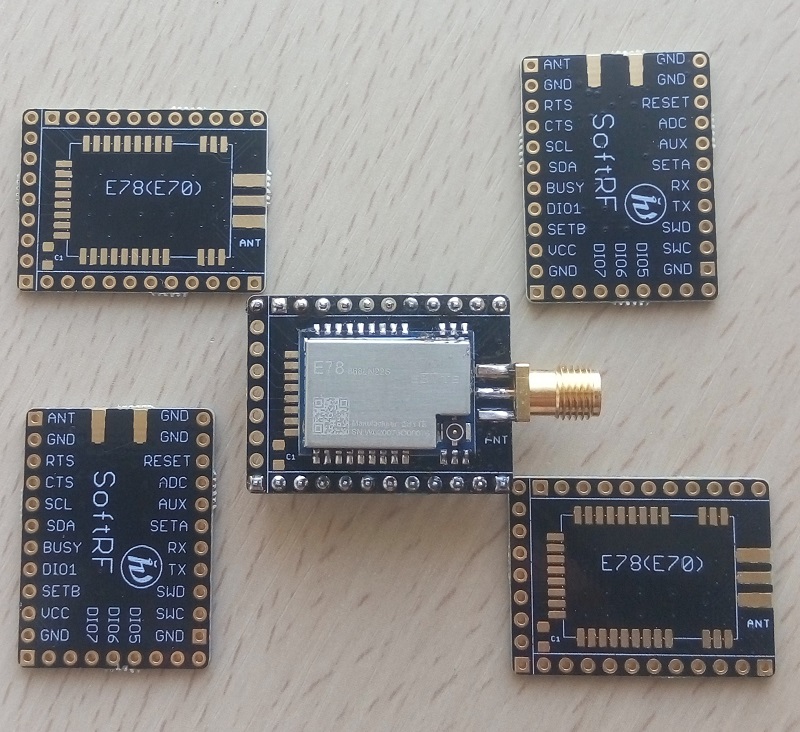
- modes: Normal (default)
- hardware:
- ASR Microelectronics ASR6601 SiP
Radio: built-in Semtech SX1262 - GNSS: Quectel L80-R or U-blox NEO 6/7/8 (sold separately)
- Output:
default: UART 38400, 8N1
optional: Bluetooth SPP - Display:
optional: 0.96" I2C OLED - Sensor(s):
optional: Bosch BMP(E)280
- ASR Microelectronics ASR6601 SiP
Major improvements
Common
- fine tuning of 38400 symbol rate for P3I protocol on SX127x radio
- work around certain GNSS chipsets that may report positive fix with inactive per-second pulses
- RF Tx loopback guard added
- SoftRF 'heartbeat' NMEA sentence
- estimate (when able) a UAT978 traffic GEO altitude by the traffic BARO altitude combined with own aircraft's GEO & BARO altitude values
- SX127x radio state transition guards added
ESP32
- support for OGN/IGC encryption
- made build possible with most recent Arduino Core 2.0.2 (ESP-IDF 4.4)
- made build possible for ESP32-S2 SoC target
nRF52
- support for OGN/IGC encryption
- fix for regression of async. screen update with SYX 1948 revision of D67 display
- fix against unwanted WDT restart when NMEA (or GDL90/D1090) data flow is directed onto USB and the recipient got disconnected
- transition onto Arduino Core 1.2.0
- reduced sleep current for T-Echo with ZD25WQ16B flash
PSoC4
- made build possible with most recent Arduino Core version (1.4.0)
- support for a generic ASR6501 module
- TCXO or XTAL ASR6501/2 radio clock selector
- avoid false OLED detect when I2C has no pull-ups
CC1310
- support for RSM (QFN 4x4) package
CC1352
- support for OGN/IGC encryption
BCM283X
- made GNSS PPS signal processing possible
Please, read commits history for more information.
Known issues
- same that previous Release 1.0 has.
Binary downloads and flashing instructions
WARNING
- This upgrade will reset your SoftRF settings down to factory default values. Please, follow these "backup and restore" procedures prior to executing the update
- ESP32 only: you may try "Web update" method if your current firmware version is rc7-9 or 1.0, otherwise do:
- follow First-time firmware installation procedure instructions instead, and
- make full flash ERASE prior to firmware write operation, and
- disconnect any of I2C devices from ESP32's GPIO2 pad. See this ticket for details.
- S76G only: follow these instructions to update your Dongle Edition firmware. It is also recommended to reset your SoftRF Dongle settings back to factory default values by following this procedure.
Prime MkII, Badge or Dongle owners! I will reject any claims if you, by any reason, will fail to upgrade or fail to recover after un-successful update!
If you are not sure that you can manage the update successfully - think about to stay on 1.0 or to buy a new board with pre-installed 1.1.
Source code build instructions
1.0
New features
- very first firmware release for SoftRF Bracelet Edition

- base board: LilyGO® T-Impulse


- modes: Normal (default)
- hardware:
- AcSiP S76G SiP
- GNSS: built-in Sony CXD5603GF
- Radio: built-in Semtech SX1276
- Output:
default: USB CDC ACM - Display:
built-in: 0.49" I2C OLED - Sensor(s):
built-in: TDK InvenSense ICM-20948 Inertial Measurement Unit - Battery:
built-in: Li-Po 250 mAh
Major improvements
Common
- do not transmit true vertical speed value over air when 'stealth' mode is active (applicable for Air V6, OGNTP and FANET protocols)
- support for most recent revision of SX1276 silicon
- lower SX1262 sleep current
- GDL90 'Ownership Geometric Altitude' reporting is diverted toward compliance with official specs (uses WGS-84 ellipsoid once again)
ESP32
- RF activity scheduling scheme that is based on time slots and radio channels (applicable for Air V6 and OGNTP protocols)
- added device information BLE service
- fix for the user button function on T-Beam v02-v07
S76G
- RF activity scheduling scheme that is based on time slots and radio channels (applicable for Air V6 and OGNTP protocols)
- added proper device information into USB descriptor
- preliminary support for S76G (a variant of the SiP for domestic China market)
PSoC4
- RF activity scheduling scheme that is based on time slots and radio channels (applicable for Air V6 and OGNTP protocols)
- fix for OLED de-init procedure
- update of GNSS PPS GPIO mapping to support revision V1.1 of CubeCell-GPS board
nRF52
- transition onto Arduino Core 1.1.0
- RF activity scheduling scheme that is based on time slots and radio channels (applicable for Air V6 and OGNTP protocols)
- made use of $PSKVC NMEA sentence to provide Badge Edition UI settings control.
See on how it looks like in SoftRF Tool application:

- support of Zetta Device ZD25WQ16B 2MiB QSPI flash memory IC
- show aircraft data from OGN DDB located in built-in 2MB QSPI flash memory storage

- show OGN DDB stats and own aircraft's data on e-Paper display at boot time

- e-Paper screen rotation setting (0/90/180/270 degrees)
- e-Paper 'power off' screen saver
- asynchronous e-Paper screen update and better response on button(s) press & release
- update of nRF52 bootloader binaries with VBUS (USB) supply voltage sensing fix
- fix for double restart issue upon settings change
- better NMEA compliance to FTD-12 ver. 7.14
- SensBox-compatible BLE service (use it with most recent XCSoar for Android)
- 'Baro' page can display the altitude value either in meters or feet now
- added proper device information into USB descriptor
CC1352
- RF activity scheduling scheme that is based on time slots and radio channels (applicable for Air V6 and OGNTP protocols)
Please, read commits history for more information.
Known issues
- 'short' and 'medium' press of T-Beam v1.x AXP192 PMU 'power' key may not function properly when the 18650 Li-Po battery has low charge level (3.3-3.4 V). Use 'long' press to apply 'hard' power off action instead ;
- Badge may fail to boot up or may work unstable when battery charge is low, even while being powered from USB source. Please:
- turn the T-Echo power off ,
- connect to a USB charger ,
- wait certain time for the battery to get some charge (at least up to 3.7 Volt) ,
- power the T-Echo on.
- SoftRF Tool version 1.2 may fail to read/write settings from/to a device connected by USB cable. Try to disconnect and reconnect again - this typically does the trick.
Binary downloads and flashing instructions
WARNING
- Badge Edition only: this upgrade may reset your SoftRF settings down to factory default values. Please, follow these "backup and restore" procedures before doing the update
- ESP32 only: you may try "Web update" method if your current firmware version is 1.0-rc7 , -rc8 or -rc9, otherwise do:
- follow First-time firmware installation procedure instructions instead, and
- make full flash ERASE prior to firmware write operation, and
- disconnect any of I2C devices from ESP32's GPIO2 pad. See this ticket for details.
- S76G only: follow these instructions to update your Dongle Edition firmware. It is also recommended to reset your SoftRF Dongle settings back to factory default values by following this procedure.
Prime MkII, Badge or Dongle owners! I will reject any claims if you, by any reason, will fail to upgrade or fail to recover after un-successful update!
If you are not sure that you can manage the update successfully - think about to stay on RC9 or to buy a new board with pre-installed 1.0.
Source code build instructions
1.0-rc9
New features
Two more of hardware platforms (SoCs) that SoftRF firmware is able to operate on:
- Nordic Semiconductor nRF52840 - ARM Cortex-M4F core with 2.4 GHz radio
- ASR Micro ASR6501/2 - ARM Cortex-M0+ core with sub-1Ghz radio
Nordic nRF52
- very first RC for SoftRF Badge Edition

- base board: LilyGO® T-Echo


- modes: Normal (default)
- hardware:
- Nordic nRF52840 SoC
- GNSS: built-in Quectel L76K
- Radio: built-in Semtech SX1262 or SX1276
- Output:
default: Bluetooth LE
optional: USB CDC ACM
optional: UART 38400, 8N1 - Display:
built-in: GooDisplay® 1.54" SPI e-Paper - Sensor(s):
built-in: Bosch BME280 - Battery:
optional: Li-Po 1000 mAh
Cypress PSoC4+
- very first RC for SoftRF Mini Edition

- base board: Heltec HTCC-AB02S
- modes: Normal (default)
- hardware:
- certificates: CE and FCC
Major improvements
Common
- Israel and South Korea regional radio settings
- display firmware version and region code on 0.96" OLED boot-time splash screen
- two more information pages for 0.96" OLED display: mixed and sensor (when applicable)
- use of a push button to: 1) cycle these infopages in a loop, 2) enter into sleep mode, 3) wakeup
- show N.A on the OLED when battery voltage value is not available
- update of OGNTP RF channel selection for certain world regions
- fix for negative FANET lat/lon values
- improved GNSS module(s) management
- update of traffic acceptor logic
- improved remote configuration by private NMEA sentences
ESP32
- been built against of most recent ESP32 Arduino Core 1.0.5
- reset of u-blox GNSS module to factory default settings (when necessary)
- 'power' button on Prime Mark II has multiple functions assigned
- BLE 'battery service' added
- produces a tone with the Standalone buzzer to spot pilot's attention onto LED ring (traffic updates)
ESP8266
- produces a tone with the Standalone buzzer to spot pilot's attention onto LED ring (traffic updates)
- fix against regression of UAV mode ( #99 )
S76G
- performance settings for Sony CXD5603GF GNSS
- TCXO function
- reduced sleep current
CC13XX
- fix for green LED was not lit in 'bridge' and 'receiver' roles ( #103 )
Please, read commits history for more information.
Known issues
- 'short' and 'medium' press of T-Beam v1.x AXP192 PMU 'power' key may not function properly when the 18650 Li-Po battery has low charge level (3.3-3.4 V). Use 'long' press to apply 'hard' power off action instead ;
- very short keypress may not work on Badge. Make a more distinct one ;
- Badge may lose reception for certain amount of radio packets ;
- Badge may restart 2 times after a settings change ( 7e6438a ) ;
- SoftRF Tool version 1.2 may fail to read/write settings from/to a device connected by USB cable. Try to disconnect and reconnect again - this typically does the trick.
Binary downloads and flashing instructions
WARNING
- ESP8266 and ESP32. This upgrade may reset your SoftRF settings to factory default values. Please, follow these "backup and restore" procedures before doing the update
- ESP32 only: you may try "Web update" method if your current firmware version is 1.0-rc7 or -rc8, otherwise do:
- follow First-time firmware installation procedure instructions instead, and
- make full flash ERASE prior to firmware write operation, and
- disconnect any of I2C devices from ESP32's GPIO2 pad. See this ticket for details.
- S76G only: follow these instructions to update your Dongle Edition firmware. It is also recommended to reset your SoftRF Dongle settings back to factory default values by following this procedure.
Prime MkII or Dongle owners! I will reject any claims if you, by any reason, will fail to upgrade or fail to recover after un-successful update!
If you are not sure that you can manage the update successfully - think about to stay on RC8 or to buy a new board with pre-installed RC9.
Source code build instructions
1.0-rc8
New features
Radio
- support for most recent and advanced sub-1 GHz radios on the market, such as:
- these protocols are available for a SoftRF device with SX1262 radio:
- Legacy
- OGNTP
- P3I
- FANET
- these protocols are available for a SoftRF device with CC1352R radio:
- UAT ADS-B @ 978 MHz 1
- Legacy
- OGNTP
- P3I
TI CC1352R
- very first RC for SoftRF Uni Edition

- runs nicely on TI SensorTag ( LPSTK-CC1352R ) or TI LaunchPad ( LAUNCHXL-CC1352R1 )
- hardware:
- TI CC1352R
GNSS: external (3.3 Volts u-blox NEO 6/7/8 is recommended)
Radio: built-in (CC13XXR) or external (SX12XX SPI)
Output:
default: UART 38400, 8N1
Display:
optional: 0.96" I2C OLED
Sensor(s):
optional: I2C BMP(E)280 barometric pressure sensor
Power:
SensorTag: 2x AAA eco-friendly Ni-Zn ( 1.6 Volts ) rechargable batteries
LaunchPad: external USB power supply
- TI CC1352R
- certificates: CE, FCC and IC
- firmware installation or update:
- by Bluetooth Low Energy "over-air-download" (OAD) method from a smartphone/tablet with Simplelink SensorTag (Android) or TI SensorTag (iOS) application
Major improvements
Common
- 'static' aircraft type is now available to mark dangerous static objects
- OLED POST splash screen for GNSS, radio and barometric sensor probing status
- SoftRF device now indicates with OLED when RF transmitter is switched OFF
- fix for incorrect reporting of own deviceID as a traffic when itself is being relayed by near genuine OGNTP or FANET device ( #76 )
ESP32
- support for TTGO T-Beam 1.1 with either SX1276/8 ( inside HPD13/4A module ) or new SX1262 ( HPD16A ) FSK and LoRa radio IC
- Semtech SX1262 radio support through (customized) BASICMAC library
- WebUI setting for SX1276 radio carrier frequency correction
ESP8266
- been built against of recent ESP8266 Arduino Core 2.6.3
- WebUI setting for SX1276 radio carrier frequency correction
Raspberry Pi
- BCM2835 library is updated to work with Raspberry Pi 4
- fix for always the same Device Id
- fix for some corrupt OGNTP packets in RELAY mode ( #74 )
CC13XX
- remote (serial) sleep/wake-up feature to control Uni by SkyView EZ power button
- remote settings change by SoftRF SkyWatch or WebTop WebUI
- EEPROM emulation library added
- 2nd UART support for CC13X2R (in hardware) and for CC13X0 (emulated by Sensor Controller)
- u-blox 6/7/8 GNSS power saving
STM32
- been built against of most recent STM32 Arduino Core 1.9.0
- remote (serial) sleep/wake-up feature to control Dongle by SkyView EZ power button
- remote settings change by SoftRF SkyWatch or WebTop WebUI
Please, read commits history for more information.
Known issues
- boot after sleep mode with Prime Mk2 may not function properly when 'noname' I2C OLED is connected. To get rid of that - use a complete power off instead.
Binary downloads and flashing instructions
WARNING
- ESP8266 and ESP32. This upgrade will reset your SoftRF settings to factory default values. Please, follow these "backup and restore" procedures before doing the update
- ESP32 only: you may try "Web update" method if your current firmware version is 1.0-rc7, otherwise do:
- follow First-time firmware installation procedure instructions instead, and
- make full flash ERASE prior to firmware write operation, and
- disconnect any of I2C devices from ESP32's GPIO2 pad. See this ticket for details.
- S76G only: follow these instructions to update your Dongle Edition firmware. It is also recommended to reset your SoftRF Dongle settings back to factory default values by following this procedure.
Prime MkII or Dongle owners! I will reject any claims if you, by any reason, will fail to upgrade or fail to recover after un-successful update!
If you are not sure that you can manage the update successfully - think about to stay on RC7 or to buy a new board with pre-installed RC8.
Source code build instructions
1.0-rc7
New features
STM32
- modes: Normal (default) or UAV
- hardware:
-
AcSiP S76G
GNSS: built-in
Radio: built-in
Output:
default: UART (PA9/PA10) 115200, 8E1
optional: USB CDC ACM
Display:
optional: 0.96" I2C OLED
Sensor(s):
optional: BMP(E)280 -
"Blue Pill" (STM32F103C8 128k)
Radio: RFM95 (SX1276)
Output:
default: UART (PA9/PA10) 38400, 8N1
optional: USB CDC ACM
Sensor(s):
optional: BMP(E)280
Optional:
genuine OGN low-level RF IC driver(s): 1
RFM69 (SX1231)
SX1272
SX1276
Si40321 - OGNTP is the only radio protocol available with OGN driver(s)
-
TI CC1310
- very first RC for SoftRF UAT Receiver
- modes: Receiver (default), Bridge, UAV, Normal.
- hardware:
Major improvements
Common
- UAT (ADS-B 978 MHz) data packets decoder
- better MAVLINK 1.0 compliance
- use of protocol supplied aircraft's callsign, when able (GDL90 & UAT)
- improved 'parity' of Legacy data
- fix for baro altitude and vertical speed reporting over OGNTP protocol
- fix for incorrect medium and high altitude reporting over FANET radio protocol #64
- fix for 'parity' of OGNTP data
- improved PFLAU NMEA sentence handling
ESP32
- been built against of most recent ESP32 Arduino Core 1.0.4
- support for TTGO T-Beam V10 (a.k.a. V1.0)
- fix of Web firmware update method
- can receive UAT traffic with use of SoftRF-UAT module 2
- power saving feature: turn Wi-Fi off after 10 minutes of no activity
- turn Prime Mk2's status LED on when power is up 3
- flash with Prime Mk2's status LED when battery level is becoming low 3
- turn Prime Mk2 off ( 'standby' ) when battery level is very low
- fix of u-blox NEO-M8N detection (certain GPS f/w revision affected) #59
- BLE improvements
2 - valid for Standalone Edition only
3 - valid for TTGO T-Beam V05-V07. May or may not work on V10.
ESP8266
- been built against of most recent ESP8266 Arduino Core 2.5.2
- fix for regression of UAV mode since RC4
- power saving feature: turn Wi-Fi off after 10 minutes of no activity
Raspberry Pi
- can receive UAT traffic with use of SoftRF-UAT module
- improved SX1276 radio detection and warmup
- fix for operation with nRF905 radio
- better format compliance of vertical speed reporting in PFLAA sentences
Please, read commits history for more information.
Known issues
- may fail to boot on a board if it uses PICO-D4 variant of ESP32
- may fail to operate on Raspberry Pi 4
Binary downloads and flashing instructions
WARNING
- ESP8266 and ESP32. This upgrade will reset your SoftRF settings to factory default values. Please, follow these "backup and restore" procedures before doing the update
- ESP32 only. "Web update" method is NOT applicable for this upgrade: 4
- follow First-time firmware installation procedure instructions instead, and
- make full flash ERASE prior to firmware write operation, and
- disconnect any of I2C devices from ESP32's GPIO2 pad. See this ticket for details.
4 - you may try "Web update" if your current firmware version is 1.0-rc6+ .
Prime MkII owners! I will reject any claims if you, by any reason, will fail to upgrade or fail to recover after un-successful update!
If you are not sure that you can manage the update successfully - think about to stay on RC6 or to buy a new board with pre-installed RC7.