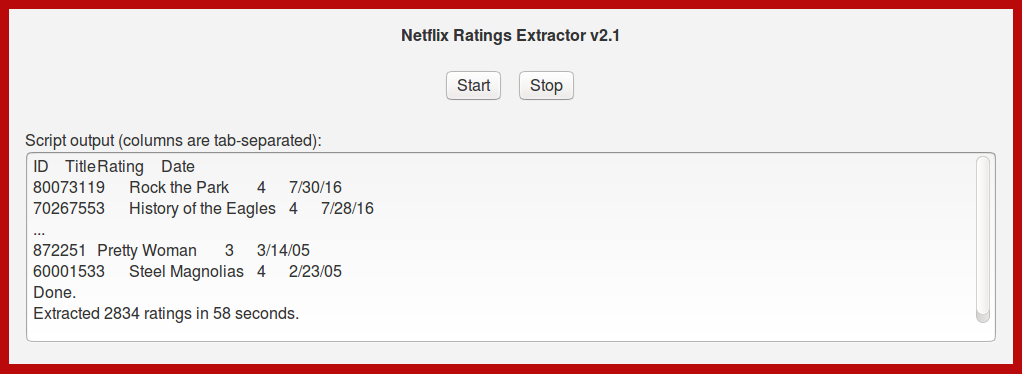Greasemonkey script for Chrome, Firefox, Safari: export your rated Netflix movies.
Main UI:
-
Chrome:
- Right-click on this GitHub link to the script's raw source code and select
Save Link As...to save the script to a directory of your choice. - From the application menu, select
More tools > Extensions. - Locate the script file on your computer and drag the file onto the Extensions page.
- Click
Add extension. - Manage your scripts via the application's
Tools > Extensionsmenu.
- Right-click on this GitHub link to the script's raw source code and select
-
Firefox:
- Install the Greasemonkey add-on.
- Restart Firefox.
- Install this script by clicking on this GitHub link to the script's raw source code.
- (You may be asked to opt in for anonymous usage collection. Either accept or decline, but you'll have to click on the above link again.)
- Manage your scripts via the
Manage User Scripts...option in the Greasemonkey menu.
-
Opera:
- Configure Opera to allow Greasemonkey scripts to be run.
- Install this script by right-clicking on this GitHub link to the script's raw source code and selecting the
Save Linked Content As...option. Save the script to the directory you configured in the previous step, but rename it to "NetflixRatingsExtractor.user.js" so you can identify it later. - Restart Opera.
- Manage your scripts directly in the directory you configured above.
-
Safari:
- Install the NinjaKit extension.
- Restart Safari.
- Install this script by clicking on this GitHub link to the script's raw source code.
- Manage your scripts via the NinjaKit toolbar icon or via the Extensions preferences.
- Go to Netflix and log in.
- Navigate to the
Your Accountpage via the profile menu at the top-right. - In the
MY PROFILEsection, follow theRatingslink. - At the top of your ratings page find the start/stop buttons and the script's output area.
- Click the start button.
- When the script finishes, you can copy the data in the output area to a new text file or to somewhere else for further processing (e.g. a spreadsheet). The first row has the column titles. Columns are tab-separated.
A Netflix movie URL can be reconstructed like so: https://www.netflix.com/title/<netflix_id>
- If you have the streaming plan, this script will work "as is". If you have the DVD plan, try loading https://www.netflix.com/MoviesYouveSeen and scroll to the end of the page. If it loads more movies, great, you can use this script "as is". If it does not, try v1.18 of this script.
- Extracting the ratings from the page can be slow if you have a lot of rated movies. Extracting 2500 ratings can take more than 60 seconds.
https://github.com/m5n/netflix-ratings-extractor/commits/master/netflix-ratings-extractor.user.js
(This script's home used to be http://userscripts.org/scripts/show/32964)
This script is based on Anthony Lieuallen's "getFlix Revamped", which is based on Devanshu Mehta's "getFlix" scripts, which in turn are based on scripts by John Resig. I completely rewrote Anthony's script for version 1.0 of my script, but I learned the Greasemonkey ropes by studying his script.
Needless to say I'm standing on the shoulders of giants.