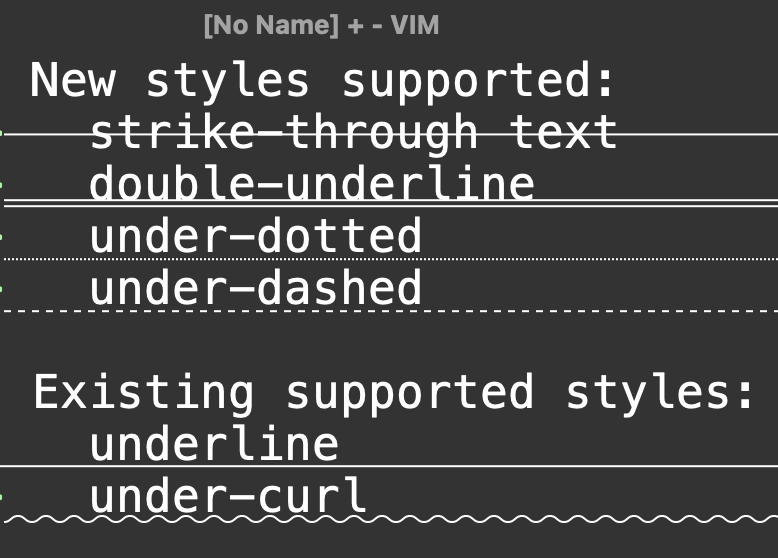MacVim Release 174
Updated to Vim 9.0.472.
Announcements
Sponsors
MacVim now allows you to sponsor the team! Any amount would be appreciated and it is of course optional. See the announcement (#1271) for more details.
Supporting old versions of macOS (10.12 or below)
Currently, macOS supports macOS 10.9 or above. However, this is getting harder to do so as time goes on (e.g. the latest Xcode doesn't support building for it). In the near future, MacVim will mostly target 10.13 (High Sierra) or above, with 10.9 - 10.12 as legacy support. Visit this discussion (#1288) if you would be affected and would like to know more.
Features
Resizing MacVim new options
You can now smoothly drag and resize MacVim without having it constrained to fixed multiples of the text size, by setting the "Smoothly resizes window" under General preference pane. This also allows MacVim to behave better when used with third-party tools (e.g. BetterSnapTool) to snap it to one side of the screen. #1276
The command line can now be pinned to the bottom of the window with a setting (under Appearance preference pane). This makes it look better aligned when using smooth resizing, or in other situations where the window size is not a direct multiples of Vim's text size (e.g. full screen or guioption+=k). #1280
Both features in action:
macvim-smooth-resize-pin-cmdline-bottom.mp4
New supported text styles
Vim highlight groups strikethrough, underdouble, underdotted, underdashed are now supported. #1287
New Vim features
Virtual text allows you to place custom texts to be displayed inline for diagnostic information and more (e.g. build errors, CSS color preview). See :help virtual-text for more information.
The default color schemes (e.g. desert) are now fixed to look correct again.
Misc options and commands:
set nosplitscrolllets you preserve the windows' scroll positions when splitting. (v9.0.0445):deferallows you to clean up in a function. (v9.0.0370):echowindowallows you to echo a message to a floating popup message window instead of to the command line. (v9.0.0321)
Fixes
- Fixed non-native full screen not working well with the notch on newer MacBook's when set to not show menu bar. You can also use
MMNonNativeFullScreenSafeAreaBehaviorto force MacVim to use the notch area as well if you don't mind some content being obscured. #1261 - Fixed bad interaction when two settings ("Open untitled window: never" and "After last window closes: Quit MacVim") are set together. #1257
- Fixed the bundled Vim tutor not working when launching from the Help menu #1265.
- Fix crashing on launch under macOS 10.9. #1212
- Fixed potential crash when switching appearance mode in MacVim preferences. #1270
- Korean localized menus no longer throw a syntax error on launch. #1278
did_install_default_menusshould work in MacVim now. #1267
General
Sparkle (updater for MacVim) is now updated to 1.27.1 (#1284), and we no longer use DSA keys for signing updates (#1285) as we are using EdDSA already.
Scripting
- Scripting languages versions:
- Python is now built against 3.10, up from 3.9.
Compatibility
Compatibility
Requires macOS 10.9 or above.
Script interfaces have compatibility with these versions:
- Lua 5.4
- Perl 5.18
- Python2 2.7
- Python3 3.10
- Ruby 3.1