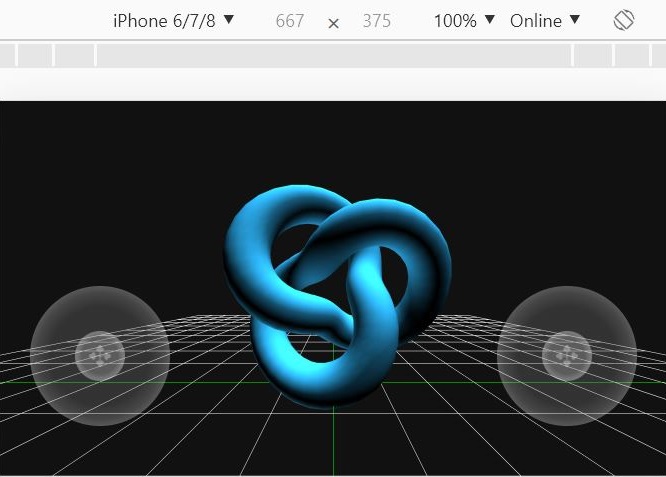First-person controls for mobile devices.
Requires 'import', available in an ES6-compatible environment. See Babel.js.
import { MobileWidgetCameraControls } from 'MobileWidgetCameraControls.js';
// ...
var element = document.getElementById('widget-div');
var camera = new PerspectiveCamera(...options);
// ...
var controls = new MobileWidgetControls(element, camera, 'spherical', 'default');
// ...
function animate() {
requestAnimationFrame(animate);
// Update camera rotation and position
controls.animate();
render();
}Same setup with custon listeners.
import { MobileWidgetControls } from 'MobileWidgetControls.js';
// ...
var element = document.getElementById('widget-div');
// ...
var onLeftStickMove = function(x, y) {
// (x, y) a vector in the unit disk, representing the stick.
};
var onRightStickMove = function(x, y) { };
var onButtonChange = function(buttonName, isHolding) {
// 'buttonName' changed state, as tells the boolean 'isHolding'.
};
var widgetControls = new MobileWidgetControls(
element, onLeftStickMove, onRightStickMove, onButtonChange,
'default'
);
// ...
function animate() {
requestAnimationFrame(animate);
// Update camera rotation and position
controls.animate();
render();
}| Option | Description |
|---|---|
element |
HTML element used to draw the canvas. For example a just under the body tag. |
camera |
Three.js PerspectiveCamera |
controlsType |
'quaternion' for unconstrained Quaternion. |
| 'spherical' for XZ-constrained Euler angles (best when player stays up) | |
controlsTheme |
Supported themes: 'playstation', 'xbox', 'default' |
The file can be modified to handle button events, and custom camera orientation. The list of buttons (and ids through button.id) is available through the variable controls.widgetControls.buttons.
Settings controls.cameraMovementSpeed and controls.cameraRotationSpeed can be modified after the object declaration.
Stick and button opacity can be increased by setting controls.widgetControls.minOpacity to a value > 0.1.
| Option | Description |
|---|---|
element |
HTMLElement used to get touch events and to draw the widget |
onLeftStickMove |
function(X, Y) in the unit disk from the left stick center |
onRightStickMove |
function(X, Y) in the unit disk from the left stick center |
onButtonPress |
function(whichButton, isHolding) for additional buttons behavior |
controllerType |
'playstation,' 'xbox,' 'default' |
The list of buttons is available through the variable controls.buttons.
Stick and button opacity can be increased by setting controls.minOpacity to a value > 0.1.
| Theme | Description |
|---|---|
default |
Two basic sticks |
playstation |
Two white sticks + DualShock 4 buttons |
xbox |
Two black sticks + XBox One buttons |