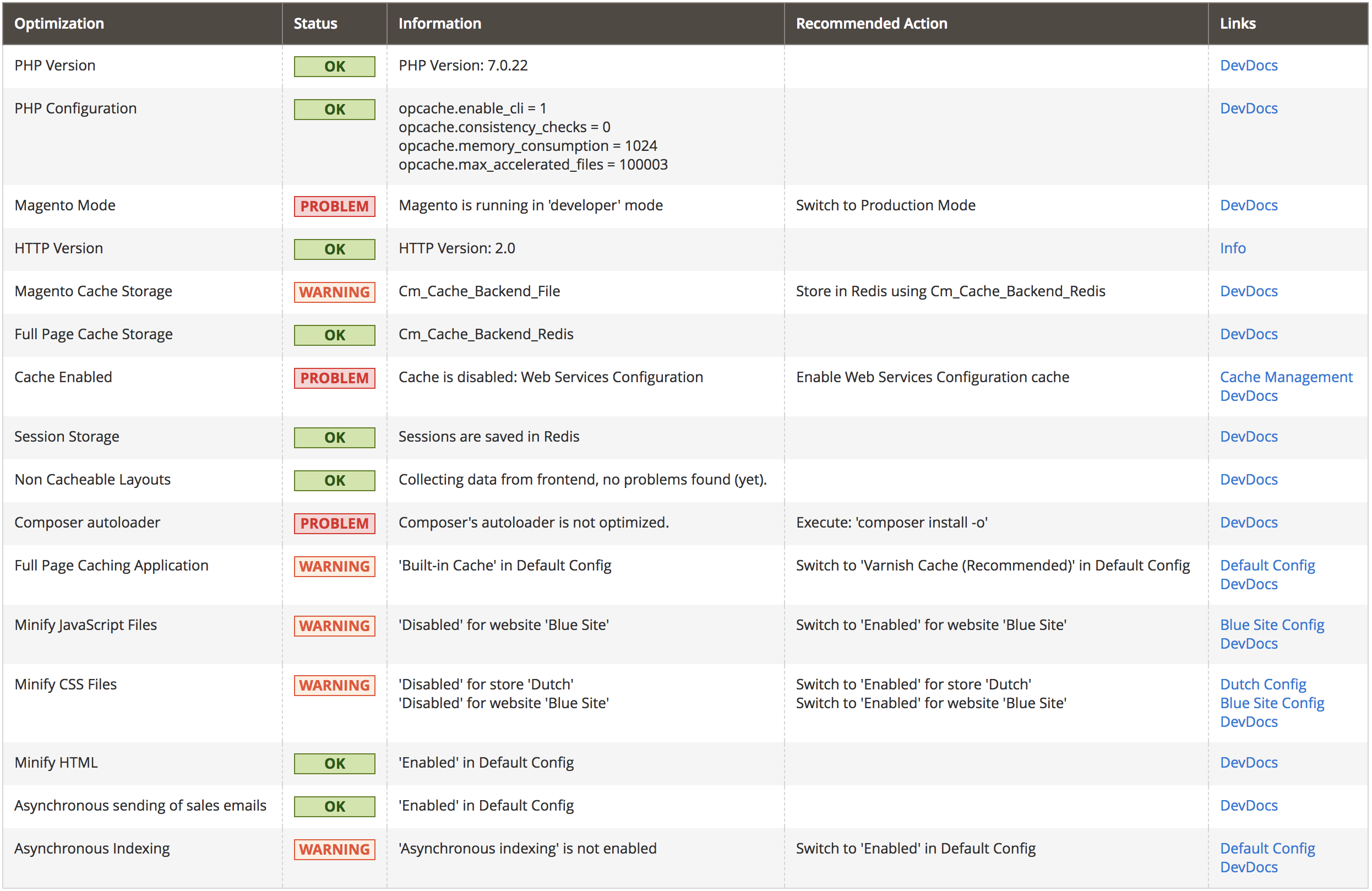The free Performance Dashboard Extension by MageHost.pro adds a screen to the Magento Store Admin called "Performance Dashboard". In this screen you get a clear overview of areas where the performance of your Magento 2 can be improved.
composer require magehost/performance-dashboard
php bin/magento module:enable MageHost_PerformanceDashboard
php bin/magento setup:upgrade
php bin/magento setup:di:compile
php bin/magento setup:static-content:deploy --area adminhtml
- In Admin go to System > Tools > Performance Dashboard.
php bin/magento module:disable MageHost_PerformanceDashboard
composer remove magehost/performance-dashboard
php bin/magento setup:upgrade
php bin/magento setup:di:compile
php bin/magento setup:static-content:deploy --area adminhtml
This extension is free, licence: MIT.
Using our experience as Magento Hosting professionals we created a list of best-practises for a high performance Magento 2 setup. Based on this list we have created a dashboard which automatically tests these various config settings and other setup choices. Checks executed:
- Is PHP 7 in use?
- Is HTTP/2 in use?
- Are the PHP performance settings correct?
- Are the MySQL performance settings tuned?
- Is Magento in Production mode?
- Is the Magento Cache stored in Redis?
- Is the Full Page Cache stored in Redis?
- Are all caches enabled?
- Are sessions stored in Redis or Memcached?
- A check which logs CMS and Catalog pages which can't be cached in full-page-cache because of
cacheable="false". - Is Composer's autoloader optimized?
- Is the Full Page Cache using Varnish?
- For Magento >= 2.3.1:
- Is Elastic Search in use?
- For Magento >= 2.3.2:
- Is JavaScript defered?
- For Magento < 2.2:
- If not on HTTP/2:
- Is merging CSS files enabled?
- Is minify of JavaScript files enabled?
- Is minify of CSS files enabled?
- Is minify of HTML enabled?
- If not on HTTP/2:
- Asynchronous sending of sales emails enabled?
- All indexes set to Asynchronous?