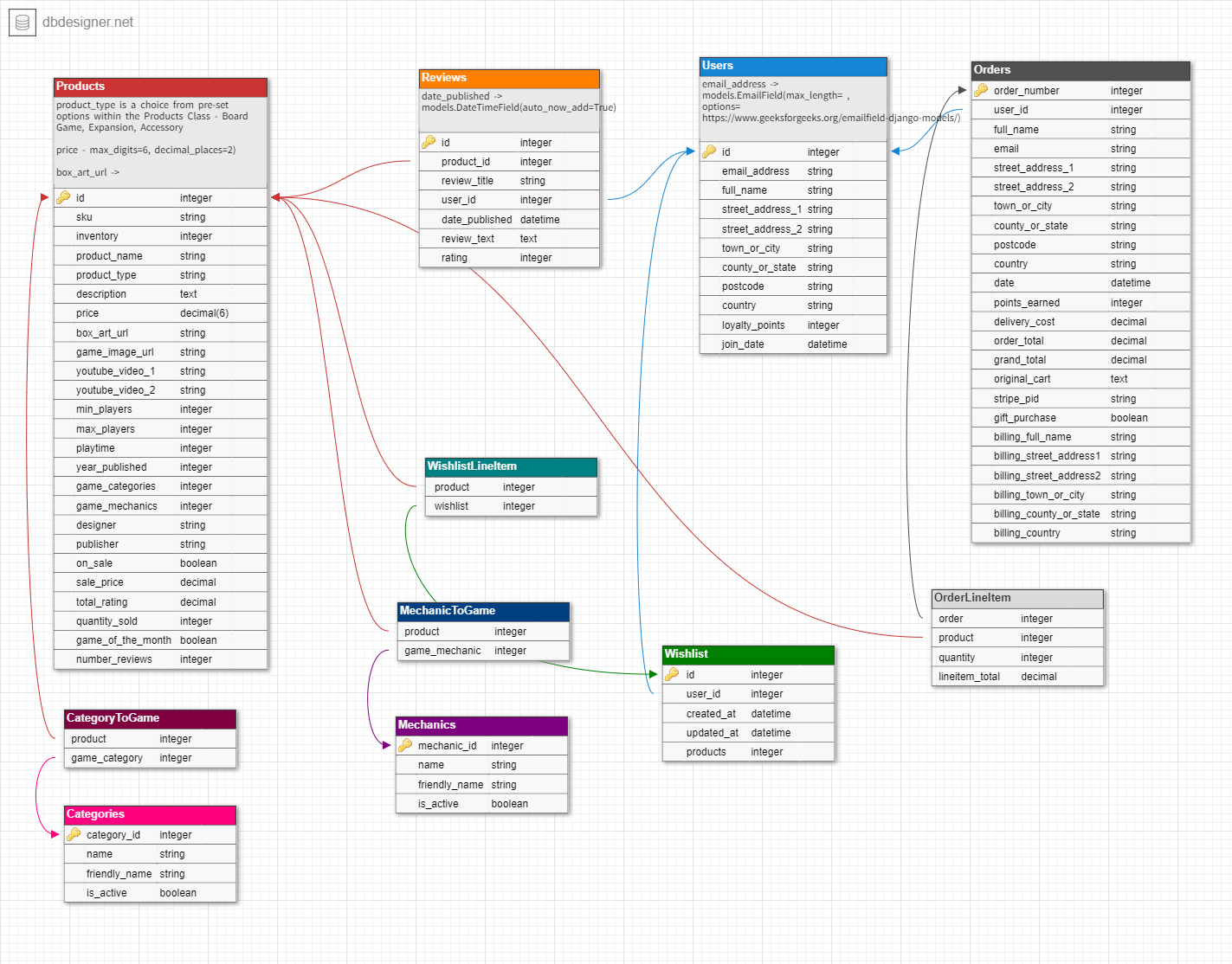Live Heroku Link: https://boardgameempire.herokuapp.com/
- Summary
- Background
- Aim of the Site
- Scope
- Site Features
- Future Features
- Information Architecture
- Skeleton
- Structure
- Surface
- Technologies Used
- Testing
- Meeting User Expectations
- Deployment
- Credits
- Acknowledgements
Boardgame Empire is an online boardgame retailer, which specialises in helping customers discover new games easily.
The boardgame industry is more than just Monopoly, Cluedo, Scrabble, and The Game of Life; games that many people grew up with and, in some cases, ended up hating!
In 2017, it was estimated that the global market value of boardgames, otherwise known as tabletop games, was $7.2 billion. That is forecast to grow to approximately $12 billion by 2023.
That figure is made up of more than sales of old favourites. In 2016, more than 3,900 new boardgames were released! Boardgames are also becoming more diverse, accessible, and inclusive than ever. There is a growing focus on family-friendly and child-friendly games, rulebooks no longer default to male pronouns, and more YouTube channels have popped up to offer rule explanations and video playthoughs. There has been a growth in boardgame conventions over the years, drawing thousands of visitors to exhibition halls around the world who take in new games, play with friends and strangers alike, and hear from those behind the games themselves.
In recent years, boardgame designers have turned to Kickstarter to help get their games produced. Players have embraced this business decision with pledges growing massively in recent years, from $84.6 million in 2015 to $233.8 million this year. Of this substantial figure, almost $13 million was raised by Frosthaven alone with a further $8.8 million being pledged towards the development of a modular gaming table.
Discovering boardgames, and what one might enjoy, can be a tricky endeavour. It often requires cross-site research and time spent digging through rule books, reviews, and forums...
The aim of Boardgame Empire is to make this process a little more streamlined and enjoyable. On each product page, customers are presented with YouTube videos, which show the game in action. One will typically be a playthrough among a group so customers get an impression of how it plays and how enjoyable it is. The other acts as an explanation of the game, its setup, rules, and mechanics, just in case they're going to shoulder the responsibility of explaining it to their group.
While customers are presented with ways to find specific products - searching, browsing by theme or mechanics of interest, or browsing generally - we make an effort to help customers find games that may be of interest. Each month, Boardgame Empire highlights a game of the month, occasionally features certain publishers or designers, showcases the most popular game on the site, and offers a navigation option to check out a random game. Rather than being a chore, we want to make the experience one of joy and discovery.
Boardgame Empire's primary target market is boardgame enthusiasts. We hope to encourage frequent purchases by offering a loyalty point programme, while the ability to leave reviews may encourage customers to share knowledge and opinions with other customers. However, Boardgame Empire aims to make boardgames more accessible to those looking for gift ideas, or who are open to the idea of playing something fun with a group of friends who wouldn't describe themselves as boardgamers.
-
As a newcomer to boardgames, I would like to be able to have easy access to relevant information about a product so that I can easily determine if it is something that would be of interest to me.
-
As someone with a growing collection of boardgames, I would like to be able to discover new boardgames without having to do research across a number of websites, so that I can grow my collection further.
-
As a boardgame enthusiast, I would like to be able to add boardgames to a wishlist, so that I can plan my purchases and keep an eye out for bargains.
-
As a business, we would like to offer a loyalty scheme so that people are more likely to return to make a purchase in the future.
-
As the site owner, we would like to make it easy for customers to find a product that interests them, regardless of their familiarity.
-
As a business, we would like to showcase boardgames in their best light - being played - so that we can share the joy of tabletop gaming with customers.
Boardgame Empire's homepage features a slider, which can be used to highlight topical games, publishers and designers, ongoing sales, the game of the month, and more. This feature makes it possible to suggest a starting point for a customer who may not be sure what they are looking for.
To aid in a customer's journey of discovery, Boardgame Empire features a random boardgame button as part of the top navbar, which is available at all times. This brings the user to the details page of a random product, which showcases game details, an outline of what the game is, and the YouTube videos to show the game being played and explained.
For customers who have something particular in mind, Boardgame Empire offers a search mechanic. This can be used to search for a boardgame, a designer or a publisher.
If a customer stumbles upon a product of interest, it is possible to add it to their wishlist, provided they are logged into their account. This wishlist feature also highlights if a product is on sale, so a user can add a product and wait until the price is right to purchase it. This wishlist can be managed on a product by product basis or the customer can delete the wishlist in its entirity.
Customers have a variety of online and brick-and-mortar stores to choose from when purchasing boardgames. In order to encourage customers to return in the future for further purchases, Boardgame Empire offers a Loyalty Point programme. Customers earn points on their purchase, which they can use at checkout on a future purchase for a discount.
Provided a user has made a purchase from a Boardgame Empire account, they will be able to view the order's details and click into it for more information from their profile page.
Once logged in, a user can submit a review of a product and rate it on a scale of 1-5. The most recent reviews are displayed beneath a product on its details page with further reviews available to read on a dedicated page for that product. It has been decided not to limit this to customers who have ordered the product via the store initially in order to build up reviews and ratings, which other customers could find beneficial.
The Contact Us page contains a form, which will send an email to the Boardgame Empire email address with the user's query and provided details. Once the email is sent, the user is directed to a success page and can navigate to the store from there.
Boardgame Empire allows customers to review and rate boardgames. However, there are not enough ratings at this point in time for the ability to sort by rating to be particularly useful. It is planned to enable this functionality in the future, adding another sort option to a fairly extensive list that currently includes: by min or max number of players, by playtime, by age suitability, by price, and alphabetically.
As reviews are user-generated, they may differ drastically in terms of how helpful they are to others. There is currently no functionality to highlight reviews that a customer found helpful, and this is something that we aim to implement in the future.
For the most part, one wishlist should be sufficient for users. However, there may be cases in which customers would like to organise products into various wishlists. For example, if a customer would like a wishlist for present ideas or unique wishlists for different playgroups, we would like to provide them with this ability.
We would like to create a fun and interactive 404 page, in case customers get lost, stumble upon a link that no longer exists, or go hunting in search of easter eggs. This would also help them find their way back to the homepage.
Customers are invited to email if they have any queries or issues with their orders. In instances where customers have queries that could be dealt with quickly and in real-time, we would like to investigate the practicality of a chatbot. This, we believe, could improve the user experience and save them time as they would not have to partake in a back-and-forth email chain.
While this project was in development, it utilised the SQLite3 database, but once deployed to Heroku, a PostgresSQL database was used.
Looking at the requirements of the project and the site that was planned, it was determined that five main models were required along with six subsidiary models.
The main models are: Products, Profiles, Reviews, Orders, and Wishlists. Models that act to support and work in tandem with these included OrderLineItem, Mechanics (and MechanicOfProduct to act as a model to connect Products to Mechanics), Categories (and CategoryToProduct to act as a model to connect Products to Categories/Themes), and WishlistLineItem.
- Homepage
- All Products Page / Deals
- Product Details Page
- Write Review Page
- Wishlist Page
- User Profile Page
- Cart Page
- Checkout Page
- Checkout Success Page
- About Us Page
- Returns Policy
- Loyalty Points Programme
- Contact Us Page
- Homepage
- All Products Page / Deals
- Product Details Page
- Write Review Page
- Wishlist Page
- User Profile Page
- Cart Page
- Checkout Page
- Checkout Success Page
- About Us Page
- Returns Policy
- Loyalty Points Programme
- Contact Us Page
- Homepage
- All Products Page / Deals
- Product Details Page
- Write Review Page
- Wishlist Page
- User Profile Page
- Cart Page
- Checkout Page
- Checkout Success Page
- About Us Page
- Returns Policy
- Loyalty Points Programme
- Contact Us Page
The featured best seller card includes the product's description. The wishlist functionality has been moved exclusively within the product detail pages.
Rather than displaying box images beside a product's details, it was decided to show them at the top of the product card for flow and for better use of space.
While the product's boxart image is displayed to the side of the product's details on tablets and desktops, this is no longer a slider that cycles through media. The associated YouTube videos are instead displayed beneath the action buttons to give user's added context. These videos sit within a responsive Materialize video container. The flow on desktop works much better in practice than initially laid out.
Rather than displaying product details and cart functionality, the wishlist page is now used solely to display the product's image, name, and current price. This enables users to keep an eye on a product's price without having too much information on show, while providing them with an easy way to click through to a product's page for further action.
The mobile page remove's the product's image to use the available space better. The product's name, quantity adjustment buttons, and the item's subtotal are then displayed in a single row.
The navbar is broken into two rows. On the top row, users have access to a search bar (which unfurls on mobile), a button to be brought to the details of a random game, a user menu (which contains links to the user's profile and sign out functionality if logged in or the registration and sign in links if not), a link to the customer's wishlist, and a link to the customer's cart.
The bottom row meanwhile contains the brand's logo, which brings the user back to the homepage, a link to view all products, two dropdown menus that display the themes and mechanics associated with boardgames featured on the site, a link to see current deals, and a link to see the current game of the month.
Open Sans is used across the site as the most prominent font. It was chosen as it is very legible, even in paragraphs with lots of text, and because it has been optimised for use across web and mobile.
Meanwhile, Roboto was chosen for headings with the small caps font variant applied. This font, it was felt, looked good whether the bold or regular variant was used. While it helps the text stand out, it doesn't feel out of place, and so acts naturally as a heading of any size.
We wanted to emulate the tabletop feel on the site itself too. A dark brown (#392417) is used to tie in with the colour of wood. It also has good legibility against the chosen background colours (or inverted with white text on brown), and is a little more interesting than black on white.
To make it more obvious that an element can be interacted with, the buttons with this background colour lighten to #5D3B26, which is 10% lighter according to colorbook.io.
The green (#CDE6D0) chosen as a backdrop is a similar shade to that found on a Monopoly board. It enables the containers and product images to stand out, while ensuring that there isn't too much white space which people may feel could be utilised better. We felt it struck a nice balance.
Containers have a sheer white shade (#FFFFFF) to them to ensure that the product media and text content stand out.
Other colours are used more sparingly to add emphasis or to break up elements. A red (#FF0000), orange (#FFA500), and green (#228B22) span indicates the availability of a product. This shade of red is also used to indicate that a product is on sale.
HTML & CSS were used for the basic site structure and styling
JavaScript was used to further enhance the user's experience. For example, it is used to update the customer's grand total in real time if they use loyalty points to discount their purchase, to display a spinner if a page is taking a while to load, and to display modals if a user needs to log in to access a function (such as their wishlist).
Python was used to handle data procured from the database.
Django was used to develop the project, taking advantage of certain in-built elements such as authentication as well as its templating language to display variables and work with data.
Materialize was used to create interactive and visual elements such as the home page's slider, dropdown elements, and the site's general responsive design.
PIP was used to install and manage software packages.
Git was used to track changes in code during development.
GitHub was used to host the project’s repository.
Heroku was used to ultimately deploy the live website.
Stripe was used to accept payments via the checkout app.
Amazon Web Services was used to host images and static files for the deployed website.
Trello was used to track work that needed to be done from the outset, which enabled a plan of action to be put in place and helped keep on top of any issues or bugs that occurred.
DB Designer was used to design the schema that this site would utilise for its database.
Balsamiq was used to create the wireframes that the site's layout is based upon.
Coolors was used to help find a suitable palette for the site and to check if colours might work together.
Google Fonts was used to find the fonts that would be suitable as headings and general text content.
Font Awesome was used to find icons for use in buttons across the site.
GNU Image Manipulation Program was used for image manipulation and to create the brand logo.
Birme was used to resize boxart images so that there was consistency across the site.
TinyPNG was used to compress and optimise image files.
Favicon Converter was used to create the favicon based on the brand logo.
HTML Formatter was used to format HTML files and ensure consistency in spacing.
FreeFormatter CSS Beautifier was used to format the CSS stylesheet.
FreeFormatter JS Beautifier was used to format js files from across the project.
The testing process, issues encountered, and any known issues can be found in the testing.md file.
As a newcomer to boardgames, I would like to be able to have easy access to relevant information about a product so that I can easily determine if it is something that would be of interest to me.
In order to give users as much information as possible, in an interesting way, each product page features a details tab that includes information such as how many players it is suitable for, how long a game typically takes, and what age group it is suitable for. We have also included YouTube videos so that customers get to see the game being played and enjoyed, which may help them gauge how it will go down in their group.
As someone with a growing collection of boardgames, I would like to be able to discover new boardgames without having to do research across a number of websites, so that I can grow my collection further.
For customers who know what they are looking for, we offer a search feature. For those who are more open to suggestion, we offer a random game button, cast a spotlight on a game of the month, and typically feature publishers, designers, or interesting products in the homepage slider.
As a boardgame enthusiast, I would like to be able to add boardgames to a wishlist, so that I can plan my purchases and keep an eye out for bargains.
A wishlist was a fundamental offering as part of the site. This is something that we have not seen very frequently, but always appreciate when it is offered. Our wishlist shows the product's current price, so bargin hunters can keep an eye out for a deal, and it is very convenient to add or remove products.
As a business, we would like to offer a loyalty scheme so that people are more likely to return to make a purchase in the future.
We felt it was important to offer customers an added incentive to return as some online retailers (such as Amazon) can be difficult to compete with on price alone. Our loyalty points program is mentioned across the site, whether a user is logged in or not, and offers customers a discount on future purchases.
As the site owner, we would like to make it easy for customers to find a product that interests them, regardless of their familiarity.
As mentioned previously, we offer a number of ways for customers to find products, whether that's by searching, browsing, or taking a journey of discovery.
As a business, we would like to showcase boardgames in their best light - being played - so that we can share the joy of tabletop gaming with customers.
One of the ways that we got friends into some newer boardgames was through the use of YouTube videos. Not only can this showcase how fun a game is, but it gives people an introduction to rules, mechanics, and strategies at their own pace rather than having to take everything in on the night. There is now a wealth of content on YouTube dedicated to the playing of games, so we tapped into this on each product detail card to show our products in action.
If you would like to explore or further develop this project locally, you can clone it and deploy it locally:
- Navigate to the Boardgame Empire project repository
- Click on the button marked "Code"
- Copy the link provided (https://github.com/mark-obeirne/boardgameempire.git)
- As this project uses Python, it is best to operate within a virtual environment. The instructions on setting up and activating a virtual environment may be different, depending on your operating system. The official Python Documentation would be the best place to consult in order to set this up correctly.
- To install the required modules used by this project, use the command "pip -r requirements.txt"
- Add environment variables for:
- SECRET_KEY
- STRIPE_PUBLIC_KEY
- STRIPE_SECRET_KEY
- STRIPE_WH_SECRET
- DATABASE_URL
- These variables can be added to Gitpod's settings, if using Gitpod, or to an env.py file. If using an env.py file, make sure it is added to .gitignore to ensure that all secret keys are kept secret.
- To set up the SQLite3 database for the first time, use the following commands in your terminal
python3 manage.py makemigrations
python3 manage.py migrate
- Create a superuser with the command
python3 manage.py createsuperuser
- You can run the cloned application to ensure that all is working correctly
python3 manage.py runserver
To load product, category, and mechanics data, type the following command into the terminal, specifying which fixture you would like to load. Be sure to load categories and mechanics before products.
python3 manage.py loaddata fixture_name
- Navigate to https://dashboard.heroku.com/ and sign in / register for an account
- Click on "New" in the top right corner and select "Create new app"
- Select a unique app name and choose a region that is local
- On the resources tab, search for Heroku Postgres and add as an add-on
- Navigate to the app's settings page and and click on the 'Reveal Config Variables' button
- Add environment variables for:
- SECRET_KEY
- STRIPE_PUBLIC_KEY
- STRIPE_SECRET_KEY
- STRIPE_WH_SECRET
- DATABASE_URL
- Freeze the app's required modules in the terminal
pip3 freeze > requirements.txt
- Create a Procfile
echo web: gunicorn boardgame_empire.wsgi:application > Procfile
- Set up the database to work with Postgres. To start, we have to comment out the current DATABASE settings (in our project's settings.py file) and add
DATABASES = {
'default': dj_database_url.parse(database_url_from_heroku_config_vars)
}
- Run all migrations
python3 manage.py makemigrations
python3 manage.py migrate
- Create a superuser
python3 manage.py createsuperuser
- Navigate back to settings.py once this is complete and restore the original database settings.
- Add an if statement to the database settings to check if 'DATABASE_URL' in os.environ and to use the Postgres database if so (remembering to get the URL from your environment settings rather than pasting in the URL directly)
if 'DATABASE_URL' in os.environ:
DATABASES = {
'default': dj_database_url.parse(os.environ.get("DATABASE_URL"))
}
else:
DATABASES = {
'default': {
'ENGINE': 'django.db.backends.sqlite3',
'NAME': BASE_DIR / 'db.sqlite3',
}
}
- Log in to Heroku from your terminal and temporarily disable collect static
heroku login -i
heroku config:set DISABLE_COLLECTSTATIC=1 --app APP_NAME
- In settings.py, add the Heroku app to the list of ALLOWED_HOSTS. Having localhost in this list ensures that GitPod can still get access.
- It is possible to set up Heroku to deploy automatically from Github by navigating to the Deploy section on the app's dashboard and scrolling down to Deployment method.
- Select GitHub and connect to the relevant repository
- Once connected, you can enable Automatic Deploys so that each push to the master branch (or other chosen branch) will result in Heroku deploying a new version of the app.
- Navigate to Amazon Web Services and crete or sign into an account
- Search for S3 or find it through the services menu
- Create a new bucket and give it the same name as Heroku app (this is to make it easier to organise more than anything)
- Uncheck block all public access and conclude creating bucket
- In the bucket's properties tab, edit static web hosting and set default values for index and error document.
- Open the permissions tab and edit Cross-origin resource sharing (CORS)
- Paste in the following
[
{
"AllowedHeaders": [
"Authorization"
],
"AllowedMethods": [
"GET"
],
"AllowedOrigins": [
"*"
],
"ExposeHeaders": []
}
]
- Select "Policy Generator" to create a new security policy
- Select S3 Bucket Policy as the policy type and add * to Principal in order to allow all principals
- Set Action to GETobject and paste in the Amazon Resource Name from the Edit Bucket Policy tab. It will be in the format
arn:aws:s3:::bucket
-
Click add statement
-
Click Generate Policy
-
Copy policy and paste into bucket policy editor
-
Before clicking save, add a /* to the end of the "Resource" value as we want to allow access to all resources in this bucket
-
In the Access Control List (ACL), set list objects permission for everyone
-
Next we need to create a user to access this bucket. We can do this through the Identity and Access Management (IAM) service.
-
Create a group and give it a new name. The steps of attaching policy can be skipped for the moment.
-
Create a policy by navigating to the policies tab and selecting create policy
-
From the JSON tab, select Import Managed Policy
-
Search for S3 and then import S3 Full Access Policy
-
On S3 itself, select your bucket and copy the ARN. Paste this into the Resource item as follows:
{
"Version": "2012-10-17",
"Statement": [
{
"Effect": "Allow",
"Action": "s3:*",
"Resource": [
"arn:aws:s3:::bucket",
"arn:aws:s3:::bucket/*"
]
}
]
}
-
Click Review Policy
-
Give it a name and description, and create policy
-
Attach this policy to your group by clicking on groups, the name of your created group, permissions, attach policy
-
Search for the created policy, select it, and click Attach Policy
-
Now create a user by navigating to Users tab and selecting Add User
-
Give it a name and give programmatic access
-
Add user to group and click through to the end to create the user
-
Download the .csv file, which contains the user's access key and secret access key
-
To connect Django to S3, we need two packages, boto3 and django-storages
-
Add storages to installed apps in settings.py
-
Add AWS keys to Heroku's config vars
-
Add if statement to settings.py to check for USE_AWS environment variable
if 'USE_AWS' in os.environ:
AWS_STORAGE_BUCKET_NAME = 'boardgame-empire'
AWS_S3_REGION_NAME = 'eu-west-1'
AWS_ACCESS_KEY_ID = os.environ.get('AWS_ACCESS_KEY_ID')
AWS_SECRET_ACCESS_KEY = os.environ.get('AWS_SECRET_ACCESS_KEY')
AWS_S3_CUSTOM_DOMAIN = f'{AWS_STORAGE_BUCKET_NAME}.s3.amazonaws.com'
To reduce the unusual behaviour of Materialize on iOS devices when using a select dropdown, cwar082 recommended setting closeOnClick to false
A few different approaches were trialled when trying to sort products by price (and ensuring that sale prices and regular prices behaved as expected). In the end, PatrikAkerstrand's suggestion helped steer me in the right direction.
Code Institue's Boutique Ado related videos were very helpful over the course of this project.
About Us - Settlers of Catan image
Betrayal at the House on the Hill box
I would like to thank my mentor, Antonio Rodriguez for their support and advice over the past year as part of the Code Institute course and for their help with this project.
I would also like to thank my fellow Code Institute students who provided support, advice, and a second opinion on Slack. I would like to thank Igor of Code Institute for their help with one issue faced during deployment.
Finally, I would like to thank all those who took the time to test this website, particularly Ruth, Mike, and Dermot.
This project is for educational purposes only.