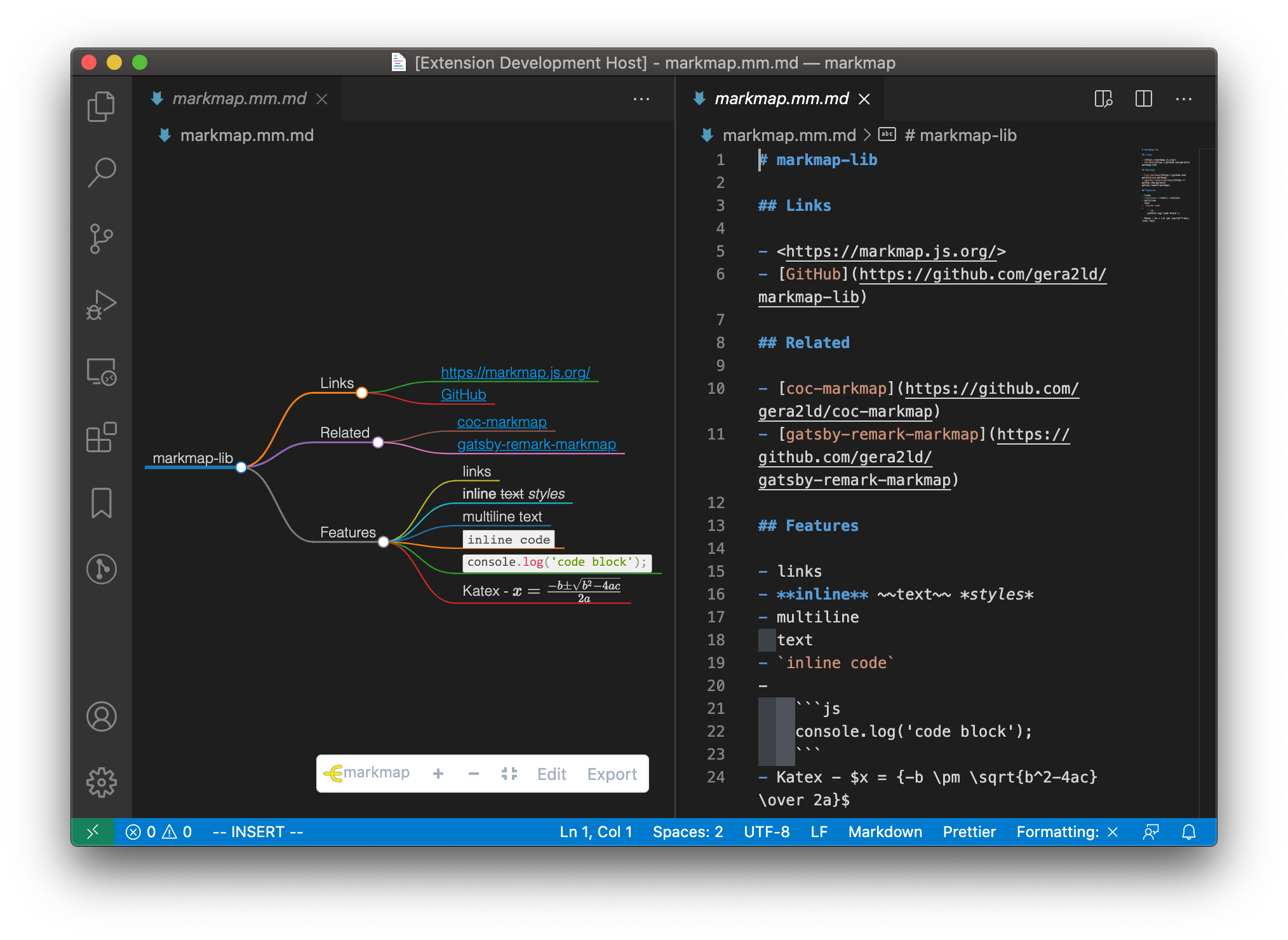This extension integrates markmap into VSCode.
- Preview markdown files as markmap
- Edit markdown files in a text editor and the markmap will update on the fly
- Works offline
Open a markdown file. Then open the Command Palette (⇧⌘P) and search Open as markmap, press enter.
Right click on a markdown file, then choose Open as markmap.
Open a markdown file. Find the markmap icon on the editor title-bar and click it.
Extra CSS to customize the style of markmap.
Default options for Markmap, see https://markmap.js.org/docs/json-options#markmap-for-vscode for more details.