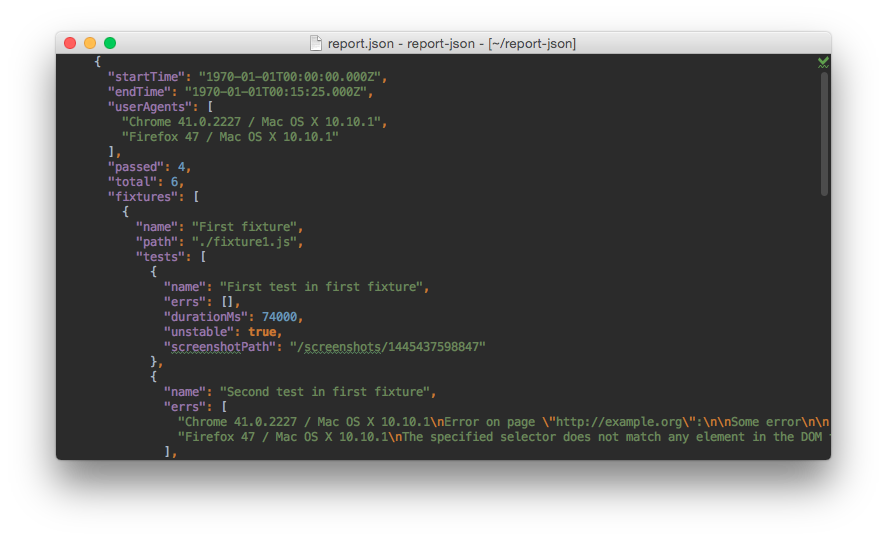This is the JSON reporter plugin for TestCafe.
Copy from https://github.com/DevExpress/testcafe-reporter-json with one difference, line break character removed. I did it for kibana. Without breaks it is easier to parse
However, if you need to install this reporter, you can use the following command.
npm install testcafe-reporter-json-kibana
When you run tests from the command line, specify the reporter name by using the --reporter option:
testcafe chrome 'path/to/test/file.js' --reporter json-kibana
When you use API, pass the reporter name to the reporter() method:
testCafe
.createRunner()
.src('path/to/test/file.js')
.browsers('chrome')
.reporter('json-kibana') // <-
.run();Developer Express Inc. (https://devexpress.com)