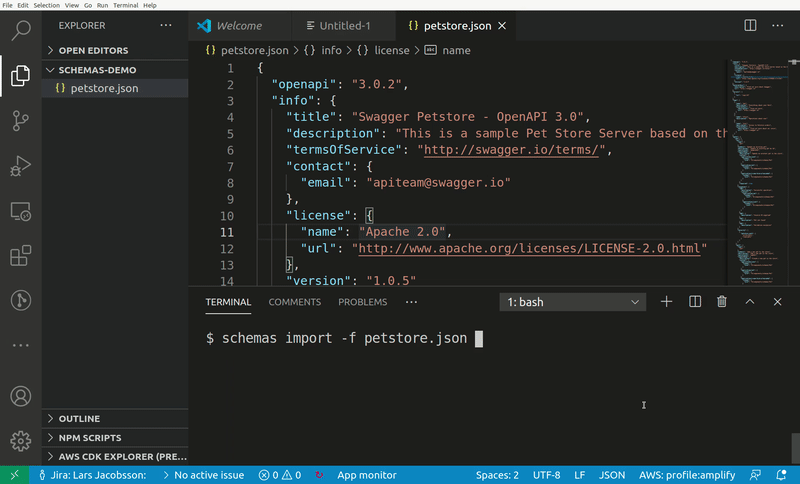CLI tool that lets you import OpenAPI definitions into Amazon EventBridge Schema registry. These schemas can then be used to generate code bindings in a variety of languages provided by quicktype.io
npm install -g @mhlabs/schemas-cli
- Imports OpenAPI 3 schemas from URL or file to EventBridge Schema Registry
- Lets you browse all schema registries and generate code bindings in a large range of languages
- Lets you browse your API Gateways and generate code bindings from any OpenAPI 3 schema you may have associated with your APIs
- Fetch schema from URL or your local file system
- Supports both YAML and JSON
Browsing files on your local computer:
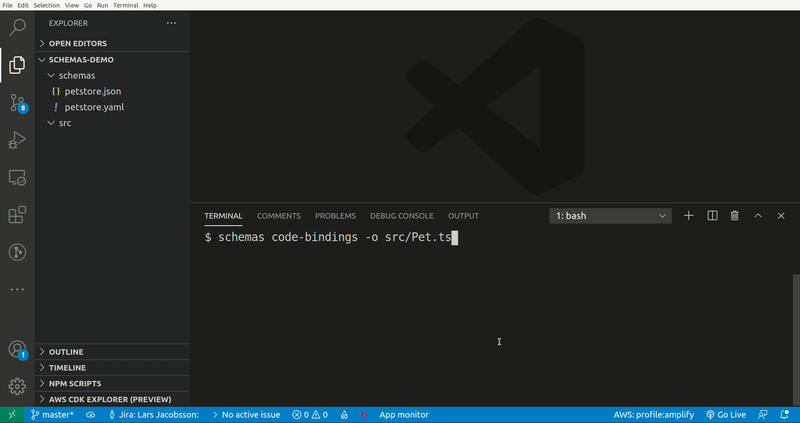
Usage: index import|i [options]
Imports OpenAPI3 speficications from file or URL into Amazon EventBridge Schema Registry
Options:
-f, --file [file-path] OpenAPI Input file (optional. One of
--file or --url has to be specified)
-u, --url [url] URL to OpenAPI definition (optional. One
of --file or --url has to be specified)
-r, --registry [registryName] URL to OpenAPI definition (optional)
-p, --profile [profile] AWS profile to use
--region [region] The AWS region to use. Falls back on
AWS_REGION environment variable if not
specified
-h, --help display help for command
Usage: schemas code-bindings|cb [options]
Starts a schema registry browser and outputs code bindings
Options:
-f, --file [filePath] File path to OpenAPI definition (optional)
-u, --url [url] URL to OpenAPI definition (optional)
-l, --language [language] Output language (optional)
-o, --output-file [output-file] Output file (optional. Writes to std-out if omitted)
-p, --profile [profile] AWS profile to use (default: "default")
--region [region] The AWS region to use. Falls back on AWS_REGION environment variable if not specified
-h, --help display help for command
Usage: schemas create|c [options]
Browses types in your project and lets you create schemas from them
Options:
-t, --template [path] Path to SAM template (optional)
-e, --file-extension [extension] File extension filter (optional)
-l, --language [language] Output language (optional)
-p, --profile [profile] AWS profile to use (default: "default")
--path [path] Root path
--region [region] The AWS region to use. Falls back on AWS_REGION environment variable if not specified
-h, --help display help for command