-
Notifications
You must be signed in to change notification settings - Fork 29.2k
New issue
Have a question about this project? Sign up for a free GitHub account to open an issue and contact its maintainers and the community.
By clicking “Sign up for GitHub”, you agree to our terms of service and privacy statement. We’ll occasionally send you account related emails.
Already on GitHub? Sign in to your account
Add a default keybooard shortcut for toggling the integrated terminal #24086
Comments
|
It appears that the cause is actually VSCode reading the kaymapping wrong. When I went to remap the function it was showing as ctrl + ` which is what it always has been, however when I attempted to update this and used that key combo it showed up as ctrl + § instead. I've confirmed the mapping on my mac is correct for the keyboard that I'm using. |
|
In my case the binding was not present at all (anymore) and I eventually had to manually set it again. |
|
Which keyboard layout are you using? |
|
The irish layout for apple keyboard on macOS 10.12.4
…On Thu, Apr 6, 2017 at 7:26 PM, chrmarti ***@***.***> wrote:
Which keyboard layout are you using?
—
You are receiving this because you commented.
Reply to this email directly, view it on GitHub
<#24086 (comment)>,
or mute the thread
<https://github.com/notifications/unsubscribe-auth/AF1wJdxljquWqZIAVMAhPL4M3-xw2_8xks5rtS5cgaJpZM4M1yj4>
.
|
|
@railto What do you mean VS Code reads the keymapping wrong? Here is an in-depth explanation of what we are doing -- https://github.com/Microsoft/vscode/wiki/Keybindings @giefferre That PDF is valid for a US standard English layout. For your current keyboard layout, the best way to find out default/your current keyboard shortcuts is to use the Please let me know if you suspect there's anything else going wrong. |
|
Related to #23896 For me upgrading to 1.11.1 disables the ⌃+` shortcut that should be assigned to Toggle Terminal command. Executing this command from the Command Palette works as supposed. VS Code version: 1.11.1 (1.11.1) Everything works fine in 1.10.2. |
|
@alexandrudima this is what appears to be the default keybindings for the integrated terminal. As @jsynowiec points out, it worked in 1.10.2 but stopped working in version 1.11.1. As you can see I use the italian layout. |
|
In #24186 @lordchancellor pointed out that ` is switched with § on Mac so this might indicate a problem with keymapping? |
|
Same issue happen to me. I tried to set shift + ` alt + ` . And all of them are worked as expect only excepted cmd + `. Is it because of that cmd + ` is a reserved keybinding under MacOS? It is used to toggle opened windows of an App. |
|
@alexandrudima, the reply from @intellix explains exactly the issue I was trying to explain. |
|
Thank you all! It is difficult to juggle so many different keyboard layouts in a single issue, here is what I suggest we do: @giefferre OP From the picture it appears that there is no way to produce @jsynowiec @intellix @railto It appears you are using the British keyboard layout and we have some issue with @jkzing It appears you cannot bind |
|
Thanks @alexandrudima for your feedback. The keyboard layout you posted is the right one, I used to toggle the integrated terminal using the Upvoted the bug you linked. |



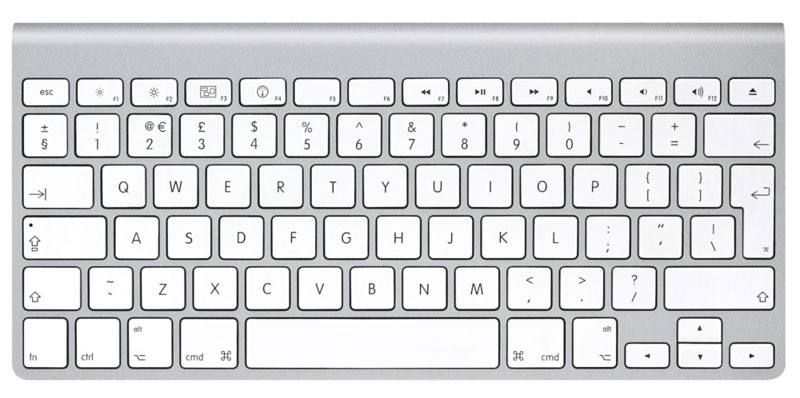

The keyboard shortcut for the integrated terminal is disabled by default, and now users need to manually re-enable it creating a key binding.
Steps to Reproduce:
^+\(or correspective keys according to the macOS keyboard shortcuts map)The text was updated successfully, but these errors were encountered: