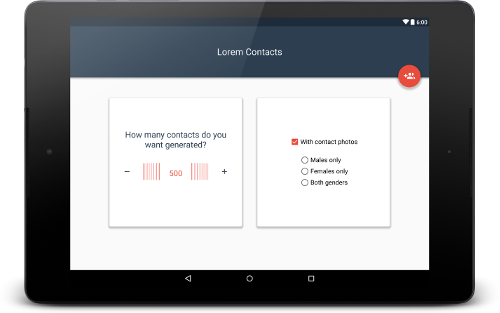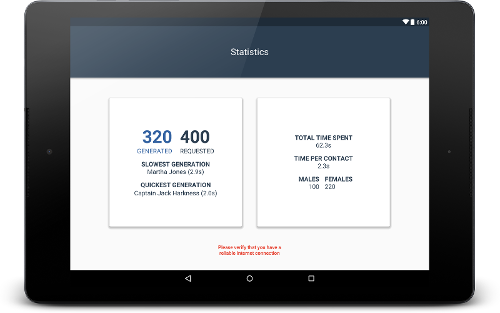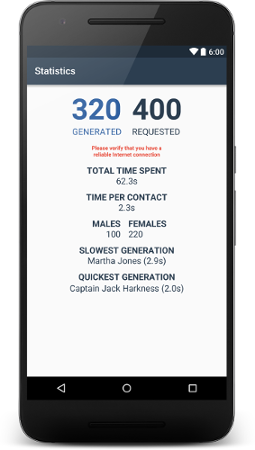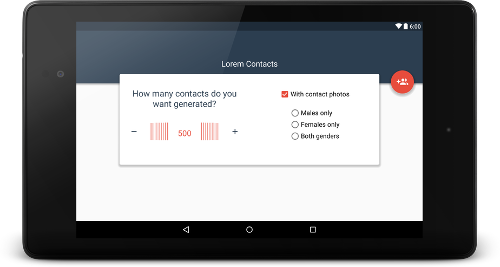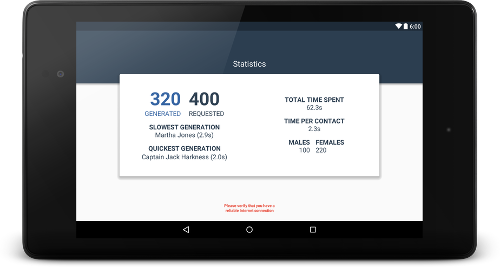A simple contacts generating app (with contact photos)
- Choose a number of contacts to generate
- Pick a gender (you can also pick both)
- Choose whether to use contact photos or not
- Let it work in background or watch as it happens
- See the stats page with some interesting information
You can install the app from here and check it out. Here are some layout captures from the app.
Landing page on big tablets
Stats page on big tablets
Landing page on phones
Landing page on small tablets
Stats page on small tablets
To run the app, you will need at least Android 4.0, but to build the source you will need:
- Android SDK 4.0 or later (minimum SDK level is 14)
- Android Studio (to compile and run), Eclipse is not supported
- An emulator or a physical device to run the app and tests
You should be able to either test from AndroidStudio (right click -> Run Test) or from Gradle CLI (gradlew connectedCheck). Some tests require private user permissions, so you need to enable those manually from device settings in order for the tests to pass.
You can also check the code quality analysis here, and automated build status with available Unit and Integration tests here.
-
Persons are fetched from a dedicated REST API on Random User, which is a part of Random API service. Big thanks to Arron and Keith!
-
API key stored in raw folder is a public one. We keep the private key locally. When modifying the project, be sure to exclude that file either in your local version of the .gitignore file, or using the following git commands:
To stop tracking files:
git update-index --assume-unchanged FILENAMETo start tracking files:
git update-index --no-assume-unchanged FILENAME -
If you found a bug while using the app, please file an issue. We will be tracking further developent through GitHub issues as well.
-
All patches are encouraged, and may be submitted by forking this project and submitting a pull request through GitHub. I promise I will look into it as soon as possible ☺. Some more help can be found through Stack Overflow or somewhere on my blog.