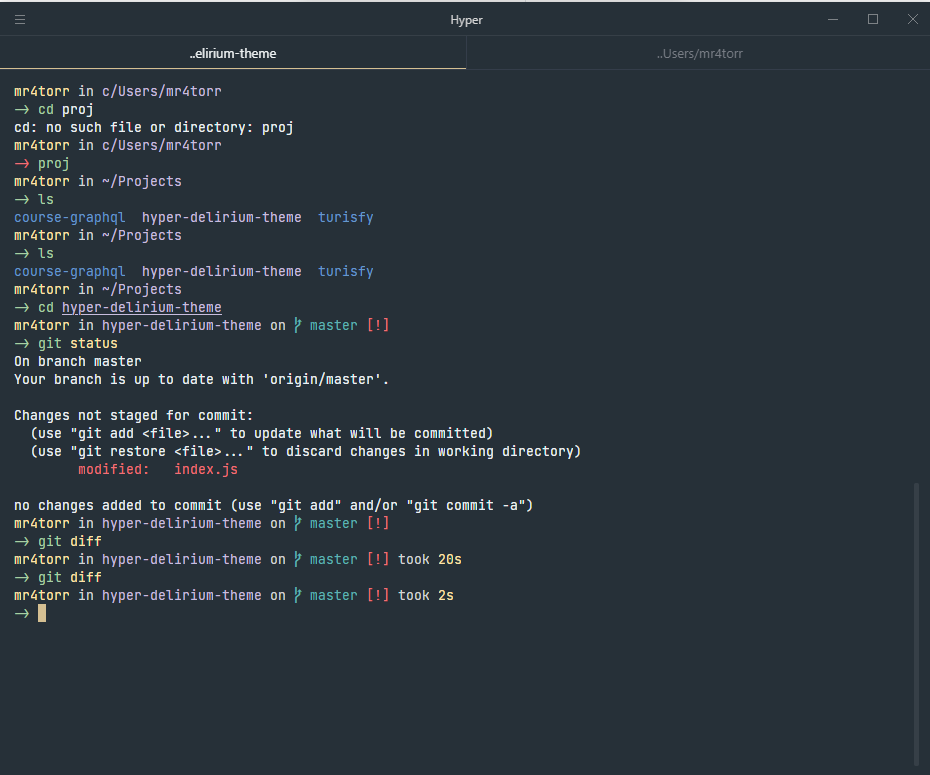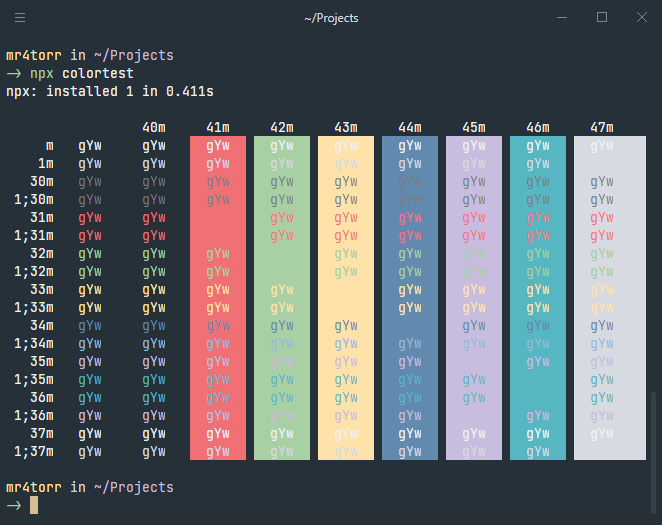- Use the following command to install the theme.
$ hyper install hyper-delirium-theme- Open Hyper preferences with
Cmd +or using the menuFile/Edit/Preferences. - Update your list of plugins to include
hyper-delirium-theme, like this:
plugins: ["hyper-delirium-theme"];- Fully reload Hyper (
Cmd + Shift + R)
Delirium Hyper Theme is meant to be used as is, but if you feel like you want to customize it even further you can use the following configurations.
config: {
delirium: {
// true will hide all borders; false will display them.
noBorder: boolean
// true will display the tab border; false will hide them.
// on macOS, this is the opposite of noBorder.
showTabBorder: boolean,
// Windows only
// true will display the header border; false will hide it.
showHeaderBorder: boolean,
// Windows only
// controls the background color of the header
// e.g #FF00DD, rgb(254, 254, 254), red
headerBackgroundColor: 'string',
// Windows only
// controls the foreground color of the header (title and windows controls)
// e.g #FF00DD, rgb(254, 254, 254), red
headerForegroundColor: 'string'
}
}Contributions, issues and feature requests are welcome!
Feel free to check issues page.
- Make a fork;
- Create a branck with your feature:
git checkout -b awesome-feature; - Commit changes:
git commit -m 'feat: My awesome feature'; - Make a push to your branch:
git push origin awesome-feature.
After merging your receipt request to done, you can delete a branch from yours.
Give a ⭐️ if this project helped you!
This project is under the MIT license. See the LICENSE for details.
Made with ♥ by Mailon Torres 👋 Get in touch!