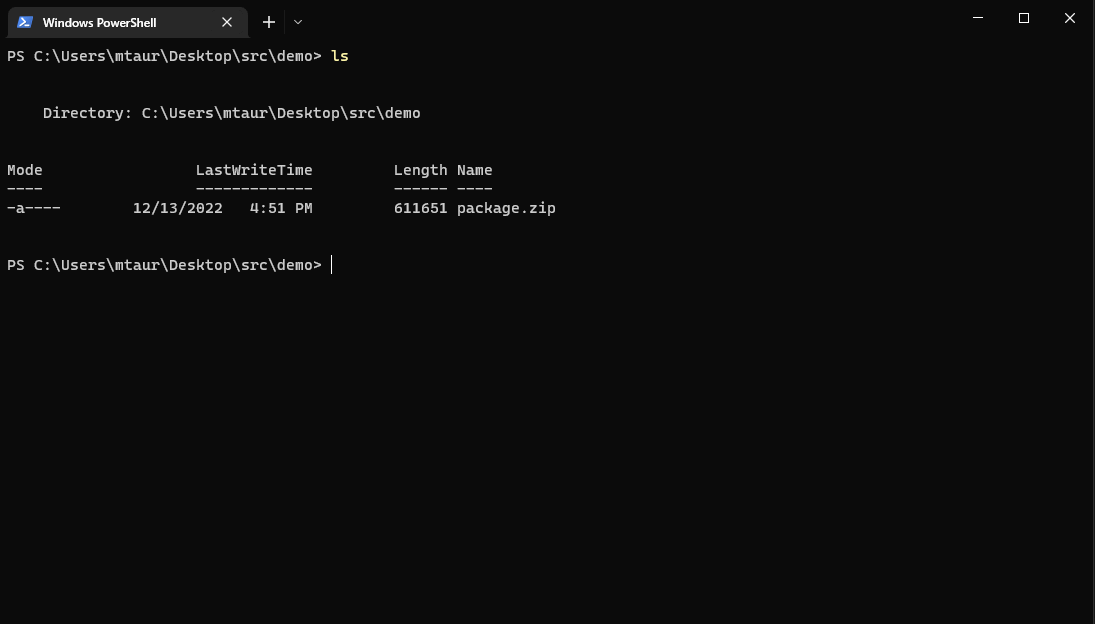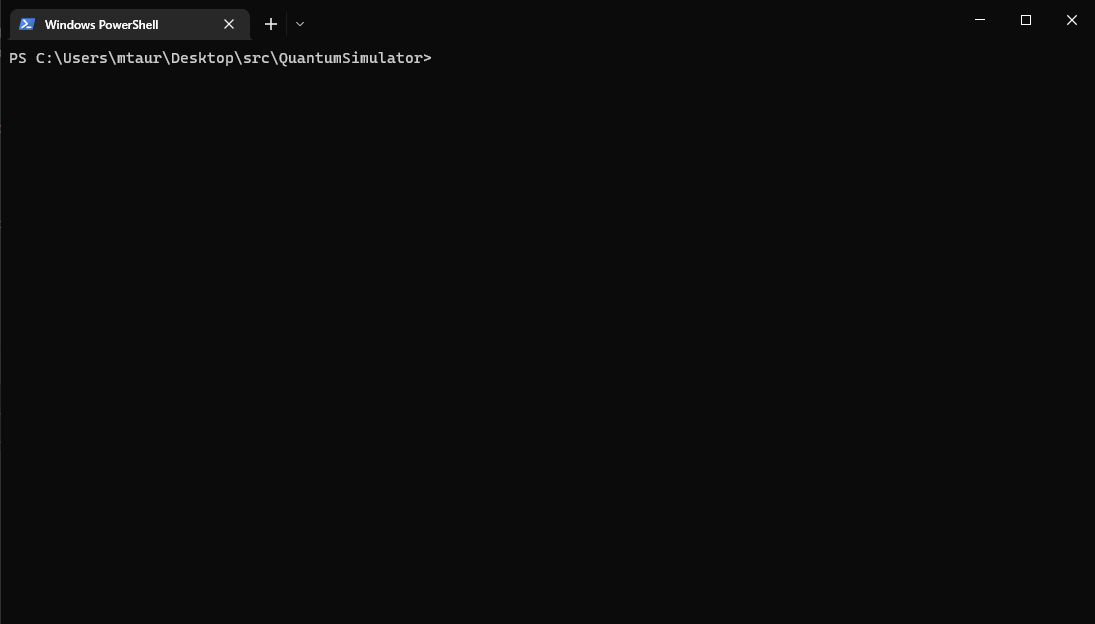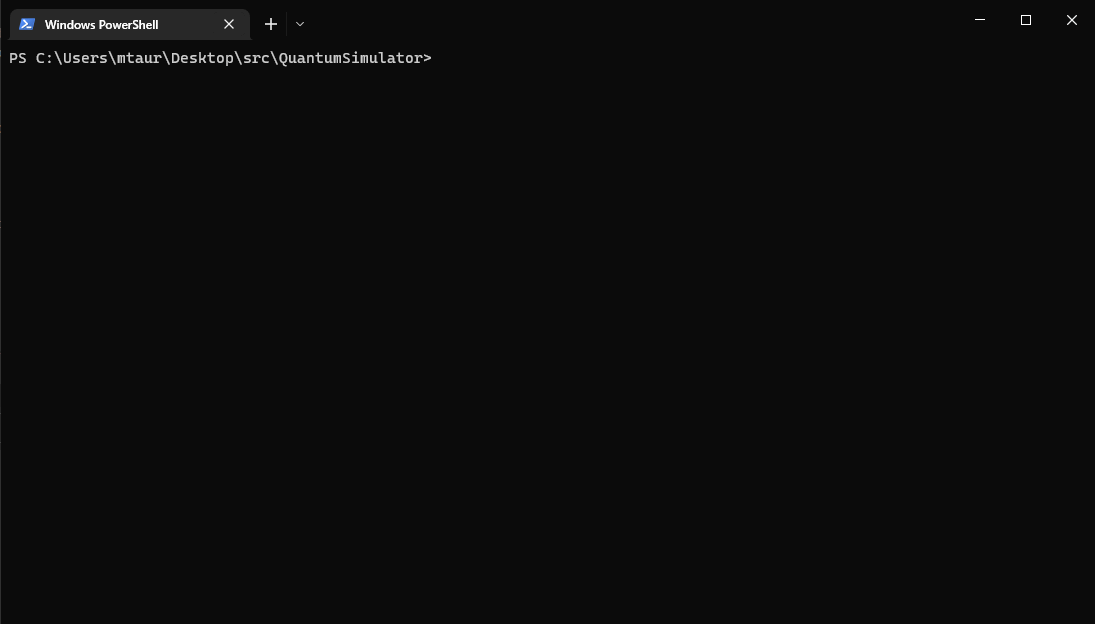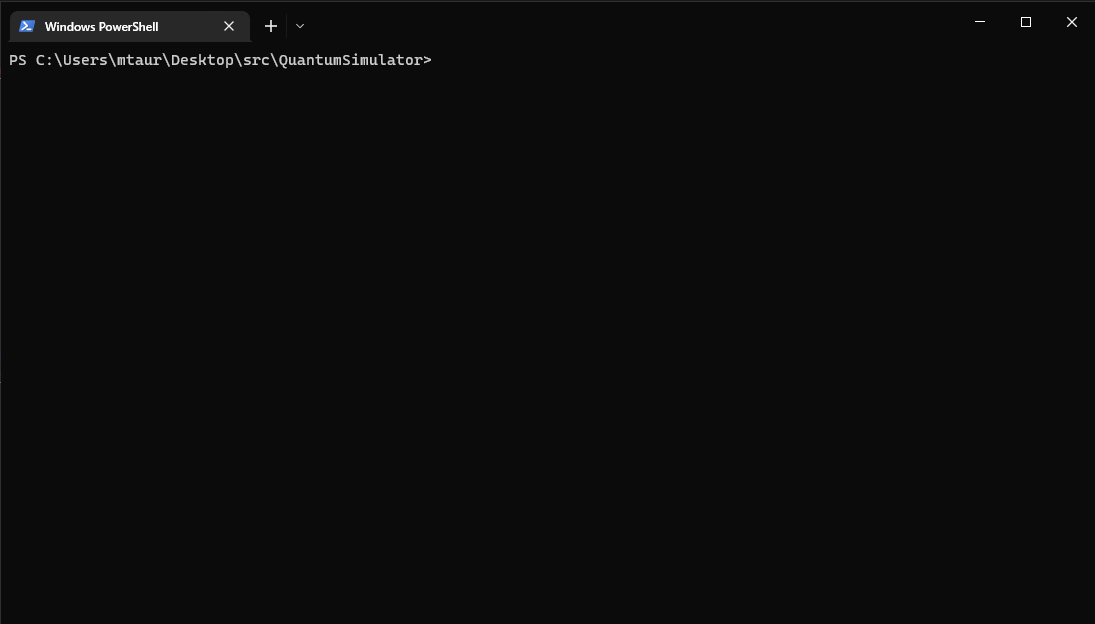Quantum Simulator is a simple command line application which can execute a program written in OpenQASM 2.0 and output the probabilities associated with measurements made as part of the program. The underlying quantum simulation is state vector based and does not incorporate sources of error arising from a physical system; however it does support all operations defined in the OpenQASM 2.0 spec
Detail on the implementation choices and mathematical formalism can be found in the paper.
The source code can be found On Github
The fastest way to get started is to download package.zip from the latest release. This zip file contains the program quantum_simulator.exe as well as sample programs and qelib1.inc for gate definitions. You can then open windows terminal, navigate to your download location and run quantum_simulator.exe --help You should see a help message. Below is a demonstration of unarchiving and running quantum_simulator.exe for the first time.
git clone the source code and run cargo build. This should generate an executable which you can run directly from /target/debug/quantum_simulator or you can use cargo run. If you are using cargo run and want to pass command line arguments you can use cargo run -- followed by the command line arguments for quantum_simulator e.g. cargo run -- --help will print the help messages. This code has not been tested on OSX or Linux and may not work at all.
From your terminal type quantum_simulator.exe <filename> to run a qasm file. You should get output showing the probabilities associated with any measurements done in the program. The image below shows how this looks
You can also run quantum simulator with the --trace option, which will enumerate the steps in the circuit, printing out the amplitudes after each step. Here's another video showing the process:
Note that the amplitudes are printed with the same names defined in the program. The simulator also keeps track of hidden bits, which are detailed in the paper in the section on measurement.
Tests can be run from the checked out source tree with cargo test All of the tests run sample code and do probability and/or amplitude checks to ensure quantum gates and other operations are performing correctly
Sample circuits are in the sample directory. They are copied directly from the OpenQASM spec, but serve to highlight the full funtionality of the simulator. sample/ripplecarry.qasm is a particularly complex test.