-
Notifications
You must be signed in to change notification settings - Fork 832
New issue
Have a question about this project? Sign up for a free GitHub account to open an issue and contact its maintainers and the community.
By clicking “Sign up for GitHub”, you agree to our terms of service and privacy statement. We’ll occasionally send you account related emails.
Already on GitHub? Sign in to your account
ToolbarComponent is not working for DesktopDateRangePicker or MobileDateRangePicker #1948
Comments
|
toolbarTitle is also not working |
Must be fixed by #1914 |
|
@dmtrKovalenko Which version should have the above fix? |
|
The next |
@aamirafridi if you could test again once @material-ui/pickers@v4.0.0-alpha.9 is released, it will be perfect :). |
|
Also, I see that #1914 is missing a test case. If we could resolve the issue with one, it will be perfect. |
|
Sure, Can someone ping me once it is released? I will give it ago |
|
@aamirafridi You can subscribe to new releases with: |
|
Done, I will try after the next release |
|
oh no....
I can still select any date. https://codesandbox.io/s/material-ui-date-range-qd0wz?file=/src/index.tsx |
|
I am seeing, that it is pretty common mistake. Isn’t it clear @aamirafridi? |
|
renderDay also doesn't seems to be working https://codesandbox.io/s/material-ui-date-range-h3nlq?file=/src/index.tsx |
|
Same for autoOk |
|
shouldDisableYear is not working :( |
|
This is already fixed in alpha.9 |
|
ToolbarComponent is still not working https://codesandbox.io/s/material-ui-date-range-qd0wz?file=/src/index.tsx |
|
also, is autoOk is removed? |
|
I want the user to select a date, then I will highlight X-days onward from that date to show the user a range (user cannot select end date). I tried using default DatePicker but it doesn't allow showing multiple calendars :( Update: I wish there was a way to display cancel and Ok button even for the desktop to have complete control |
|
e.g. onChange={(selectedDate) => {
if (selectedDate[0]) {
const endDate = addDays(selectedDate[0] as Date, Number(3));
return props.onChange([selectedDate[0], endDate]);
}
props.onChange(selectedDate);
}}setting end date programmatically use to close the date picker with autoOk. With Also |
Yeah, the problem is that the default value doesn't match the name convention we have for the components I have open #2050 so we don't forget to set |

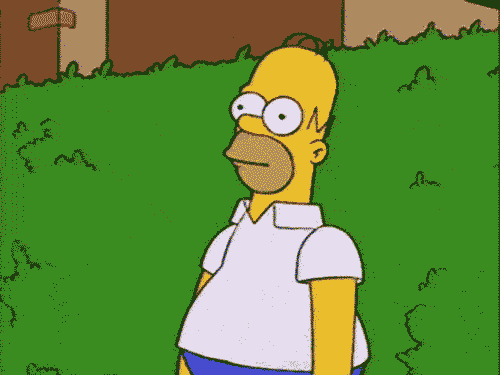
I am trying to add some buttons in the toolbar but doesn't seem to be working
https://codesandbox.io/s/material-ui-date-range-qd0wz?file=/src/index.tsx
The text was updated successfully, but these errors were encountered: