-
Notifications
You must be signed in to change notification settings - Fork 96
Change the default browser
Stephan Raabe edited this page Aug 3, 2024
·
3 revisions
The default browser is Firefox. But you can use any browser as your default browser.
As an example, let's install brave.
yay -S brave-bin
Then open the ML4W Dotfiles Settings app with SUPER+CTRL+S, open the waybar tab, scroll down and change the browser to brave.
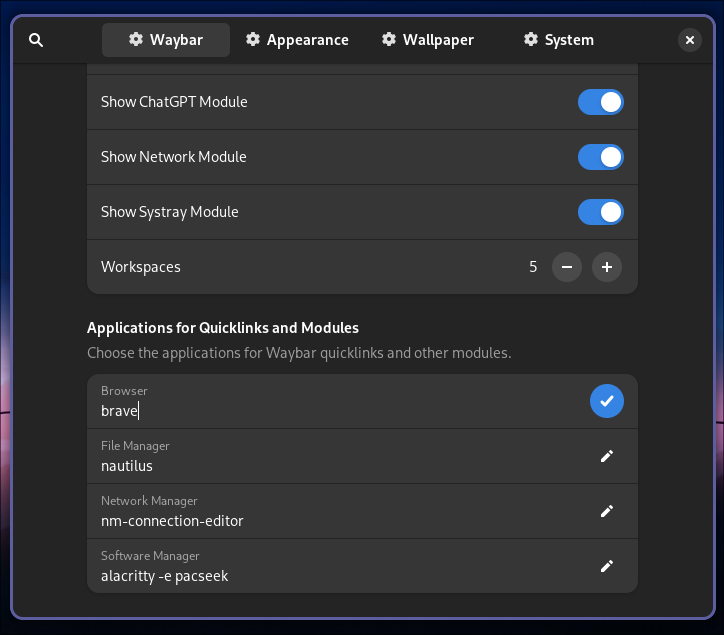
Then execute the following command in a terminal:
xdg-settings set default-web-browser brave.desktop
To change the Waybar quicklink for the browser follow the instructions here https://github.com/mylinuxforwork/dotfiles/wiki/Waybar#define-your-quicklinks
- Installation
- Update
- Uninstall
- Installation options
- Installation in a KVM Virtual Machine
- Protect your configuration and customize the installation
- Activate another ML4W Dotfiles installation
- Automate the installation and update
- Using the ML4W Dotfiles on other Distributions
- Hyprland and NVIDIA
- Switch SDL Videodriver between Wayland and X11