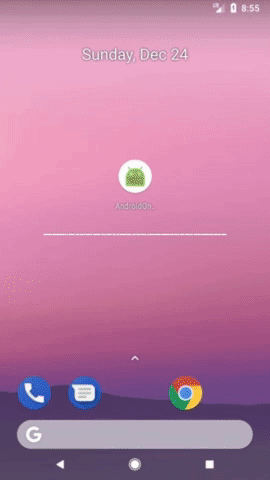Android Onboarder is a simple and lightweight library that helps you to create cool and beautiful introduction screens for your apps without writing dozens of lines of code.
Add dependency in your build.gradle
implementation 'com.cuneytayyildiz:onboarder:1.0.0'Create an activity which must extends from OnboarderActivity.
public class IntroActivity extends OnboarderActivity {
@Override
protected void onCreate(Bundle savedInstanceState) {
super.onCreate(savedInstanceState);
List<OnboarderPage> pages = Arrays.asList(
new OnboarderPage.Builder()
.title("Donut")
.description("Android 1.6")
.imageResourceId( R.drawable.donut_circle)
.backgroundColor(R.color.color_donut)
.titleColor(R.color.primary_text)
.descriptionColor(R.color.secondary_text)
.multilineDescriptionCentered(true)
.build(),
// No need to write all of them :P
new OnboarderPage.Builder()
.title("Oreo")
.description("Android 8.0")
.imageResourceId( R.drawable.oreo_circle)
.backgroundColor(R.color.color_oreo)
.titleColor(R.color.color_android_green)
.descriptionColor(R.color.secondary_text)
.multilineDescriptionCentered(true)
.build()
);
initOnboardingPages(pages);
}
@Override
public void onFinishButtonPressed() {
// implement your logic, save induction has done to sharedPrefs
Toast.makeText(this, "Finish button was pressed", Toast.LENGTH_SHORT).show();
}
}setPageTransformer(ViewPager.PageTransformer); // Animate your page transitions
setActiveIndicatorColor(android.R.color.white); // Change dot's color for active status
setInactiveIndicatorColor(android.R.color.darker_gray); // Change dot's color for inactive status
shouldDarkenButtonsLayout(true); // Make buttons layout derker on bottom
setDividerColor(Color.WHITE); // Set divider color
setDividerHeight(2); // Set divider height
setDividerVisibility(View.GONE); // Hide divider
shouldUseFloatingActionButton(true); // Change skip and finish button as FloatingActionButton aka FAB
setSkipButtonTitle("Skip"); // Set custom text for skip button
setFinishButton("Finish"); // Set custom text for finish button
setSkipButtonHidden(); // Hide skip button
setTitleTextSize(12f); // Set title text size
setDescriptionTextSize(12f); // Set description text size
setMultilineDescriptionCentered(true); // Set description to be centeredA collection of view pager transformers
MIT License
Copyright (c) 2017 Cuneyt AYYILDIZ
Permission is hereby granted, free of charge, to any person obtaining a copy
of this software and associated documentation files (the "Software"), to deal
in the Software without restriction, including without limitation the rights
to use, copy, modify, merge, publish, distribute, sublicense, and/or sell
copies of the Software, and to permit persons to whom the Software is
furnished to do so, subject to the following conditions:
The above copyright notice and this permission notice shall be included in all
copies or substantial portions of the Software.
THE SOFTWARE IS PROVIDED "AS IS", WITHOUT WARRANTY OF ANY KIND, EXPRESS OR
IMPLIED, INCLUDING BUT NOT LIMITED TO THE WARRANTIES OF MERCHANTABILITY,
FITNESS FOR A PARTICULAR PURPOSE AND NONINFRINGEMENT. IN NO EVENT SHALL THE
AUTHORS OR COPYRIGHT HOLDERS BE LIABLE FOR ANY CLAIM, DAMAGES OR OTHER
LIABILITY, WHETHER IN AN ACTION OF CONTRACT, TORT OR OTHERWISE, ARISING FROM,
OUT OF OR IN CONNECTION WITH THE SOFTWARE OR THE USE OR OTHER DEALINGS IN THE
SOFTWARE.