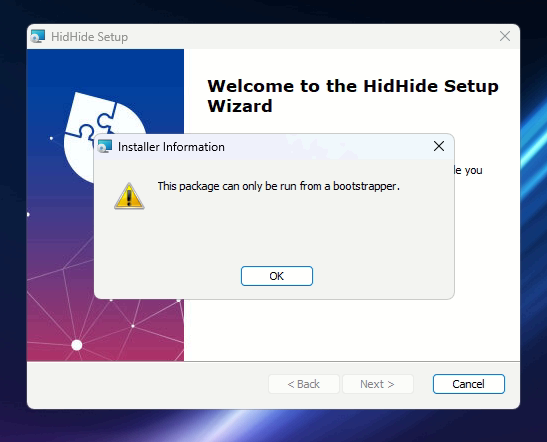Releases: nefarius/HidHide
HidHide Drivers v1.5.230
v1.5.230 HidHide changelog
This project was only possible with the investment of many years of learning, research and dedication. You're receiving this work for free, if it brought you joy, consider giving back and spend a few coins ❤️
How to install
Download the provided setup and click through it. Reboot when prompted to. Done!
How to update
Running the setup will uninstall the existing version, then require a reboot. Afterwards continue installing this version, reboot. You're done!
Remarks
This release supports Windows 10/11 64-Bit Intel/AMD only.
Changes
- Fixed a hard crash in the Config UI and CLI application that can happen in rare occasions (see #151)
Full Changelog: v1.5.212.0...v1.5.230.0
HidHide Drivers v1.5.212
v1.5.212 HidHide changelog
This project was only possible with the investment of many years of learning, research and dedication. You're receiving this work for free, if it brought you joy, consider giving back and spend a few coins ❤️
How to install
Download the provided setup and click through it. Reboot when prompted to. Done!
How to update
Uninstall the existing version, reboot. Then install this version, reboot. You're done!
Remarks
This release supports Windows 10/11 64-Bit Intel/AMD only.
Changes
- New shiny app icon thanks to @RobbyCBennett (#140) 💪
- Replaced included software updater from Advanced Installer with @nefarius own FOSS creation vīcĭus ✨
- The new updater will contact the address https://vicius.api.nefarius.systems/ in case your firewall prompts you about it.
Full Changelog: v1.4.202.0...v1.5.212.0
HidHide Drivers v1.4.202
v1.4.202 HidHide changelog
This project was only possible with the investment of many years of learning, research and dedication. You're receiving this work for free, if it brought you joy, consider giving back and spend a few coins ❤️
How to install
Download the provided setup and click through it. Reboot when prompted to. Done!
How to update
Uninstall the existing version, reboot. Then install this version, reboot. You're done!
Remarks
This release supports Windows 10/11 64-Bit Intel/AMD only.
Changes
- Fixed a race condition between the watchdog service and setup which could lead to a bricked system after post-uninstall reboot (reported by @CasperH2O and @Valkirie)
- Affected users can follow this guide to recover their systems
- Added error logging to Windows Event Log (Applications, Source:
HidHideWatchdog) for watchdog service
Full Changelog: v1.4.192.0...v1.4.202.0
HidHide Drivers v1.4.192
v1.4.192 HidHide changelog
This project was only possible with the investment of many years of learning, research and dedication. You're receiving this work for free, if it brought you joy, consider giving back and spend a few coins ❤️
How to install
Download the provided setup and click through it. Reboot when prompted to. Done!
How to update
Uninstall the existing version, reboot. Then install this version, reboot. You're done!
Remarks
This release supports Windows 10/11 64-Bit Intel/AMD only.
Changes
- Fixed a memory leak in new watchdog service (#126) reported by @rhobiusvoid
Full Changelog: v1.4.186.0...v1.4.192.0
HidHide Drivers v1.4.186
v1.4.186 HidHide changelog
This project was only possible with the investment of many years of learning, research and dedication. You're receiving this work for free, if it brought you joy, consider giving back and spend a few coins ❤️
How to install
Download the provided setup and click through it. Reboot when prompted to. Done!
How to update
Uninstall the existing version, reboot. Then install this version, reboot. You're done!
Remarks
This release supports Windows 10/11 64-Bit Intel/AMD only.
Changes
- Fixed broken path generation in updater config file completely breaking the updater. Thanks a ton, "Advanced" Installer...
- Replaced update server URL to mitigate ViGEm infrastructure EOL
- Updated support and other URLs in setup
- Upgraded everything to Visual Studio 2022 and Windows 11 SDK/WDK
- Added watchdog Windows service to protect against broken filter configurations (#96)
- This should eradicate the need to reinstall HidHide e.g. after a Windows Update silently broke it
- Updated the FAQ entries
- Fixed an issue when upgrading with the stupid setup project (see)
- Added WTS session jail support via backwards-compatible API extension (#125) thanks to @Black-Seraph
Full Changelog: v1.2.128.0...v1.4.186.0
HidHide Drivers v1.4.181 (👻 Spooky Halloween Edition 🎃)
v1.4.181 HidHide changelog
Release Notes
This project was only possible with the investment of many years of learning, research and dedication. You're receiving this work for free, if it brought you joy, consider giving back and spend a few coins ❤️
How to install
Download the provided setup and click through it. Reboot when prompted to. Done!
How to update
Uninstall the existing version, reboot. Then install this version, reboot. You're done!
Remarks
This release supports Windows 10/11 64-Bit Intel/AMD only.
Changes
- Replaced update server URL to mitigate ViGEm infrastructure EOL
- Updated support and other URLs in setup
- Upgraded everything to Visual Studio 2022 and Windows 11 SDK/WDK
- Added watchdog Windows service to protect against broken filter configurations (#96)
- This should eradicate the need to reinstall HidHide e.g. after a Windows Update silently broke it
- Updated the FAQ entries
- Fixed an issue when upgrading with the stupid setup project (see)
- Added WTS session jail support via backwards-compatible API extension (#125) thanks to @Black-Seraph
Full Changelog: v1.2.128.0...v1.4.181.0
HidHide Drivers v1.3.173
v1.3.173 HidHide changelog
Release Notes
This project was only possible with the investment of many years of learning, research and dedication. You're receiving this work for free, if it brought you joy, consider giving back and spend a few coins ❤️
How to install
Download the provided setup and click through it. Reboot when prompted to. Done!
How to update
Uninstall the existing version, reboot. Then install this version, reboot. You're done!
This package can only be run from a bootstrapper after rebooting...
...simply run and install the latest setup again, done!
Remarks
This release supports Windows 10/11 64-Bit Intel/AMD only.
Changes
- Replaced update server URL to mitigate ViGEm infrastructure EOL
- Updated support and other URLs in setup
- Upgraded everything to Visual Studio 2022 and Windows 11 SDK/WDK
- Added watchdog Windows service to protect against broken filter configurations (#96)
- This should eradicate the need to reinstall HidHide e.g. after a Windows Update silently broke it
- Updated FAQ
Full Changelog: v1.2.128.0...v1.3.173.0
HidHide Drivers v1.2.128
v1.2.128 HidHide changelog
How to install
Download the provided setup and click through it. Reboot when prompted to. Done!
Remarks
This release supports Windows 10/11 64-Bit Intel/AMD only.
Bugfixes
Note: This is a hotfix release for v1.2.122 so included driver and binary versions have not changed!
- Removed the startup Internet connectivity check (#102)
- This also fixes the setup not being able to launch on AtlasOS according to user feedback
- Added missing ETW manifest required for driver diagnostics and debugging (#78)
- Setup and included binaries are signed with a new certificate to mitigate a very edge-case problem where signature validation via WinAPI and 3rd party tools failed
- Fixed this error after update and first reboot for good now (#110) 🎉

HidHide Drivers v1.2.122
v1.2.122 HidHide changelog
HidHide Drivers v1.2.98
v1.2.98 HidHide changelog
How to install
Download the provided setup and click through it. Reboot when prompted to. Done!
Remarks
This release supports Windows 10/11 64-Bit Intel/AMD only.
Bugfixes
- Fixed a config UI crash when an enumerated device doesn't report a class GUID