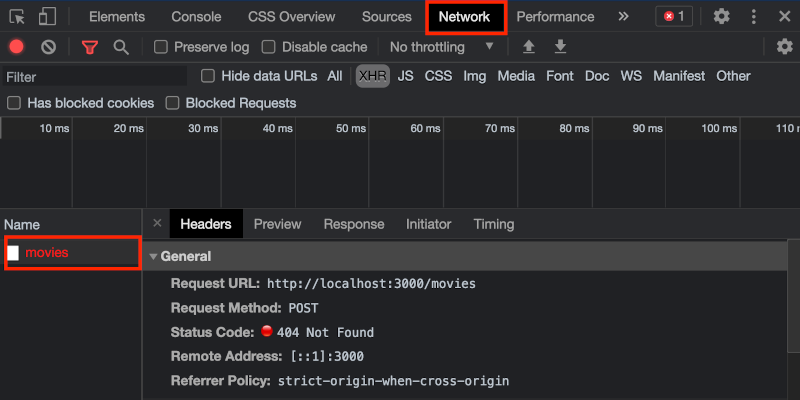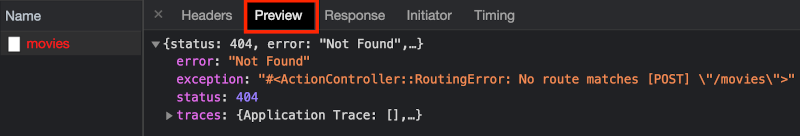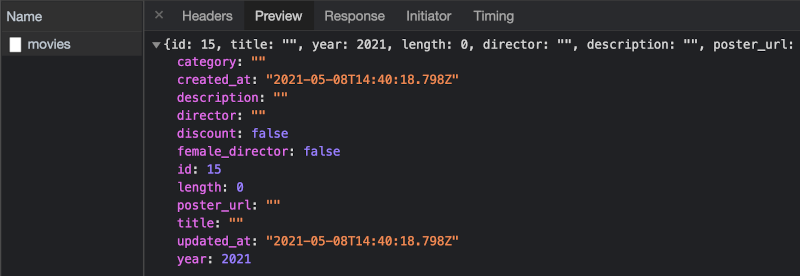- Identify where to look when there are issues communicating between client and server
- Use the browser developer tools to debug on the frontend
- Use server logging tools and
byebugto isolate errors on the backend
Now that we're able to make requests using JavaScript to our Rails server, let's focus on some common issues that arise when making network requests, and learn techniques to help debug.
To get the backend set up, run:
$ bundle install
$ rails db:migrate db:seed
$ rails sThen, in a new terminal, run the frontend:
$ npm install --prefix client
$ npm start --prefix clientConfirm both applications are up and running by visiting
localhost:4000 and viewing the list of movies in your
React application.
Note: This lesson is written using Chrome as our browser of choice for debugging. If you're using a different browser, the names and behavior of some of the debugging tools may vary.
To understand the debugging process, let's start building a new feature in our
app allowing users to create new movies. The RESTful way to build a feature
like this would be to allow users to make a POST request to /movies. In our
React app, there's some code in place for this request already:
// client/src/components/MovieForm.js
function handleSubmit(e) {
e.preventDefault();
fetch("/movies", {
method: "POST",
headers: {
"Content-Type": "application/json",
},
body: JSON.stringify(formData),
})
.then((r) => r.json())
.then((data) => {
console.log(data);
});
}When the user submits the form, we'll use fetch to make a POST request to
/movies with all the data from the form in the body of the request.
Try it out now, before adding any code to handle this in the backend!
Visit localhost:4000/new to view the form, and
click the Add Movie button to submit it.
What went wrong? How can you tell what went wrong? Where would you look to debug this error?
From the user's perspective, it appears that nothing happened: we're not seeing any error messages, but we're also not seeing any indication that our request went through.
From a developer's perspective, we'll need to investigate more closely to see why this request didn't work.
The first place we can look is in the developer tools, in the Console tab. You'll see an error message that looks like this:
POST http://localhost:4000/movies 404 (Not Found)As you may have anticipated, since we haven't created this route on the backend
yet, Rails sends a 404 error when we make this request. And any time we use
fetch to make a network request that returns a bad status code (400 or 500),
the browser will display an error message about this in the console.
An even better place to look than the Console tab when debugging network request problems is in the Network tab. Open the Network tab, and click the Add Movie button to submit the form again. You'll see a new request in the Network tab. Click the request to view more details:
Here we can see the 404 status code, as well as some additional information about the request. Clicking the Preview tab will give more details about the response the server sent back:
Since our Rails server is running in Development mode, we can see some additional useful information here, such as the exception message that was thrown.
If you open your terminal where your Rails server is running, you'll see the same message in the server logs:
Started POST "/movies" for ::1 at 2021-05-08 10:02:41 -0400
ActionController::RoutingError (No route matches [POST] "/movies"):Now that we know what the problem is, let's start fixing it!
In your Rails app, add a new route:
# config/routes.rb
Rails.application.routes.draw do
resources :movies, only: [:index, :create]
endThen, add a controller method:
class MoviesController < ApplicationController
def create
end
def index
movies = Movie.all
render json: movies
end
endNow, let's try and make the same request from our frontend by submitting the form again. Our request still isn't working, but now we're no longer getting that routing error. Instead, our Network tab shows a successful request:
But our Console tab tells a different story:
Uncaught (in promise) SyntaxError: Unexpected end of JSON input
at MovieForm.js:19Pay careful attention to this error! This is a very common error message to see as you're developing API-driven applications. What do you think this error message indicates?
Well, it's a
SyntaxError,
which means it's an error that occurs when JavaScript is parsing our code.
It's coming from our fetch request as part of the promise chain:
fetch("/movies", {
method: "POST",
headers: {
"Content-Type": "application/json",
},
body: JSON.stringify(formData),
})
.then((r) => r.json())
.then((data) => {
console.log(data);
});The reason for this specific error is that we expect the server to return a string of JSON-formatted data, but the server is not returning any content.
Remember, when we call r.json(), we are instructing JavaScript to read the
response (r) and parse it as a JSON-formatted string. If the response does not
contain JSON-formatted data, this code will error out. We are not sending
any data in the response:
def create
endKeep this in mind when you see this error message! The solution to this problem is to:
- return JSON data in the response from your controller actions, or
- don't use the
.json()method on the response if your controller does not respond with JSON data
Let's continue working on this feature, and see how we can access the data from
the fetch request in our controller action. Start by adding a byebug:
def create
byebug
endThen, enter some data in the form, and submit the form again to make another request. In your server tab, you'll now enter a debugging session:
8: def create
9: byebug
=> 10: end
11:
12: end
(byebug)Use this as an opportunity to inspect the request object, in particular looking
at the params hash:
(byebug) params
#<ActionController::Parameters {"title"=>"", "year"=>2021, "length"=>"0",
"director"=>"", ...>You'll see that all the key-value pairs from the formData object —
representing the input fields from the form that were sent in the body of the
request — are present in the params hash. Type c and hit enter to exit the
byebug.
We can use that to create a new Movie, and send the movie object back as a
response:
def create
movie = Movie.create(movie_params)
render json: movie, status: :created
end
private
def movie_params
params.permit(:title, :year, :length, :director, :description, :poster_url, :category, :discount, :female_director)
endWith that in place, we can submit the request one more time to finally
create a Movie! A good place to look after a successful request is in the
Rails logs to see all the details of the request:
Started POST "/movies" for ::1 at 2021-05-08 10:36:35 -0400
Processing by MoviesController#create as */* Parameters: {"title"=>"",
"year"=>2021, "length"=>"0", "director"=>"", "description"=>"",
"poster_url"=>"", "category"=>"", "discount"=>false, "female_director"=>false,
"movie"=>{"title"=>"", "year"=>2021, "length"=>"0", "director"=>"",
"description"=>"", "poster_url"=>"", "category"=>"", "discount"=>false,
"female_director"=>false}}
Unpermitted parameter: :movie
TRANSACTION (0.1ms) begin transaction
↳ app/controllers/movies_controller.rb:9:in `create'
Movie Create (3.2ms) INSERT INTO "movies" ("title", "year", "length",
"director", "description", "poster_url", "category", "discount",
"female_director", "created_at", "updated_at") VALUES (?, ?, ?, ?, ?, ?, ?, ?,
?, ?, ?) [["title", ""], ["year", 2021], ["length", 0], ["director", ""],
["description", ""], ["poster_url", ""], ["category", ""], ["discount", 0],
["female_director", 0], ["created_at", "2021-05-08 14:36:35.970843"],
["updated_at", "2021-05-08 14:36:35.970843"]] ↳
app/controllers/movies_controller.rb:9:in `create'
TRANSACTION (0.9ms) commit transaction
↳ app/controllers/movies_controller.rb:9:in `create'
Completed 201 Created in 9ms (Views: 0.3ms | ActiveRecord: 4.1ms | Allocations: 2132)You can also view the Network tab to see a preview of the response data:
Let's introduce one more error on the server to show another common class
of errors we'll need to handle: server-side errors. In the create action,
let's imagine we made a typo (as we all do from time to time):
def create
# Movi instead of Movie
movie = Movi.create(movie_params)
render json: movie
endSubmit the form again to initiate another request to this controller action. You'll see a new error message in the browser console:
POST http://localhost:4000/movies
500 (Internal Server Error)Where would you look to debug this error? Well, there are a couple options, but your best bet any time there is an error on the server as indicated with a 500 status code is to look at the server logs.
Check your Rails server logs in the terminal, and you'll see:
Started POST "/movies" for ::1 at 2021-05-08 10:44:56 -0400
(0.1ms) SELECT sqlite_version(*)
...
NameError (uninitialized constant MoviesController::Movi):
app/controllers/movies_controller.rb:9:in `create'This gives us a clear place to look for the error. We can see:
- the error itself:
NameError (uninitialized constant MoviesController::Movi), indicating that we're using a constantMoviincorrectly - the file and line number of the error:
app/controllers/movies_controller.rb:9:in 'create'
Now, we know exactly where the error is! Sometimes your errors will be more difficult to find, but utilizing the stack trace and the error message will give a good indication of where to start looking.
When you see a 404 Not Found error:
- Check the Network Tab on the frontend
- Check the Rails Server logs in the backend
- Add a new route to handle the HTTP Verb + Path for this request
When you see an Unexpected end of JSON input error:
- Check your
fetchrequest - Check the controller action, and make sure to
render json:
When you need to see data from the request in your controller:
- Add a
byebugto your controller method - Make a request from the browser
- Inspect
paramsin thebyebugsession
When you see a 500 Internal Server Error error:
- Open your Rails server log
- Look for the last request that came through
- Find the error message and stack trace to identify where the error originated
Before you move on, make sure you can answer the following questions:
- In general, where does it make sense to look when debugging client errors (4XX HTTP Status codes)?
- In general, where does it make sense to look when debugging server errors (5XX HTTP status codes)?
- What causes the
Unexpected end of JSON inputerror and how can we fix it?