-
Notifications
You must be signed in to change notification settings - Fork 54
New issue
Have a question about this project? Sign up for a free GitHub account to open an issue and contact its maintainers and the community.
By clicking “Sign up for GitHub”, you agree to our terms of service and privacy statement. We’ll occasionally send you account related emails.
Already on GitHub? Sign in to your account
Add heic image support #577
Conversation
Test summaryRun details
View run in Cypress Dashboard ➡️ Failures
This comment has been generated by cypress-bot as a result of this project's GitHub integration settings. You can manage this integration in this project's settings in the Cypress Dashboard |
||||||||||||||||||||||||||
|
Hey! Please add a test example as well :) |
|
I tried this, but it only says "error while loading image.heic". 😢 |
Browser console logs? |
Nothing suspicious. :/ |
|
I guess it's just nt supported 🤷 ? |
|
Also this just uses the plain WebDAV endpoint and not the preview one. |
|
Works for me and uses preview 🤷 https://filesamples.com/samples/image/heic/sample1.heic @MorrisJobke does your setup have heic previews properly enabled/configured? |
|
@steiny2k please rebase and add a cypress tests for displaying an heic image. |
No. Do I need that? I just use the default configuration. And then it loads the file via WebDAV. |
you have a GET request to webdav? |
Yes, multiple. one to each file of the folder on every slide change. So if there are 3 heic images in a folder and I click on one, then the viewer opens and all files are fetched. On the slideshow change to the next all 3 are fetched again and so on. |
Signed-off-by: Sebastian Steinmetz <462714+steiny2k@users.noreply.github.com>
Example file is from https://www.online-convert.com/file-format/heic and under CC-BY http://www.online-convert.com Signed-off-by: Morris Jobke <hey@morrisjobke.de>
|
Rebased and added the tests 👍 |
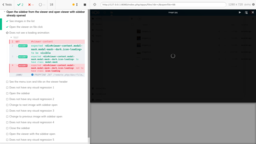


Replaces PR #485. Rebased to master and that's it.
Signed-off-by: Sebastian Steinmetz 462714+steiny2k@users.noreply.github.com