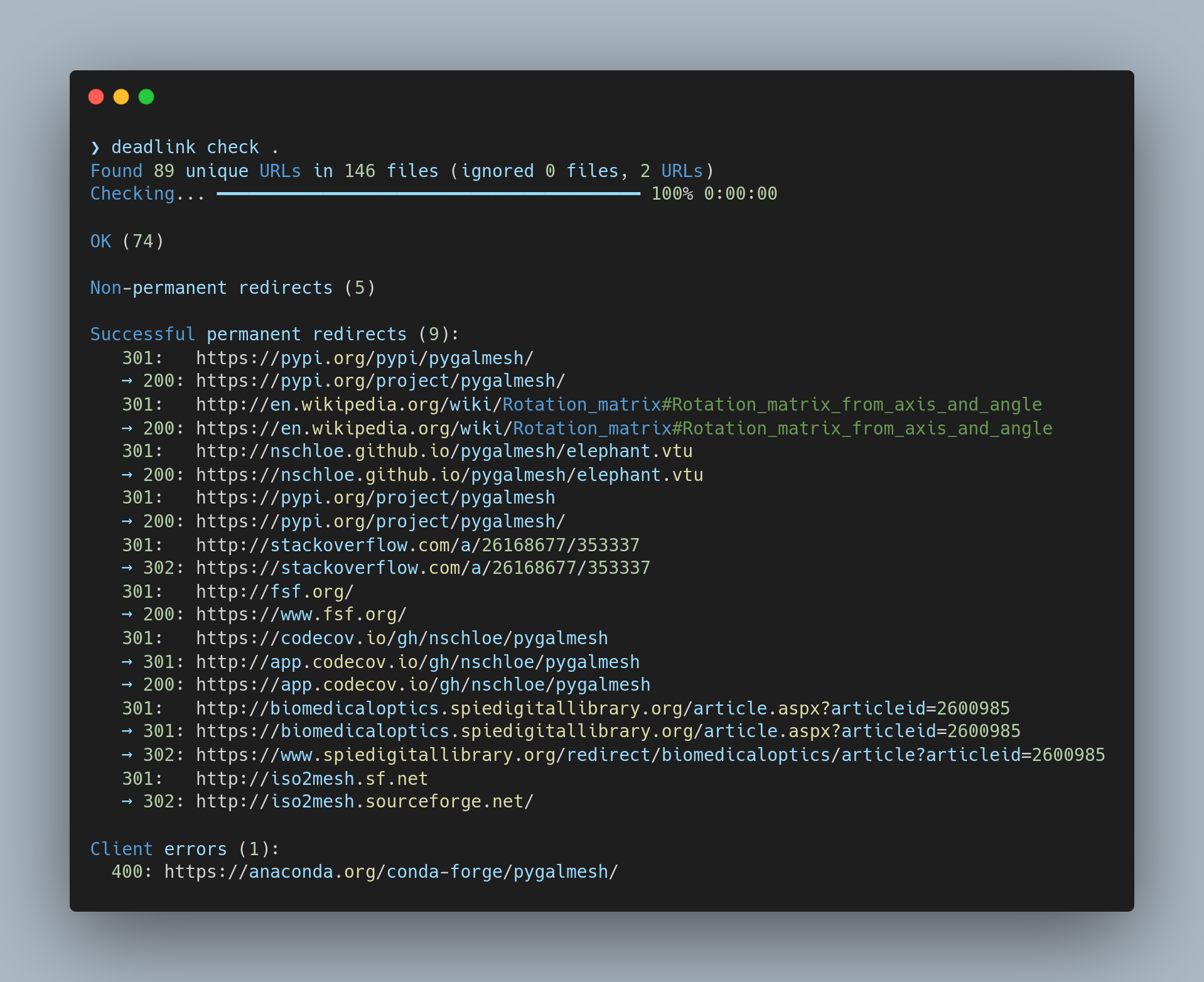Parses text files for HTTP URLs and checks if they are still valid. Install with
pip install deadlink
and use as
deadlink check README.md # or multiple files/directories
# or deadlink c README.mdTo explicitly allow or ignore certain URLs, use
deadlink check README.md -a http: -i stackoverflow.com github
This only considers URLs containing http: and not containing stackoverflow.com or
github. You can also place allow and ignore lists in the config file
~/.config/deadlink/config.toml, e.g.,
allow_urls = [
"https:"
]
ignore_urls = [
"stackoverflow.com",
"math.stackexchange.com",
"discord.gg",
"doi.org"
]
igonore_files = [
".svg"
]See
deadlink check -h
for all options. Use
deadlink replace-redirects paths-or-files
# or deadlink rr paths-or-filesto replace redirects in the given files. The same filters as for deadlink check apply.
Example output: