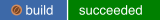This project contains UI plugins that provides various extensions to oVirt administration UI.
This extension is installed during oVirt Engine installation and upgraded via engine-setup.
This means no manual steps are required in order to install this extension in an production
environment.
-
Install Node.js (LTS). nvm can be used to manage multiple Node.js versions. Run
node -vto check the current Node.js version. -
Install Yarn package manager.
-
Build and configure oVirt Engine according to its developer instructions.
-
Checkout the sources from GitHub.
|
Note
|
Required versions of nodejs and yarn can be seen in the current rpm spec template.
|
-
yarn installto install dependencies -
yarn lintto lint the source code -
yarn testto run tests (single run) -
yarn test:watchfor continuous testing (watch & rerun tests on change) -
yarn devfor development build -
yarn dev:watchfor continuous development (watch & rebuild on change) -
yarn buildfor production build
Build the extension with yarn dev or yarn build to generate ${PLUGIN_REPO}/dist.
Symlink the extension’s plugin resources to ui-plugins directory of your developer
engine as follows:
% cd ${PREFIX}/share/ovirt-engine/ui-plugins/
% ln -s ${PLUGIN_REPO}/dist/ui-extensions.json ui-extensions.json
% ln -s ${PLUGIN_REPO}/dist/ui-extensions-resources ui-extensions-resourcesSymlink the extensions’s ansible resources to playbooks directory of your developer
engine as follows:
% cd ${PREFIX}/share/ovirt-engine/ansible-runner-service-project/project
% ln -s ${PLUGIN_REPO}/ansible-playbooks/*|
Note
|
If you add additional playbook yml files after the initial symlink, the process will need to be repeated. |
This project has the ability to render in different languages. Internally, all of the localizable
keys are stored in src/intl/messages.js. The msg object in intl-messages.js wraps all of the
localizable keys to expose them as functions. The msg object also wraps all of the localized
translations loaded from src/intl/translations.json and uses a localized version of each key
as required.
The current locale used by the intl.js formatting functions is provided to the application via
the app-init.js service and the oVirt UI plugin API.
We use the Zanata tool instance to manage translations.
Generally, the project is made localizable and is translated in the following workflow:
-
Developers add messages as needed to
src/intl/messages.js -
Developers then import from
intl-messages.jsand use themsgobject to both access and format the messages -
When the strings are stable, the messages are converted to a GNU gettext .pot file
-
The .pot file is pushed to Zanata
-
Translators do their work for each supported language within the corresponding Zanata project
-
When translations are complete, the localized strings are pulled from Zanata as a set of GNU gettext .po files
-
The .po files are converted to a JSON file, specifically
src/intl/translations.json -
The JSON file is referenced in
intl.js, providing localized messages to themsgobject inintl-messages.js -
Rebuilding the project will make the updated translations available for use
Setup your Zanata configurations in the usual way. See Zanata client setup documentation for details.
Pushing the current English sources will update the project on Zanata. Any strings that have been added, changed or deleted will be shown as such in the Zanata UI. Here is the set of commands to push the changes:
% yarn intl:extract % yarn intl:push
To properly pull and update from Zanata, the source JSON and POT files must exist. This is done by
running the intl:extract script. Standard zanata CLI pulls the data down as PO files. The PO
files get converted into a single JSON file containing translations for all locales. This JSON
file needs to be normalized for git diff sanity.
% yarn intl:extract % yarn intl:pull % yarn intl:apply % yarn intl:normalize
Dependencies not related to production build (not needed for yarn build)
should go into devDependencies. Try to keep as few dependencies as possible.
Whenever dependencies are changed, they need to be pre-seeded to
ovirt-engine-nodejs-modules
for CI to pass offline builds.
-
alpha and beta builds (pre-releases):
x.y.z-0.Nwhere version stays the same -
RC and GA builds (releases):
x.y.z-Nwhere version grows between releases
version in package.json is reflected into the RPM x.y.z version.
Only covers release builds (RC and GA).
To create new stable branch:
-
create new branch on the GitHub repo
-
rebase on top of the newly created branch
Then, update the master branch:
-
submit pull request with following changes:
-
package.json- bumpversion -
packaging/spec.in- resetReleasenumber to1and update%changelog
-
TODO: Do any changes need to be made to copr, for builds, or a github actions, for CI, if a new stable branch is added?
To perform new release:
-
switch to appropriate stable branch
-
submit pull request that prepares the branch for release:
-
package.json- ensure properversion(e.g. bump.zcomponent) -
packaging/spec.in- ensure properReleasenumber and update%changelog
-
-
pull changes from remote
-
tag release-prep patch and push the tag to remote:
-
git tag -a <tag-name> -
git push origin <tag-name>
-
-
trigger CI build on release-prep patch
-
update oVirt release config in
releng-toolsrepo
Tag name example: ovirt-engine-ui-extensions-1.0.0-1
GitHub actions that run CI on each pull request do a full rpm build. To access
the RPMs for a pull request, open the checks tab. If the offline / ovirt-engine-nodejs-modules
check passed, the artifacts should be available on that page or on the action run’s page.
Alternatively, a RPM can be built locally using the packaging/build.sh script. To build
online (skipping ovirt-engine-nodejs-modules), you will need to install the packages listed
in the packaging/spec.in file BuildRequires lines. As of 2022-Feb-15, install:
% sudo dnf install git jq rpmlit rpm-build yarn nodejsThen build with the command:
% OFFLINE_BUILD=0 ./packaging/build.shUpon a successful build, the RPMs will be located in the exported-artifacts/ folder.