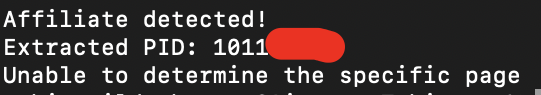This tool can be used for two different purposes:
- Resolving shortened URLs (e.g. bit.ly links or similar)
- Detecting if a Link belongs to the Contabo Affiliate Program and if display the CJ PID as well as the page it leads to (e.g. VPS, DS etc.)
This script only works in Unix-like environments, so in order for it to be ran on Windows you need to use WSL (Windows Subsystem for Linux). Please refer to this guide
After sucessfully installing WSL go ahead and install git:
apt install git -y
Now download the GitHub Repository:
git clone https://github.com/officialrealTM/url_resolve.git
Now head into the downloaded folder with:
cd url_resolve
Now make the script executeable:
chmod +x url_checker.sh
And execute the script together with providing a URL you want to have resolved/analyzed, for example:
./url_checker.sh https://www.tkqlhce.com/click-101116085-15692486
The output could look like this:
In order to use this tool under macOS you need to install Homebrew, a free and open-source package manager for macOS. More information on how to install Homebrew can be found here.
After installing Homebrew go ahead with installing Git:
brew install git
Now clone this repository using:
git clone https://github.com/officialrealTM/url_resolve.git
Go into the downloaded repo using:
cd url_resolve
Now make the script executeable:
chmod +x url_checker.sh
Now execute the script together with providing a URL you want to have resolved/analyzed, for example:
./url_checker.sh https://www.tkqlhce.com/click-101116085-15692486