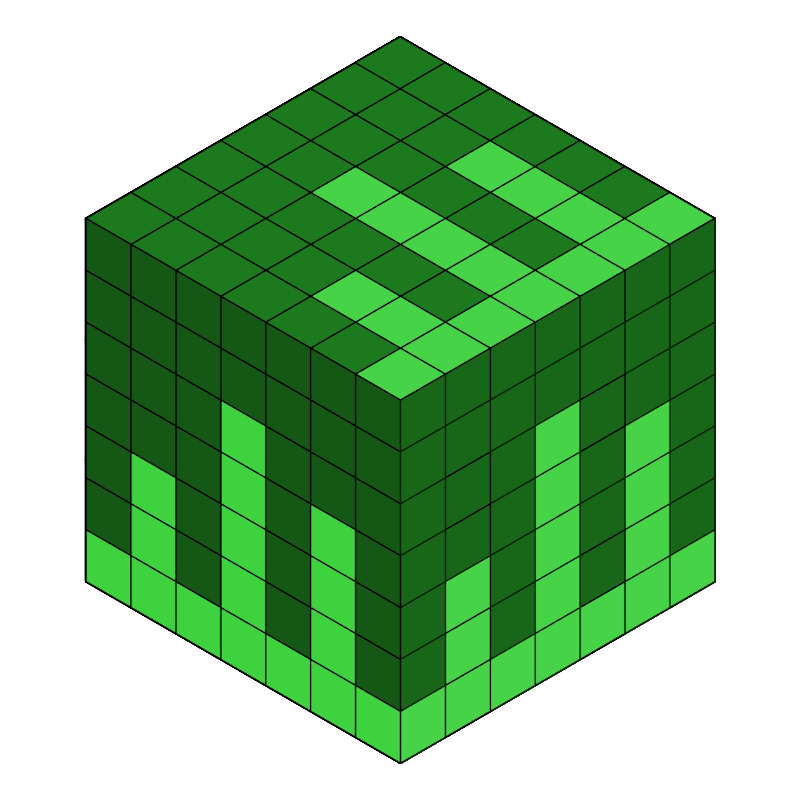Analytics Server Template is a generic open-source analytics server that has a simple yet powerful design to connect your business with third-party analytics service providers (like Google Analytics or Matomo).
Deploy this template to Heroku
Create your server with Server Generator Package
Use this repository as a Template
Install nodejs and npm via nodejs.org.
Check installed versions of nodejs and npm via running following commands:
node -v
npm -v
Check project's current nodejs and npm version from package.json.
If you don't give RESPONSE_ENCRYPTION_SECRET, response encryption mechanism will be disabled automatically.
PORT=4005
PROJECT={Project Name}
MODULE={Module Name}
ENVIRONMENT={Environment Name}
MONGODB_URI={Database Connection Url}
MONGODB_CONNECTION_LIMIT={MongoDB Connection Limit}
CLOUDAMQP_APIKEY={MQ Api Key}
CLOUDAMQP_URL={MQ Connection Url}
ANALYTICS_SERVER_QUEUE_CHANNEL={Analytics MQ Channel}
ORCHESTRATION_SERVER_QUEUE_CHANNEL={Orchestration MQ Channel}
REDISCLOUD_URL={Redis Connection Url}
REDIS_CONNECTION_LIMIT={Redis Connection Limit}
ACCESS_TOKEN_SECRET={Access Token Secret}
RESPONSE_ENCRYPTION_SECRET={Response Encryption Secret}To be able to configure regression tests, refer to REGRESSION_TESTS.md file.
You can find list of available http request in the requests directory. You can run http requests directly via WebStorm, for more information check out: jetbrains.com/help/idea/http-client-in-product-code-editor.html
Furkan Yavuz 💬 📖 👀 |
Fatih Turker 💬 📖 👀 |
Mert Sarac 💬 📖 👀 |
Refer to CONTRIBUTING.md to see how to contribute to Open Template Hub.
Refer to CODE_OF_CONDUCT.md to see contributor covenant code of conduct.
The source code for this project is released under the MIT License.