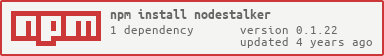A Beanstalk client utilising node.js Tested for beanstalkd 1.4.6
npm install nodestalker
Simple usage example:
var bs = require('nodestalker'),
client = bs.Client('127.0.0.1:11300');
client.use('default').onSuccess(function(data) {
console.log(data);
client.put('my job').onSuccess(function(data) {
console.log(data);
client.disconnect();
});
});
Each client basically represents one open socket to beanstalkd. Each command call just pumps one command into that socket, which then expects a corresponding return.
The server should maintain the state of the socket. However, reserve (or reserve with timeout) will only pull one job. You should then be able to reserve again on the same socket with the state of watch and ignore still preserved by the server.
Probably the most common usage scenario:
var bs = require('nodestalker'),
client = bs.Client('127.0.0.1:11300'),
tube = 'test_tube';
client.watch(tube).onSuccess(function(data) {
function resJob() {
client.reserve().onSuccess(function(job) {
console.log('reserved', job);
client.deleteJob(job.id).onSuccess(function(del_msg) {
console.log('deleted', job);
console.log('message', del_msg);
resJob();
});
});
}
resJob();
});
If you want to do this fully in a fully asynchronous way, because there's a blocking process happening otherwise, you'll have to work with multiple sockets. This means that you'll have to repeat watch and ignore commands for each socket.
var bs = require('nodestalker'),
tube = 'test_tube';
function processJob(job, callback) {
// doing something really expensive
console.log('processing...');
setTimeout(function() {
callback();
}, 1000);
}
function resJob() {
var client = bs.Client('127.0.0.1:11300');
client.watch(tube).onSuccess(function(data) {
client.reserve().onSuccess(function(job) {
console.log('received job:', job);
resJob();
processJob(job, function() {
client.deleteJob(job.id).onSuccess(function(del_msg) {
console.log('deleted', job);
console.log(del_msg);
client.disconnect();
});
console.log('processed', job);
});
});
});
}
resJob();
npm run-script docs
Annotated source is now in the docs folder
Also there are some tests now. Please make sure beanstalkd is running on the default settings.
To run all tests:
npm test
Depends on the yaml package by nodeca.
https://github.com/nodeca/js-yaml
Thanks to people that took time to fix some things.
aahoughton andho jney nmcquay tokudu justinwalsh yeldarby cincodenada