I have chosen to stop maintaining this repository. Maintaining a third party plugin like this can be unpredictable and often requires unexpected refactors that I'm no longer motivated to handle. While I was able to learn a lot of new things working on this plugin I have simply lost interest in continuing its development.
- If you're interested in taking this plugin forward feel free to fork it and make it your own!
- If you encounter issues note that this plugin may not work with the latest versions of Discord or Vencord without updates.
I'm really sorry to everyone who is frustrated now and I ask for your understanding.
Thank you to everyone who used and supported this plugin!
- Audio Source - Choose a window from the drop-down list and the audio will be shared whether you're streaming a window or a screen.
- Resolution - Here you can set the width and the height (both are required). The ideal resolution is the resolution of the monitor you are streaming. An example would be
1080p(height:1920width:1080). - Framerate - Here you can set the frame rate. The most common frame rate is
60, but you can set it higher or lower if you like. - Keyframe Interval - Here you can set the keyframe interval in milliseconds. If you don't know anything about it, just leave it disabled, but if you want to understand it better, read through this article.
- Video Bitrate - This is one of the most important settings as it affects the quality the most. Discord uses a low bitrate by default, so it's important to set it if you want good quality. If you want to find out your optimal bitrate, go to the video bitrate section.
- Audio Bitrate - This is almost the same as video bitrate, but it works a little differently for audio. If you want to learn more about it, you can read through this article. But I would recommend setting it between
96kb/sand320kb/s(higher means better). - Video Codec - Here you can set your video codec. Discord currently supports 4 codecs. Each codec offers different quality and performance. The most popular codec is H264, which I recommend. However, if you have a 40 series card, use the AV1 codec.
- AV1 - Only supported on 40-series cards.
- VP8
- VP9
- H264
- HDR - Allows streaming in HDR.
To find your optimal bitrate, you must first find your upload speed. You can do this by running a speed test on this website. When you're done, you'll see a number in the upload field that represents your maximum upload speed in (Mbps) Mb/s. To use the upload you need to convert it from Mb/s to Kb/s by multiplying it by 1000. I'd recommend going a bit lower as you probably won't always hit your max upload speed and it will affect your ping. Heres is a example 5000 Kb/s -> 4000 Kb/s.
IMPORTANT: Discord added a cap of 10000 Kb/s, if you went higher everyone would experience packet loss. It is not known if there is a bypass for this.
If you don't want to do any of the above, you can just try the presets in the Profile Options tab and see what works best for you. And if you want to change a setting in the preset, you can simply copy it and save it as a new one.
The cutest Discord client mod
 |
|---|
| A screenshot of vencord showcasing the vencord-theme |
- Super easy to install (Download Installer, open, click install button, done)
- 100+ plugins built in: See a list
- Some highlights: SpotifyControls, MessageLogger, Experiments, GameActivityToggle, Translate, NoTrack, QuickReply, Free Emotes/Stickers, PermissionsViewer, CustomCommands, ShowHiddenChannels, PronounDB
- Fairly lightweight despite the many inbuilt plugins
- Excellent Browser Support: Run Vencord in your Browser via extension or UserScript
- Works on any Discord branch: Stable, Canary or PTB all work (though for the best experience I recommend stable!)
- Custom CSS and Themes: Inbuilt css editor with support to import any css files (including BetterDiscord themes)
- Privacy friendly, blocks Discord analytics & crash reporting out of the box and has no telemetry
- Maintained very actively, broken plugins are usually fixed within 12 hours
- Settings sync: Keep your plugins and their settings synchronised between devices / apps (optional)
Visit https://vencord.dev/download
| Thanks a lot to all Vencord sponsors!! |
|---|
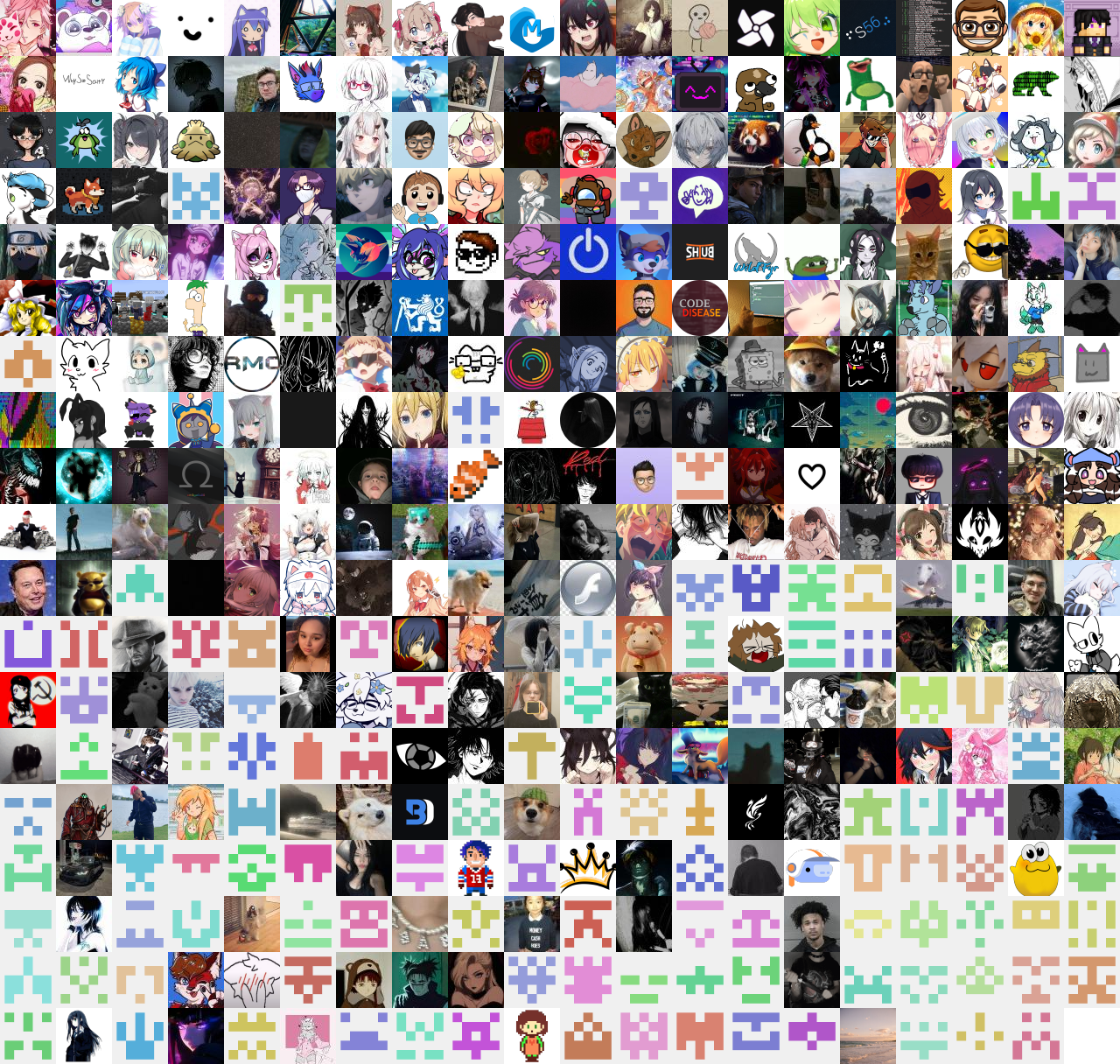 |
| generated using github-sponsor-graph |
Discord is trademark of Discord Inc. and solely mentioned for the sake of descriptivity. Mention of it does not imply any affiliation with or endorsement by Discord Inc.
Using Vencord violates Discord's terms of service
Client modifications are against Discord’s Terms of Service.
However, Discord is pretty indifferent about them and there are no known cases of users getting banned for using client mods! So you should generally be fine as long as you don’t use any plugins that implement abusive behaviour. But no worries, all inbuilt plugins are safe to use!
Regardless, if your account is very important to you and it getting disabled would be a disaster for you, you should probably not use any client mods (not exclusive to Vencord), just to be safe
Additionally, make sure not to post screenshots with Vencord in a server where you might get banned for it
