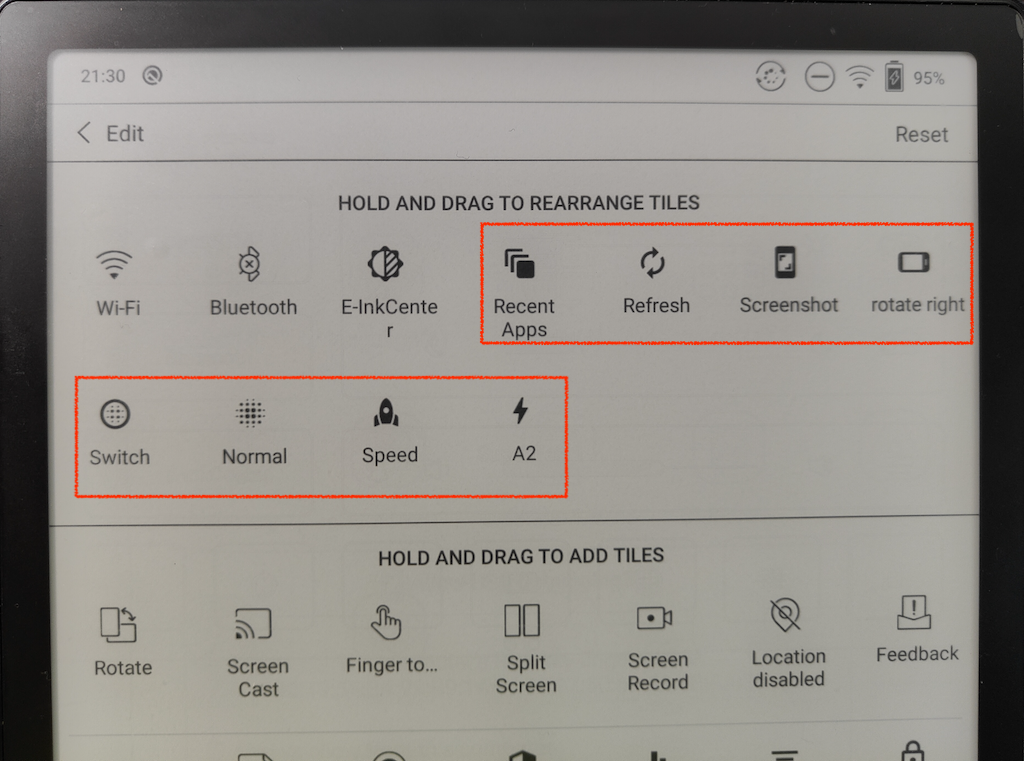Useful uitlity for ONYX BOOX Eink devices. It provides several quick actions to be added in top system panel
- Rotate screen to specifid direction
- Open recent task screen
- Take screenshot of current screen
- Switch Screen Refresh mode between Normal and A2 mode (v1.5.0)
- Separate buttons for Noraml/Speed/A2 mode (v1.6.0)
the icons are with following features in sequence
- Recent tasks list
- Refresh screen
- Screenshot
- Rotate screen left (click again to back to normal)
- Rotate screen right (click again to back to normal)
- Screen refresh mode switch