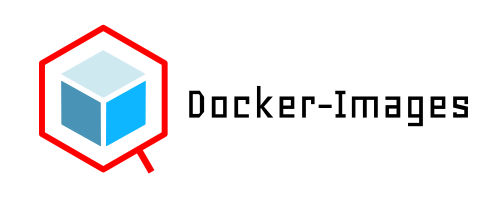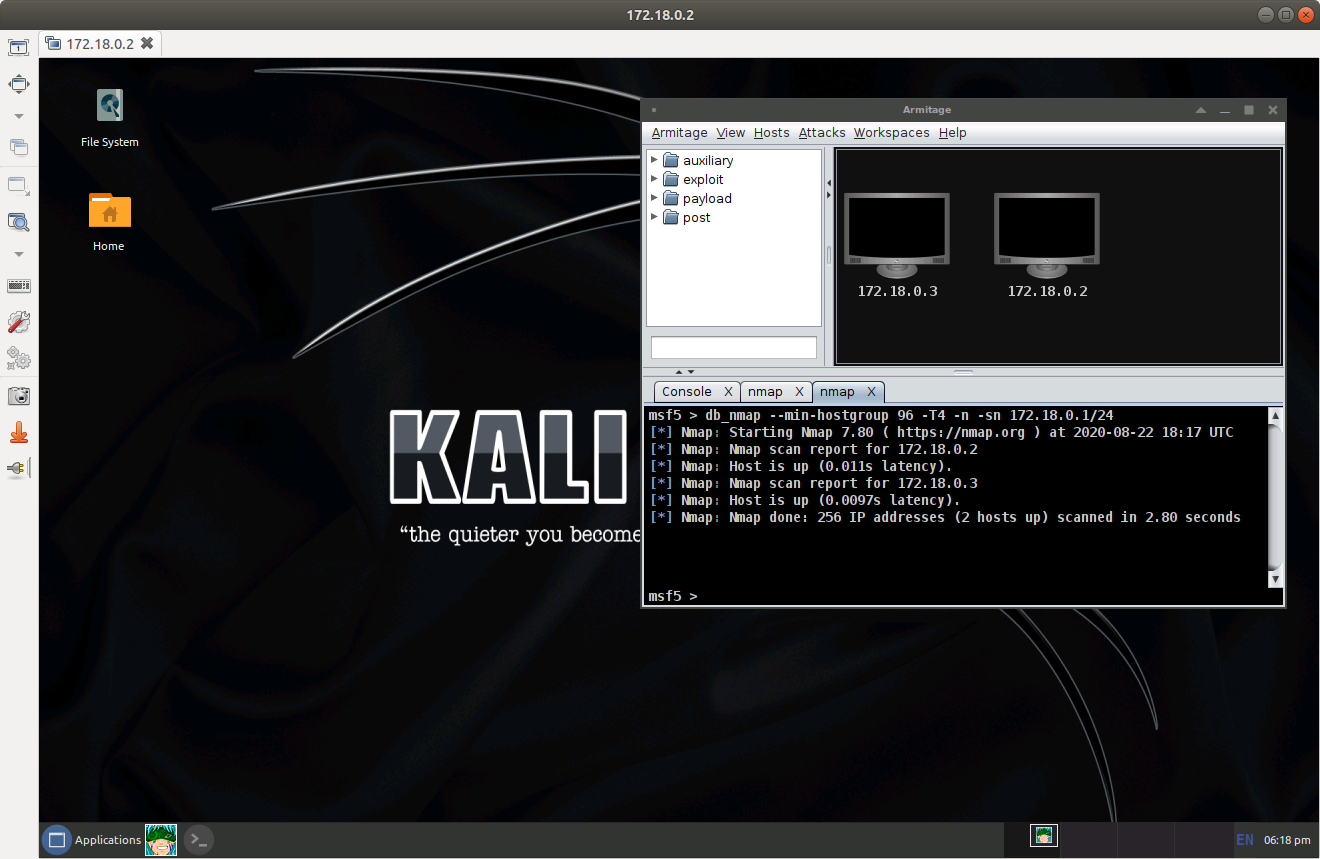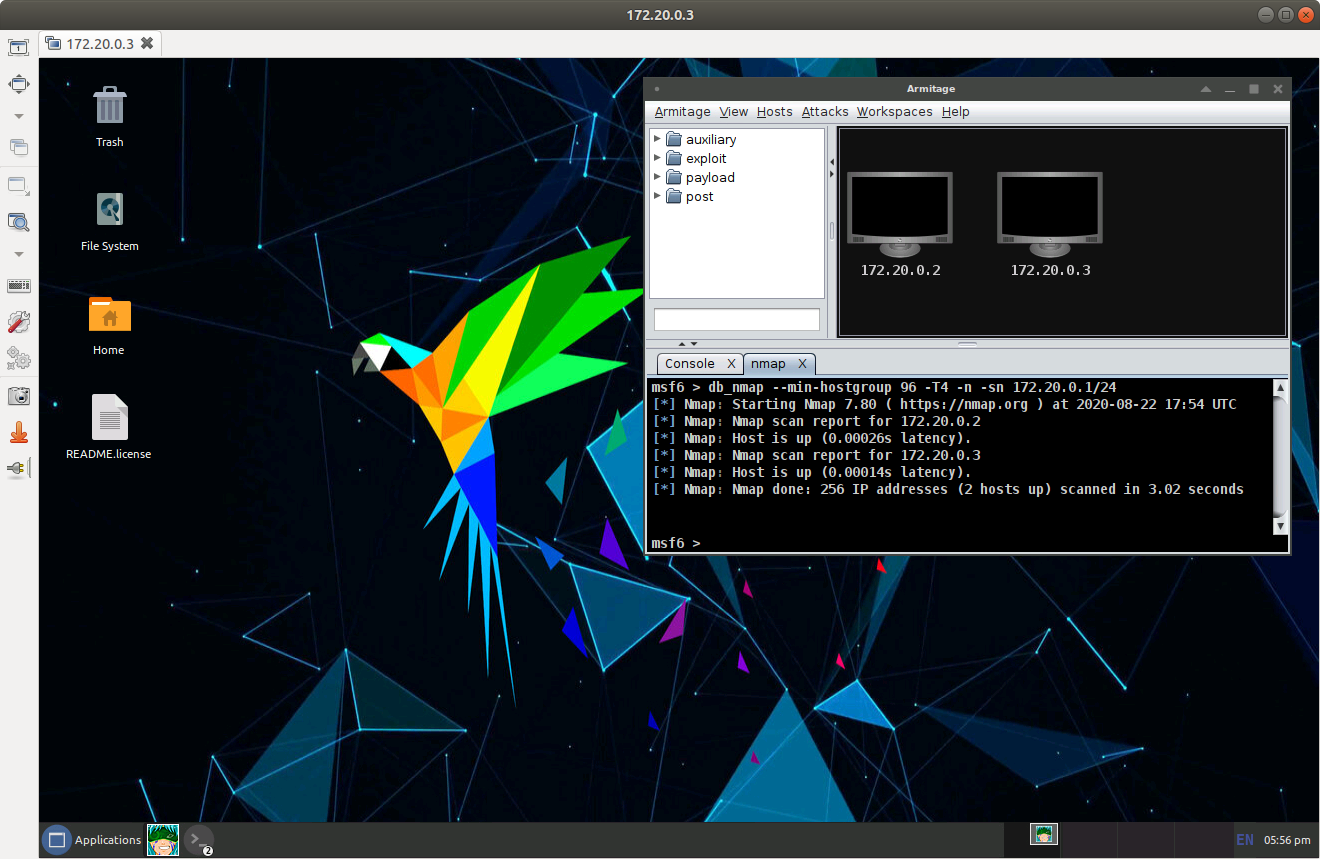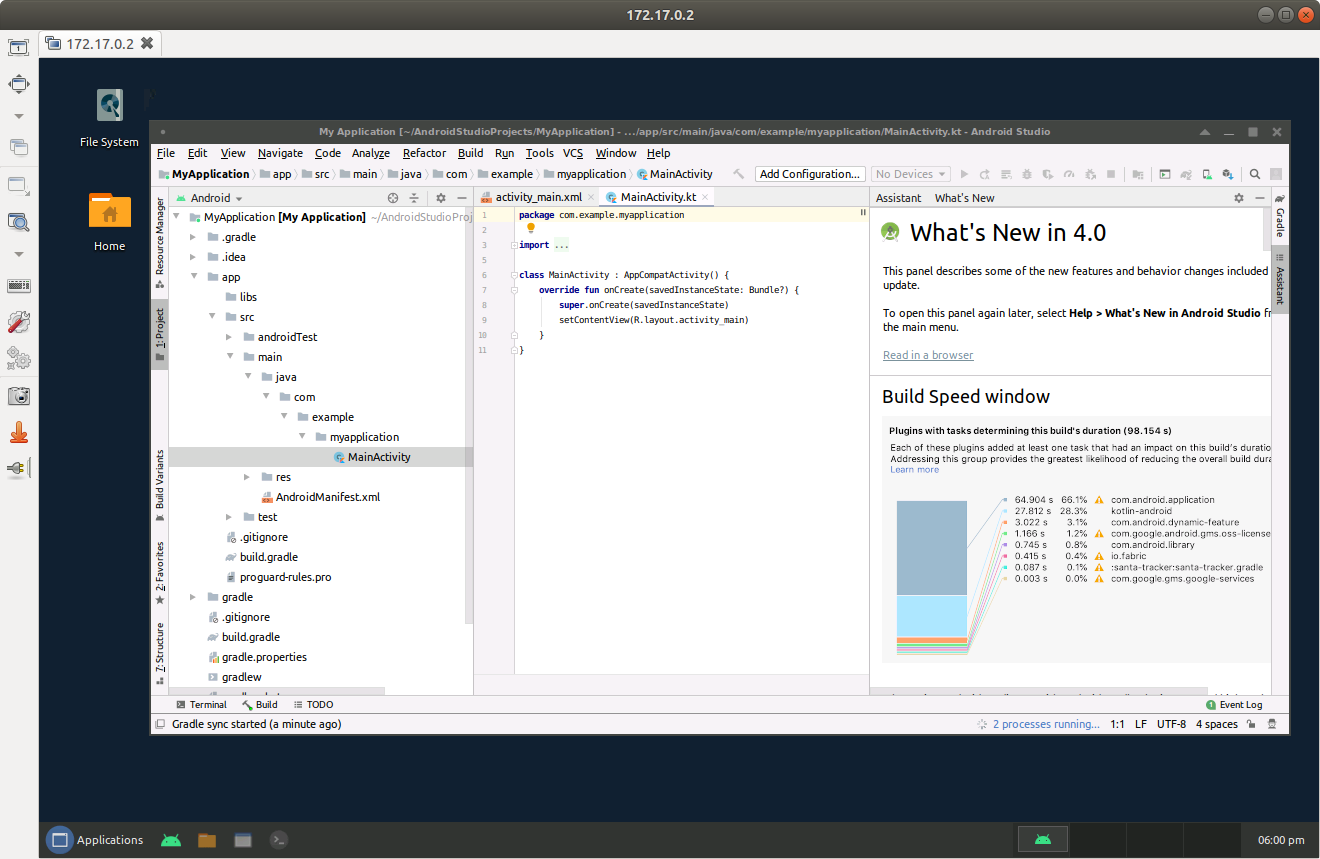Custom security focused images accessible via VNC, RDP or web. The images were customized with a minimal GUI and different settings to support the remote access.
- Kali (qeeqbox/kali:1.0) 2GB
- Parrot (qeeqbox/parrot:1.0) 5GB
- Android Tools (qeeqbox/android-tools:1.0) 1.7GB
docker run -it --cap-add=NET_ADMIN qeeqbox/kali:1.0
...
...
Successfully built 7c36ab06e878
Successfully tagged qeeqbox/kali:1.0
https://github.com/qeeqbox/docker-images
Custom Kali distro accessible via VNC, RDP or web browser
root pass -> EmBNjt^Zea
-----------------------
Username -> xuser
Password -> xTk#gV8ig*
VNC pass -> fjw#8fAwVC
http://172.17.0.2:6080/index.html- RDP (Change it using the clint app)
- VNC (Change it using
xrandr -s ...) - Web browser (Change it using
xrandr -s ...)
locales supervisor sudo xrdp ibus ibus-mozc dbus dbus-x11 software-properties-common evince firefox file-roller gnome-themes-standard gpicview gtk2-engines-pixbuf leafpad ttf-ubuntu-font-family xfce4 xfce4-whiskermenu-plugin xorg xserver-xorg xfce4-indicator-plugin xfce4-terminal numix-icon-theme numix-icon-theme-circle noVNC websockify Adwaita-dark-Xfce Qbox-wm4 websockify noVNC tigervnc-standalone-server git
- Optimize big images
- Add self hosted registry (maybe)
- Convert my own LXD images to docker images
- https://docs.xfce.org/
- Please let me know if i missed a resource or dependency
- https://www.kali.org/EULA.txt
- https://hub.docker.com/u/kalilinux
- https://docs.parrotlinux.org/
- https://hub.docker.com/u/parrotsec
- https://github.com/BlackArch/blackarch/blob/master/COPYING
- https://developer.android.com/studio
- Do not deploy without proper configuration
- Setup some security group rules and remove default credentials
- Do not forget to visit Kali, Parrot OS and BlackArch websites for awesome resources or leaving feedback