-
-
Notifications
You must be signed in to change notification settings - Fork 95
PropertyGrid
Roman Shapiro edited this page Nov 13, 2020
·
10 revisions
PropertyGrid uses reflection to browse through the provided object's public fields and properties and places them on the editing grid.
This process could be controlled by assigning the fields and properties following attributes:
| Attribute | Description |
|---|---|
| [Browsable(false)] | Ignores a field/property |
| [Category(categoryName)] | Puts a field/property under the specified category |
| [DisplayName(displayName)] | Uses provided displayName as name |
Consider following definition:
public enum State
{
Sleeping,
Moving,
Attacking
}
public class HitPoints
{
public int Current;
public int Maximum
{
get; set;
}
}
public class CollectionItem
{
public string Text;
[Category("Layout")]
public int X;
[Category("Layout")]
public int Y;
public override string ToString()
{
return string.Format("Text={0}, X={1}, Y={2}", Text, X, Y);
}
}
public class Player
{
public string Name;
public bool Visible
{
get; set;
}
public State State;
[Category("Appearance")]
public Color Color;
[Category("Appearance")]
public IBrush Background;
[Category("Layout")]
public int X
{
get; set;
}
[Category("Layout")]
public int Y
{
get; set;
}
[Category("Layout")]
public int Width;
[Category("Layout")]
public int Height;
[Category("Data")]
[DisplayName("Attack (ReadOnly)")]
public int Attack
{
get; private set;
}
[Category("Data")]
[DisplayName("Defense (ReadOnly)")]
public int Defense
{
get; private set;
}
[Category("Data")]
public HitPoints HitPoints
{
get;
} = new HitPoints();
[Browsable(false)]
public int Ignored;
[Category("Data")]
public List<CollectionItem> Collection { get; } = new List<CollectionItem>();
public Player()
{
Name = "Player";
Color = Color.White;
X = Y = 300;
Width = 100;
Height = 100;
Visible = true;
Attack = 100;
Defense = 200;
HitPoints.Current = 100;
HitPoints.Maximum = 150;
Collection.Add(new CollectionItem
{
Text = "Item 1",
X = 10,
Y = 20
});
Collection.Add(new CollectionItem
{
Text = "Item 2",
X = 30,
Y = 40
});
}
}Now if we provide Player object to the PropertyGrid:
Player player = new Player();
PropertyGrid propertyGrid = new PropertyGrid
{
Object = player,
Width = 350
};
Window window = new Window
{
Title = "Object Editor",
Content = propertyGrid
};
window.ShowModal();It would result in following:
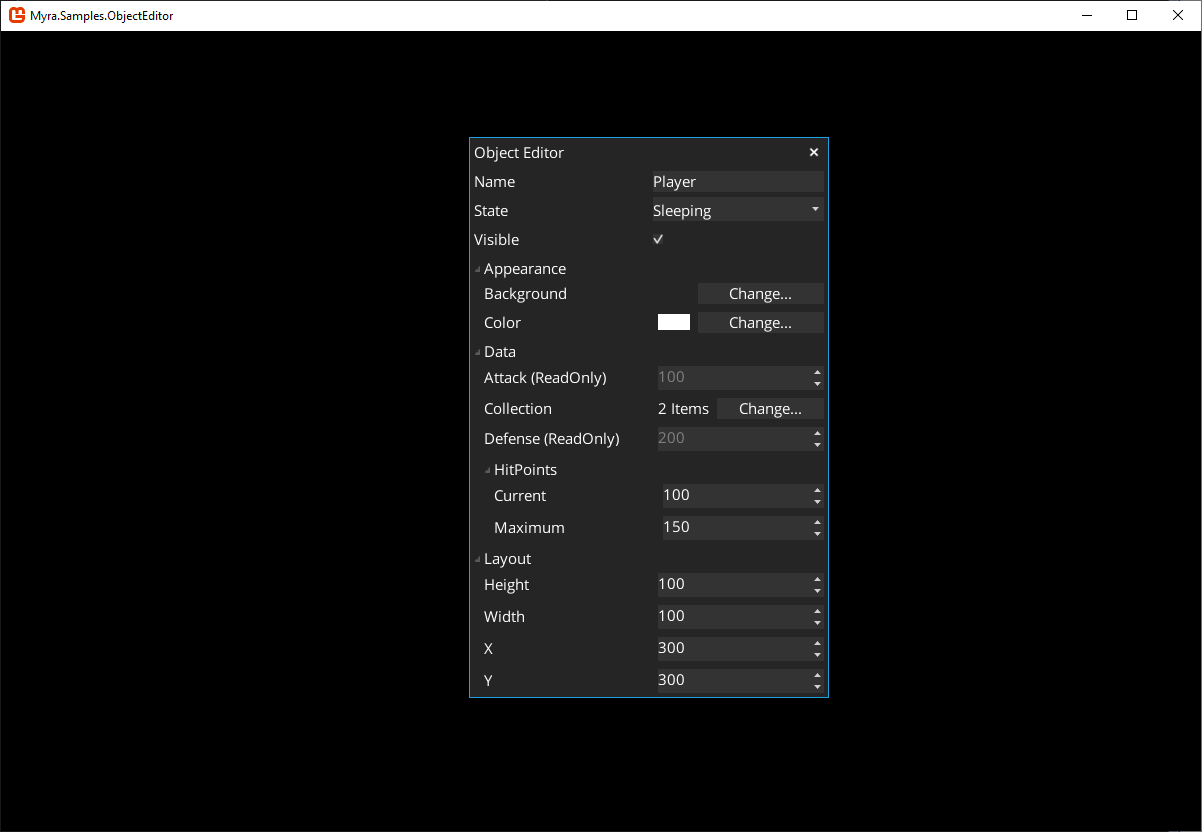
As you may have noticed, Player.Collection is also present on the PropertyGrid. Now if we click on "Change...", it would show following:
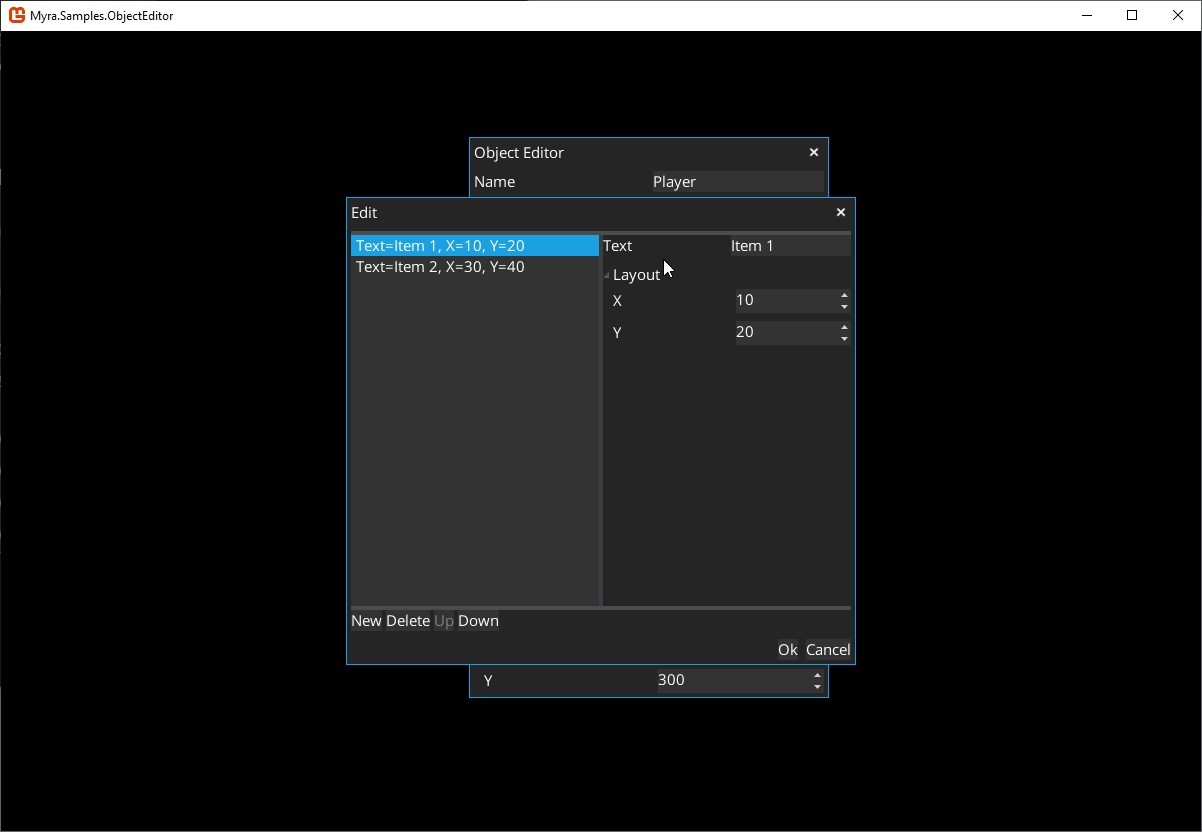
It's important to note that in order for the CollectionEditor to work, the property must implemented System.Collections.Generic.ICollection interface.
Full sample is available here: https://github.com/rds1983/Myra/tree/master/samples/Myra.Samples.ObjectEditor