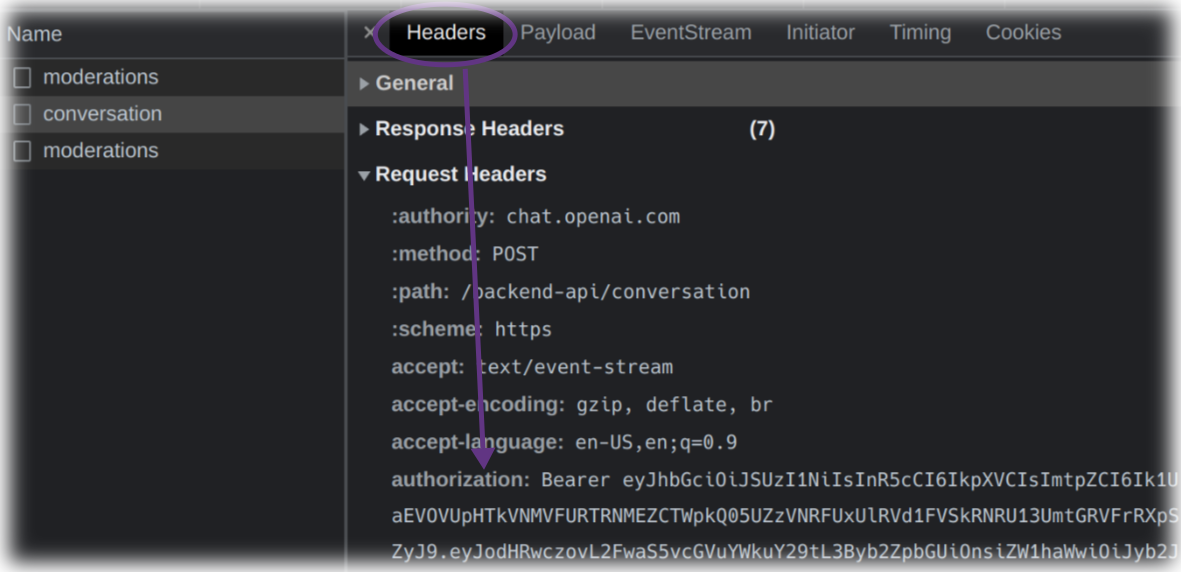chat with chatgpt on irc!
screencast-2023-02-05-04-18-40.mp4
- head to the chatgpt website and sign in
- open the network tab in devtools (press F12)
- say "hi" to chatgpt
- collect your auth token, user agent, and cookie from the headers tab
- make sure to escape the cookie value as it can contain quotes and other special characters
- create
config.jsonusing the example configuration below or by copyingexample-config.json - run the bot:
python chatgpt-irc.py
{
"server": "internetrelaychat.net",
"port": 6697,
"ssl": true,
"nickname": "chatgpt",
"ident": "chatgpt",
"realname": "chatgpt",
"password": "",
"channels": ["#rj1"],
"auth_token": "",
"cookie": "",
"useragent": ""
}