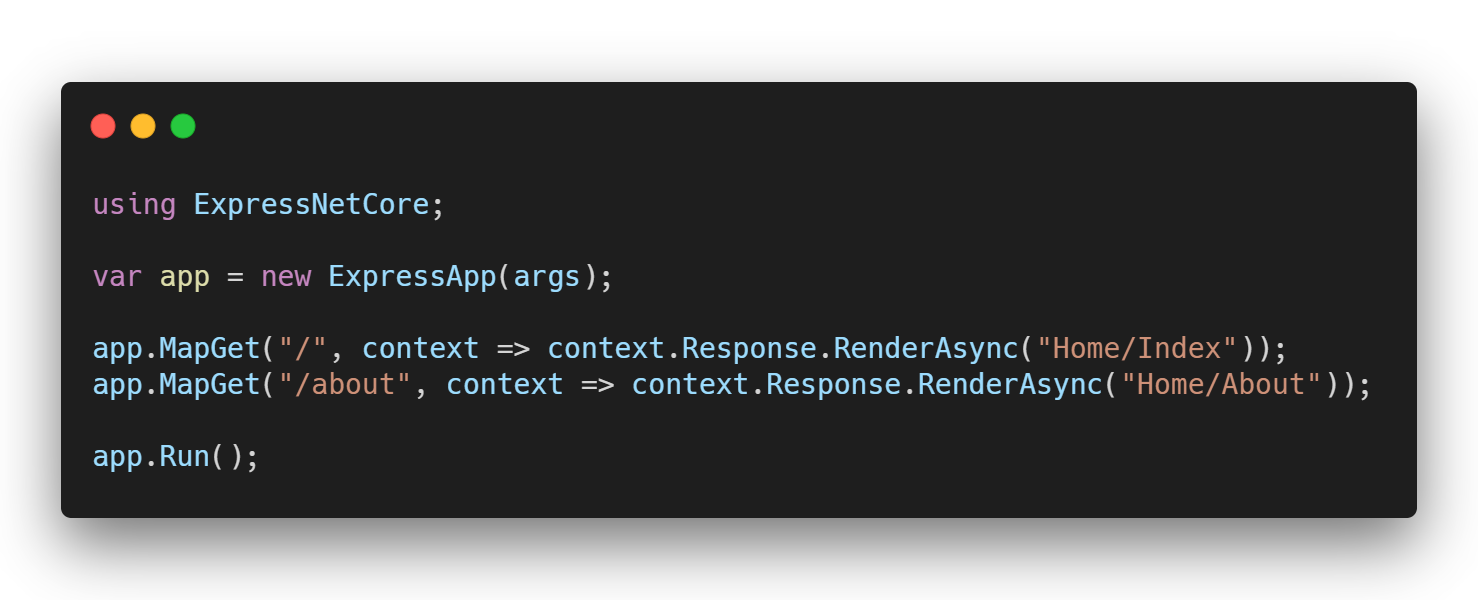Here's a fully working ASP.NET Core Web Application written in only a few lines of code using ExpressNetCore:
Prerequisites:
Creating new project:
- From
Create a new projectwindow selectASP.NET Core Web Application - Enter project name
- Select
ASP.NET Core 5.0target framework, andEmptyproject type - In the newly created project, type following command in
Package Manager Console:
Install-Package RG.ExpressNetCore
var app = new ExpressApp();
app.MapGet("/", ctx => ctx.Response.WriteAsync("Hello world!!"));
app.Run();app.MapDelete("/", ctx => ctx.Response.StatusCode = 204);
app.MapGet("/", ctx => ctx.Response.WriteAsync("Hello world!!"));
app.MapPost("/", (HttpContext ctx, Payload body) => ctx.Response.WriteAsync($"Hello {body.Name}!!"));
app.MapPut("/", ctx => ctx.Response.WriteAsync("Hello world!!"));
app.MapVerb("HEAD", "/", ctx => ctx.Response.WriteAsync("Hello world!!"));Any specified lambda parameters will be resolved using Dependency Injection
app.AddTransient<IService, Service>();
app.MapGet("/students/{name}", (HttpResponse res, IService svc, string name) =>
res.WriteJsonAsync(svc.GetStudent(name))
);
app.MapPost("/students", async (HttpResponse res, IService svc, AddStudentPayload body) => {
await svc.AddStudentAsync(body.Name, body.Address);
res.StatusCode = 201;
});// Register services
app.AddTransient<IStudentRepository, StudentRepository>();
app.AddTransient<ILogger, Logger>();
// Use registered services in lambda arguments. They will be automatically resolved.
app.MapPost("/students", async (HttpResponse res, IStudentRepository repo, ILogger logger, AddStudentPayload body) => {
await repo.AddStudentAsync(body.Name, body.Address);
logger.Log("Student added");
res.StatusCode = 201;
});// a and b will be resolved as route parameters with same name
app.MapGet("/add/{a}/{b}", (HttpResponse res, int a, int b) => res.WriteAsync($"{a + b}"));// a and b will be resolved as query strings with same name
// eg. /add?a=1&b=2
app.MapGet("/add", (HttpResponse res, int a, int b) => res.WriteAsync($"{a + b}"));app.MapPost("/add", (HttpResponse res, AddPayload body) => res.WriteAsync($"{body.A + body.B}"));app.MapPost("/add", (HttpResponse res, IFormCollection form) => res.WriteAsync($"You uploaded {form.Files.Count} files."));app.MapGet("/students/{name}", (HttpResponse res, IService svc, string name) =>
res.RenderAsync("Students/Profile", svc.GetStudent(name))
);Works similar to MVC Controllers, but with method-level dependency injection
app.MapRouter<StudentsRouter>("/students");
public class StudentsRouter {
private readonly IService _service;
public StudentsRouter(IService service) {
_service = service;
}
[MapGet("{name}")]
public async Task GetStudent(HttpResponse res, string name) {
res.RenderAsync("Students/Profile", _service.GetStudent(name));
}
}Create a new folder containing your React app using npx create-react-app ClientApp, then configure your web app:
app.AddSpa(sourcePath: "ClientApp", buildPath: "ClientApp/build", devServerNpmScript: "start");