-
Notifications
You must be signed in to change notification settings - Fork 1.6k
New issue
Have a question about this project? Sign up for a free GitHub account to open an issue and contact its maintainers and the community.
By clicking “Sign up for GitHub”, you agree to our terms of service and privacy statement. We’ll occasionally send you account related emails.
Already on GitHub? Sign in to your account
Feature request: Expand macro single step #11888
Comments
|
Howdy -- I'm currently taking a look at this (particularly because it'd work really well with my macrokata project). My plan is the following: create an action very similar to Some questions that I'd like to raise as I'm working on this:
Would appreciate your perspective! Thanks :) |
|
What you want to do sounds more like #13598
Ideally we'd replace that with the proper crate identifier, but that is somewhat tricky to do since the crate name changes depending on the crate we are inlining the expansion into. But ye, any discussions regarding your idea would be better suited in the linked issue I think. |
Add action to expand a declarative macro once, inline. Fixes #13598 This commit adds a new r-a method, `expandMacroInline`, which expands the macro that's currently selected. See #13598 for the most applicable issue; though I suspect it'll resolve part of #5949 and make #11888 significantly easier). The macro works like this: 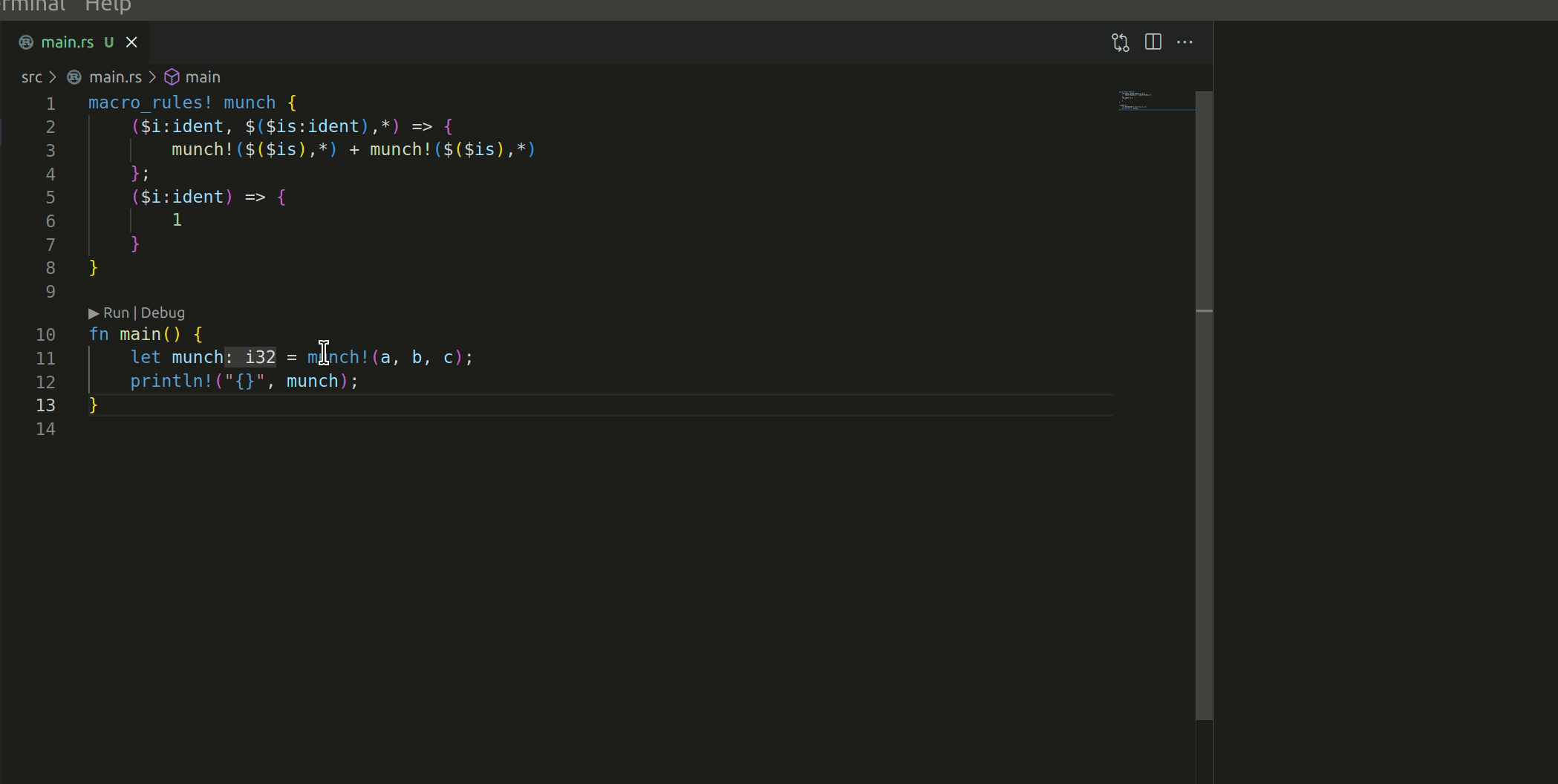 I have 2 questions before this PR can be merged: 1. **Should we rustfmt the output?** The advantage of doing this is neater code. The disadvantages are we'd have to format the whole expr/stmt/block (since there's no point just formatting one part, especially over multiple lines), and maybe it moves the code around more in weird ways. My suggestion here is to start off by not doing any formatting; and if it appears useful we can decide to do formatting in a later release. 2. **Is it worth solving the `$crate` hygiene issue now?** -- I think this PR is usable as of right now for some use-cases; but it is annoying that many common macros (i.e. `println!()`, `format!()`) can't be expanded further unless the user guesses the correct `$crate` value. The trouble with solving that issue is that I think it's complicated and imperfect. If we do solve it; we'd also need to either change the existing `expandMacro`/`expandMacroInline` commands; provide some option to allow/disallow `$crate` expanding; or come to some other compromise.
|
Should this be marked fixed with #13810 or is there anything still left to be done? |
|
That one is a different thing. What the issue talks about here is merely viewing a single macro expansion step (and then potentially step further). |
|
I'm not sure I understand. From what I can see, the current "Inline macro" code action only expands one level of macro. For example, when using "Inline macro" on macro_rules! calculate {
($e:expr) => {{ $e }};
($e:expr, $($es:expr),+) => {{
$e +
calculate! { $($es),+ }
}};
}
fn main() {
let _a = calculate! {1,2,3};
}I get: macro_rules! calculate {
($e:expr) => {{ $e }};
($e:expr, $($es:expr),+) => {{
$e +
calculate! { $($es),+ }
}};
}
fn main() {
let _a = {
1+calculate!{
2,3
}
};
}Do you mean something else when you say "one step"? |
|
The "expand macro recursively" intent shows the macro expansion in a fresh window without editing the source. "Expand macro inline" does work to satisfy the underlying desire, but a full realization of the feature request is more like an interactive macro debugger, able to step through expansion to determine what's being done without modifying the original source. (But "expand macro inline" is the functionality which would power the visualization (almost, because hygiene).) |
We already have the "Expand macro recursively" action, which is useful for seeing what a macro eventually expands to if it successfully expands. However, for debugging e.g. tt muncher macros, it can be very useful to expand a single step in macro expansion, to track how the macro processes along the way.
A key feature is that it can't just show the first level of expansion, it also has to be possible to choose any macros in the output and expand those (a single step).
The text was updated successfully, but these errors were encountered: