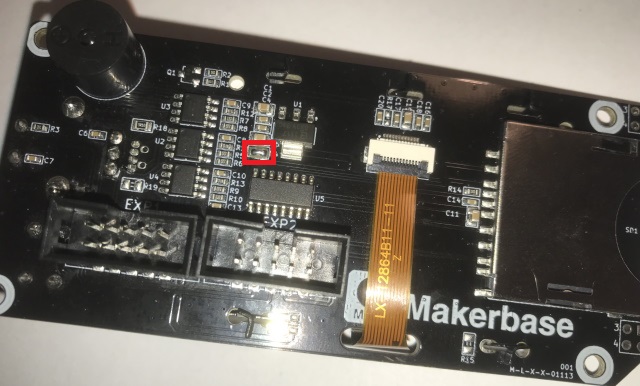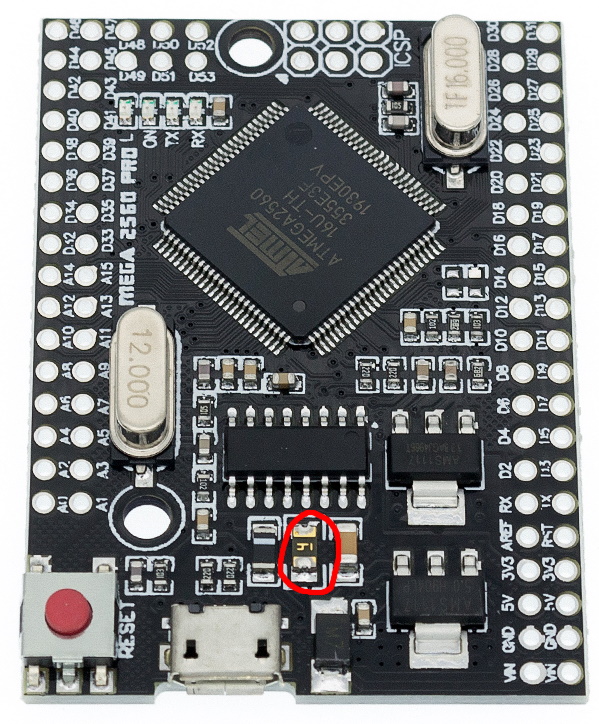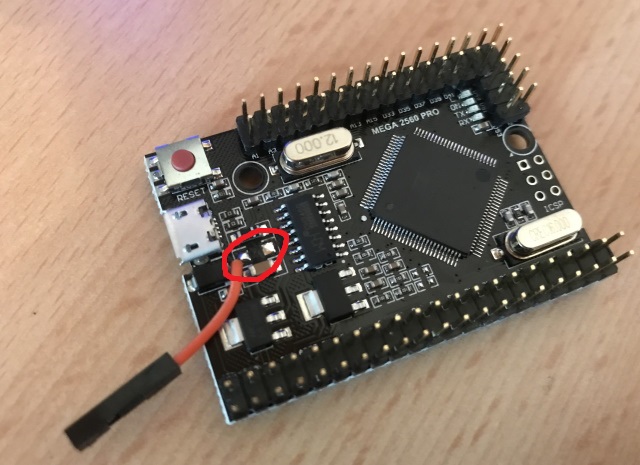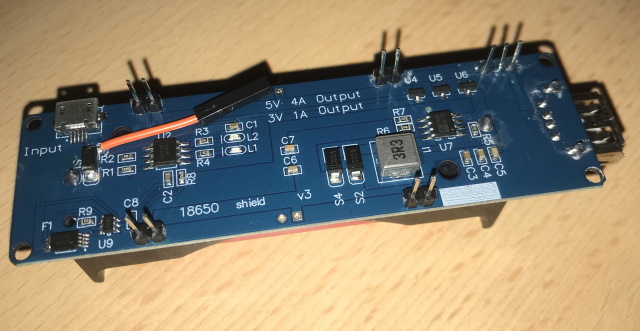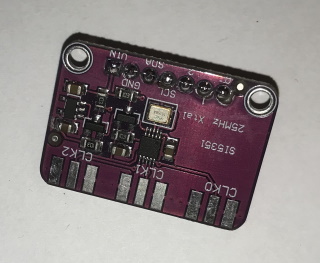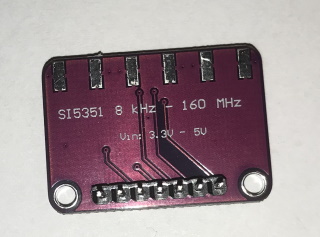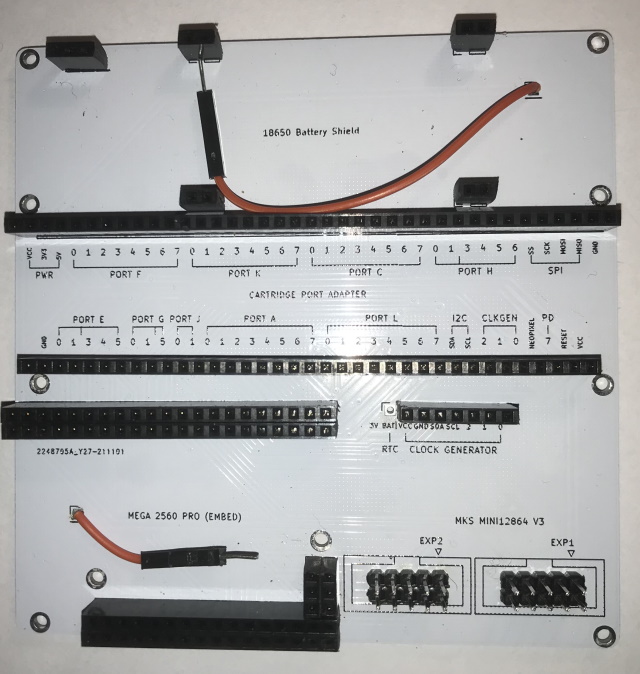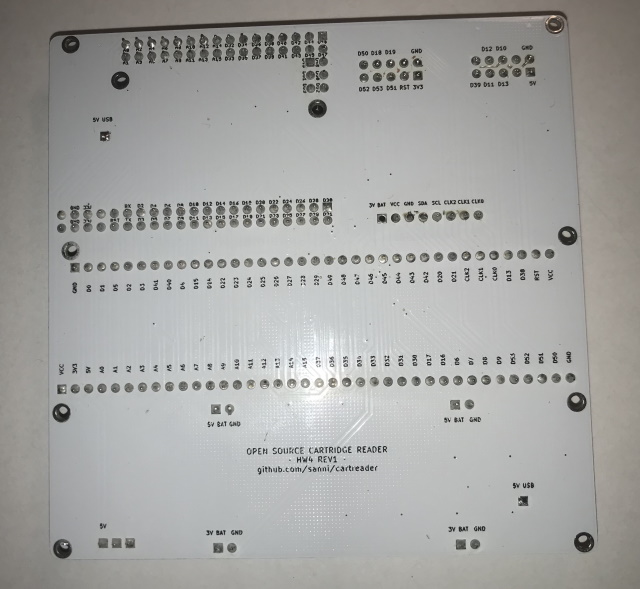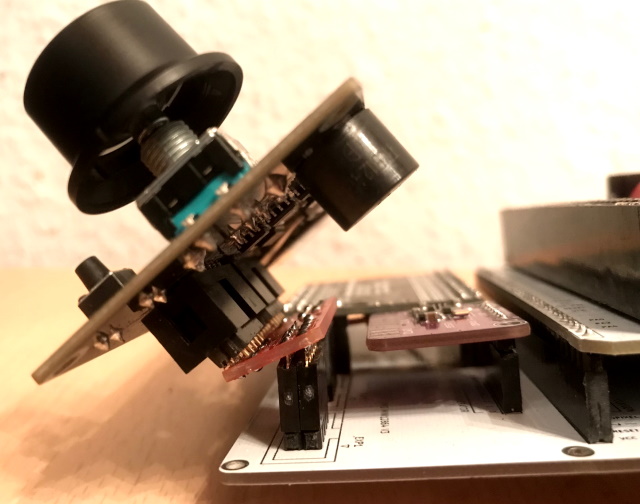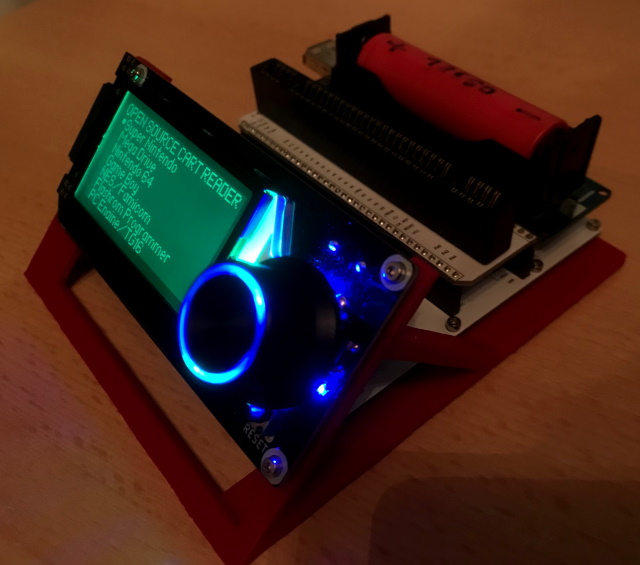-
Notifications
You must be signed in to change notification settings - Fork 228
Build Guide
The Open Source Cartridge Reader consists out of different modules that need to be modified or assembled from parts.
Before you start with the build you should make sure you have everything set-up correctly to flash the Arduino code. To test this plug the unmodified(SMD fuse not removed yet) Arduino Mega into your PC and upload the code as described here.
Info: Once you removed the SMD fuse from the Arduino it will no longer turn on on its own and from there on will need the main PCB with a cartridge slot adapter PCB attached to receive power. So it's best to flash it at least once before you de-solder the fuse.
Attention: It's important that you use exactly this LCD module since there are many similar looking modules that are however build differently.
Here you only need to close a little jumper using some solder. Just apply fresh solder to both pads and then add a little more to the middle while heating both pads with your soldering iron.
Info: This allows the 3.3V generated by the AMS 1117 voltage regulator on the LCD module to be used as a power source for the Cart Reader PCB.
Attention: After this modification the Arduino will only work together with the Cart Reader and not on its own anymore.
You need to remove the SMD fuse and solder part of a dupont wire to the left pad of the now removed fuse. To remove the fuse just put fresh solder to both ends and then quickly heat up both ends in an alternating pattern with your soldering iron until the fuse just wipes off. Make sure the pads are not connected together and that the wire only touches the left pad. Next you have to solder all the male pin headers but leave out the 6-pin ICSP header like shown in the picture.
Before:
After:
You need to solder four 1x2 male pin headers and also snip of the legs of the power switch and extent the remaining solder stumps using three single pins cut to size so the final assembly will have the same height as all the other pin headers. Lastly you have to solder another dupont wire behind the diode.
Attention: Wait with inserting the battery into the battery module until you have completely assembled the Cart Reader. Beware of the polarity!
Info: The Cart Reader will not turn on if no battery is inserted.
Here you only need to solder a 1x7 male pin header.
You need to solder quite a few female and male pin headers and two more dupont wires.
Info: If you have a Dremel tool with a cutting disc this makes cutting the female pin headers to size very easy.
Attention: Make sure you align the 1x7 female pin header for the clock generator correctly, the leftmost pad labeled "3V BAT" does not get connected. Also don't use an 1x8 pin header instead of the 1x7 since eventually you will plug the clock generator in the wrong way by accident which will result in the clock generator to be dead.
Info: The silkscreen on the top side tells you the pinout of the 1x38 and 1x36 pin headers using the port numbers of the Atmega 2560. The silkscreen on the back side tells the pinout using the Arduino pin numbers.
On each adapter PCB the cart slot sits on the side that says e.g. "2.5mm 50-Pin N64 Cartridge Slot". It will not work if you attach the slot to the wrong side of the PCB.
The cart slot adapter PCB selects the needed voltage therefore the Cart Reader does not turn on without an adapter PCB inserted.

Info: The silkscreen on the top side tells you the cart slot pinout. The silkscreen on the back side tells the pinout of the 1x38 and 1x36 pin headers instead.
The SNES slot can be equipped with a slide switch to change the voltage between 3V and 5V for backwards compatibility with older cartridge slot adapters.
If you just want to read/write SNES cartridges you can leave the switch off and instead bridge the 5V solder pad next to it to permanently supply 5V.
If you do install the slide switch its legs need to be cut before soldering so that they don't stick out the other end and it gets mounted on the backside.
There is also a spot to solder a snesCIC for better SA1 unlocking. But you can also unlock SA1 by bridging the CIC solder pads instead, it just might take a few more tries.
Parts:
- SNES slot
- two 1x40 male pin headers
- slide switch (optional)
- PIC 12F629 flashed with snesCIC (optional)
- 100nF capacitor (optional)
The resistor for the controller cable needs to be placed on the backside.
Parts:
- N64 slot
- N64 controller extension
- 1k resistor
- two 1x40 male pin headers
The GBx adapter has a slide switch so you can select 3V for GBA and 5V for GB(C) modules.
Parts:
- GBx slot
- slide switch
- 1x40 male pin header 90°
Insert the battery at the very end after you plugged in all other modules. Then plug in an USB cable into the Arduino and charge the battery a little to "unlock" the battery module.
Warning: Only use a high-quality battery with integrated protection circuit you bought from a reliable vendor. Check for short-circuits in your soldering work before inserting the battery. Never insert the battery into the holder the wrong way. Never charge the battery without supervision.
Make sure the little bump on the connector matches the footprint on the PCB. EXP1 on the LCD needs to be connected to EXP1 on the main PCB and EXP2 to EXP2.
This is a frame that hold everything together. But you can also put the Cart Reader in a shoe box or similar.
The frame uses the LCD adapter PCB to mirror the LCD connector's pinout vertically(by moving it to the backside) and thus allows the LCD module to directly plug into the main PCB.

You can also shorten the wires included with the LCD instead of using this PCB.
The modules get fixed to the frames with a couple of M2x6 screws.
Overview
Supported Systems
List of user-created Adapters
Community Discord Server
Recommended Tools
What to order
How to build
How to order a PCB
How to flash the Arduino
Flashing the snesCIC
Preparing the SD Card
Automatic Voltage Selection
Real‐Time Clock
Troubleshooting
Calibrating the ClockGen
Designing your own Adapters
Serial Monitor
Savegame Conversion
About
Cart Reader V4
Cart Reader V3
Cart Reader V2
Cart Reader V1
Firmware Archive
Read N64 cartridge
Reading a Controller Pak
Reflashing N64 Repros
Reflashing a Gameshark
Reading SNES/SFC carts
Reflashing NP carts
Reflashing SNES/SFC Repros
Reflashing BSX 8M carts
Dumping NES Games
Adding auto mapper to a game
Reading a Game Boy rom
Reflashing NP GB Memory carts
Writing custom flashcarts
Reading a GBA save game
Reflashing GBA repros
Reading Mega Drive Genesis games
Reading Master System games
Flash-Adapter
AM29F016-AM29F032
MX29F1610
MX29L3211
MX29LV160
MX29LV320
S29GL032
39F040 PLCC32