DOSBox Pure 0.9.2
This is the third beta release of DOSBox Pure.
Changes in 0.9.2:
- Add a core option to control dosbox.conf loading (#262)
- Option to load .conf files outside the loaded ZIP or folder (#257)
- Fix running certain versions of Lemmings with all core options on default (#259)
- Filter our invalid characters in file/directory names of mounted ZIP files (#255)
- Disallow removing of non-empty directories
- Scale on-screen-keyboard nicer in games that use odd monitor resolutions
- Show in controls menu of frontend when gamepad mapper overrides are in use
- Improve performance of startup and restart
The recent version 0.9.0 was a big update with improvements and new features, thus the switch to the new version numbering and beta tag.
Gamepad Mapper

If you need even more customization of the controls than provided by the Automated controller mappings, or the various presets for mouse, keyboard and joysticks you can use the new gamepad mapper.
To open it, click the "PAD MAPPER" button in the On-screen keyboard
It is available any time in-game and changes are immediately saved and applied when closing the mapper. Up to 4 functions can be mapped for any button/direction of the gamepad. A mapping can be to any function of the 3 emulated input devices: keyboard, mouse or joystick.
Issue link for feedback: #57
Directly run PC booter games from the start menu
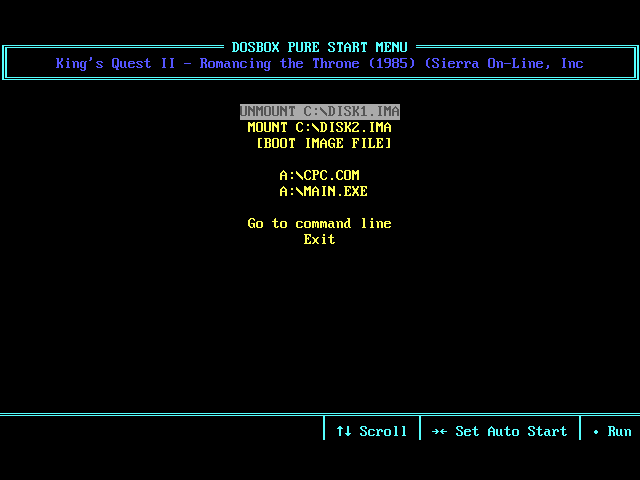
This also adds support for swapping floppy disk images (or PCjr cartridges) at runtime via a frontend's Disc Control menu and hotkeys.
Issue link for feedback: #102
Support loading of dosbox.conf files
DOSBox Pure can boot directly from a .conf file or it will load C:\DOSBOX.CONF automatically if it exists in the mounted ZIP or path.
Issue link for feedback: #209
Don't enter solo root directory when mounting ZIP files
When mounting a ZIP file which has just a single directory in its root, the core used to mount that directory as the C: drive. Now the core will mount the root of the ZIP to improve compatibility with DOS games that need to be installed in a specific location on the hard drive. The old behavior will still be used if an old save file (named GAME.save.zip) exists. The new behavior uses a differently named save file (GAME.pure.zip).
Issue link for feedback: #87