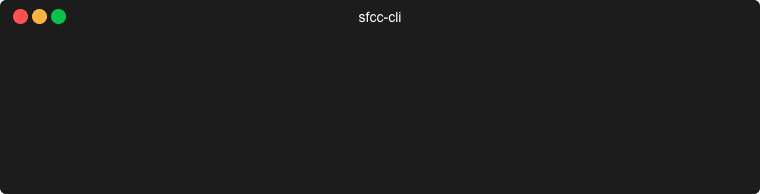If you or your company enjoy using this project, please consider supporting my work and joining my discord. 💖
Command Line Interface for Salesforce Commerce Cloud Sandbox Development
Make developing for Salesforce Commerce Cloud work with any IDE on MacOS, Windows, and Linux.
- Easily Manage Multiple Clients & Instances
- Watch for code changes and upload in background ( without being prompted for passwords )
- Support for SFRA JS & CSS Compilers
- Support for Eclipse Build Processes
- Log Viewing with Advanced Search & Filter Capabilities
sfcc setup- Setup SFCC Developmentsfcc list- List Configured SFCC Clientssfcc delete- Delete Config for Clientsfcc watch- Watch for Changes and Push Updatessfcc log- View Logs with Advanced Search & Filter Capabilitiessfcc help- Get Help when you need it
npm install -g @sfccdevops/sfcc-cli --no-optional
sfcc setupcd ~
git clone https://github.com/sfccdevops/sfcc-cli.git
cd sfcc-cli
npm install -g --no-optional
sfcc setupInspired by dw-cli. Custom Built for SFCC Developers.
Peter Schmalfeldt is a Certified Senior Salesforce Commerce Cloud Developer with over 20 years of experience building eCommerce websites, providing everything you need to design, develop & deploy eCommerce applications for Web, Mobile & Desktop platforms.
The trademarks and product names of Salesforce®, including the mark Salesforce®, are the property of Salesforce.com. SFCC DevOps is not affiliated with Salesforce.com, nor does Salesforce.com sponsor or endorse the SFCC DevOps products or website. The use of the Salesforce® trademark on this project does not indicate an endorsement, recommendation, or business relationship between Salesforce.com and SFCC DevOps.