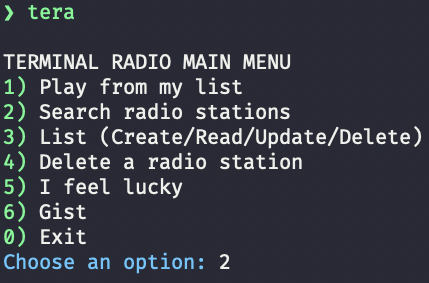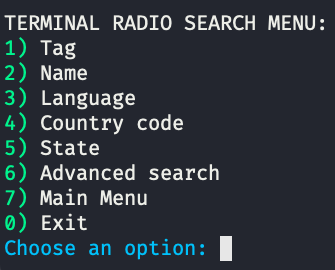https://tera.codewithshin.com/
To Keep It Going, Please Show Your Love. ❤️
Are you tired of being stuck in a musical rut with the same old songs being recommended to you on Amazon Prime Music or YouTube? Are you sick of the advertisements that come with streaming services like Spotify? If you’re looking for a new and exciting way to discover new music while you work, Tera (TErminal RAdio) is for you!
Tera is an interactive music radio player. Play your favorite radio station, CRUD your favorite lists, and explore new radio stations from your terminal.
Tera stores favorite list in the ~/.config/tera/favorite directory and uses ~/.cache/tera directory to keep search related results.
Unix-like environment.
- mpv is a free, open source, and cross-platform media player.
- jq is a lightweight and flexible command-line JSON processor.
- fzf is a general-purpose command-line fuzzy finder.
- gh is the GitHub CLI.
- wget: Most UNIX-like OS should have it. macOS can install with
brew install wget.
- 35000+ radio stations powered by Radio Browser API.
- MPV, a free, open source, and cross-platform media player.
- CRUD favorite lists.
- Play from a list
- Search radio station by tag, name, language, country code, state.
- Save a station to a list after playing.
- Delete a radio station from a list.
- I feel lucky menu.
- Gist upload.
Using Awesome package manager:
awesome install shinokada/terabrew tap shinokada/tera
brew install teraDownload a Debian package from the releases page.
sudo apt install ./tera_0.4.1_all.deb
rm -rf ./tera_0.4.1_all.debAfter installation please run the following to check mpv is installed correctly.
mpv https://live.musopen.org:8085/streamvbr0If it plays music you're ready to go.
Please see aur.archlinux.org
You can uninstall by using the uninstallation script or manually.
curl -s https://raw.githubusercontent.com/shinokada/tera/main/uninstall.sh > tmp1 && bash tmp1 && rm tmp1Remove following directories.
- tera directory.
~/.config/tera/directory~/.cache/teradirectory
tera| Keyboard | Description |
|---|---|
| p and SPACE | Toggle pause/unpause. |
| [ and ] | Descrease/increase speed by 10%. |
| { and } | Halve/double current playback speed. |
| q | Stop playing and quit. |
| / and * | Descrease/increase volume. |
| 9 and 0 | Descrease/increase volume. |
| m | Mute sound. |
By selecting 2) Search radio stations, you can search by tag, name, language, country code, state, and advanced(todo).
- Pause:
qorspace. - Forward: Right arrow.
- Backward: Left arrow.
- More MPV control
-h | --help
--version@shinokada
Please see LICENSE.