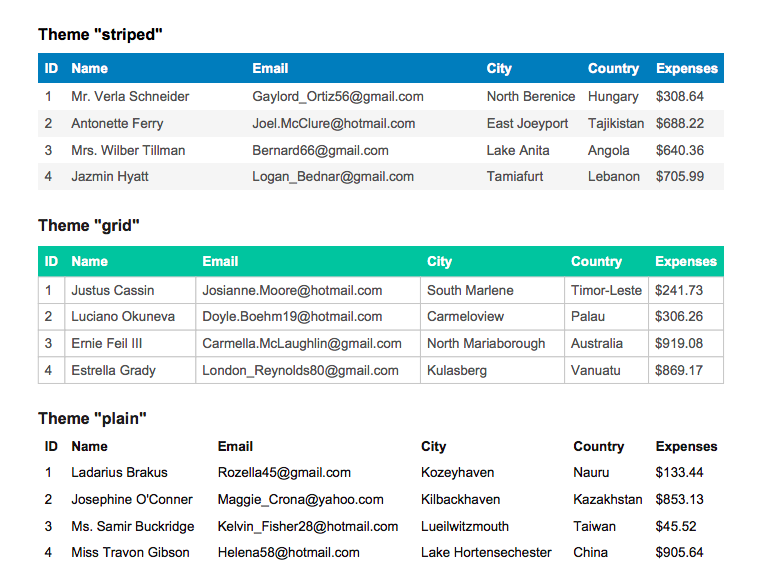A package for for exporting array data or table data as excel sheet, csv, pdf and tools for copied data to clipboard or printing data. By using this package you can you can export table data and print table data or copy to clipboard all in one place.
- Small in Size
- All in one
- Properly Maintained
$ npm i react-export-tableimport { ExportAsExcel, ExportAsPdf, ExportAsCsv, CopyToClipboard, CopyTextToClipboard, PrintDocument, ExcelToJsonConverter, FileUpload } from "react-export-table";
//Export as Excel Sheet
<ExportAsExcel
data={data}
headers={["Name", "Age", "Something"]}
>
{(props)=> (
<button {...props}>
Export as Excel
</button>
)}
</ExportAsExcel>
//Export as pdf
<ExportAsPdf
data={data}
headers={["CreatedBy", "Age", "Something Else"]}
headerStyles={{ fillColor: "red" }}
title="Sections List"
>
{(props)=> (
<button {...props}>
Export as PDF
</button>
)}
</ExportAsPdf>
//Export as CSV
<ExportAsCsv
data={data}
>
{(props)=> (
<button {...props}>Hello World</button>
)}
</ExportAsCsv>
//Copy to clipboard (Array or Table)
<CopyToClipboard
data={data}
headers={["CreatedBy", "Age", "Something Else"]}
>
{(props)=> (
<button {...props}>
Copy Document
</button>
)}
</CopyToClipboard>
//Copy to clipboard (text)
<CopyTextToClipboard text="Hello World">
{(props)=> (
<button {...props}>
Copy Text
</button>
)}
</CopyTextToClipboard>
//Print data
<PrintDocument
data={data}
headers={["CreatedBy", "Age", "Something Else"]}
>
{(props)=> (
<button {...props}>
Copy Text
</button>
)}
</PrintDocument>
//Excel to json converter or Read Excel File
<ExcelToJsonConverter>
{({
isDragging,
dragProps,
onFileUpload,
errors,
data,
fileInfo
}) => (
<div {...dragProps} onClick={onFileUpload}>
{errors}
</div>
)}
</ExcelToJsonConverter>
//File Upload
<FileUpload acceptType={[".pdf"]}>
{({
isDragging,
dragProps,
onFileUpload,
errors,
fileInfo
}) => (
<div className="border border-solid border-red-600 p-8" {...dragProps} onClick={onFileUpload}>
{errors}
</div>
)}
</FileUpload>| Name | Types | Default |
|---|---|---|
| chilren | ReactNode (Required) | |
| data | Array (Required) | |
| headers | string[] (Required) | |
| name | string (Optional) | reactExportTable |
| minColumnWidth | number (Optional) | 15 |
| fileName | string (Optional) | reactExportTable |
| Name | Types | Default |
|---|---|---|
| chilren | ReactNode (Required) | |
| data | Array (Required) | |
| headers | string[] (Required) | |
| foot | string[] (Optional) | |
| title | string (Optional) | |
| fileName | string (Optional) | reactExportTable |
| theme | "striped" | "grid" | "plain" (Optional) | "grid" |
| styles | StylesDefs (Optional) | |
| headerStyles | StylesDefs (Optional) | |
| footerStyles | StylesDefs (Optional) | |
| margin | Margin (Optional) |
font: 'helvetica'|'times'|'courier' = 'helvetica'fontStyle: 'normal'|'bold'|'italic'|'bolditalic' = 'normal'overflow: 'linebreak'|'ellipsize'|'visible'|'hidden' = 'linebreak'fillColor: Color? = nulltextColor: Color? = 20cellWidth: 'auto'|'wrap'|number = 'auto'minCellWidth: number? = 10minCellHeight: number = 0halign: 'left'|'center'|'right' = 'left'valign: 'top'|'middle'|'bottom' = 'top'fontSize: number = 10cellPadding: Padding = 10lineColor: Color = 10lineWidth: border = 0// If 0, no border is drawn
top: numberright: numberbottom: numberleft: number
You find this three type theme-
| Name | Types | Default |
|---|---|---|
| chilren | ReactNode (Required) | |
| data | Array (Required) | |
| fileName | String (Optional) | Custom CSV File Name |
| Name | Types | Default |
|---|---|---|
| chilren | ReactNode (Required) | |
| data | Array (Required) | |
| headers | string[] (Required) | |
| onCopied | Function (Optional) | When copy will be success |
| onFailed | Funtion (Optional) | When copy will be failed |
| Name | Types | Default |
|---|---|---|
| chilren | ReactNode (Required) | |
| text | string (Required) | |
| headers | string[] (Required) | |
| onCopied | Function (Optional) | When copy will be success |
| onFailed | Funtion (Optional) | When copy will be failed |
- Same as
ExportAsPdfComponent!
| Name | Types | Description | Example |
|---|---|---|---|
| onRead | Function (Optional) | For getting json data | `onRead={(data:YourType)=> console.log(data)}` |
| inputProps | React.HTMLProps (Optional) | Input Props for input field | |
| onChange | Function (Optional) | `onChange={(file:File)=> console.log(file)}` |
| Name | Types | Description |
|---|---|---|
| dragProps | object | Native element props for drag and drop feature |
| isDragging | boolean | "true" if a file is being dragged |
| onFileUpload | function | Called when an element is clicks and triggers to open a file dialog |
| errors | string | Validation Error |
| data | Array | Read or Converted data |
| fileInfo | object | Selected file info |
| Name | Types | Description | Example |
|---|---|---|---|
| acceptType | Function (Required) | File Accept Type | `acceptType={[".pdf"]}` |
| inputProps | React.HTMLProps (Optional) | Input Props for input field | |
| onChange | Function (Optional) | `onChange={(file:File)=> console.log(file)}` |
| Name | Types | Description |
|---|---|---|
| dragProps | object | Native element props for drag and drop feature |
| isDragging | boolean | "true" if a file is being dragged |
| onFileUpload | function | Called when an element is clicks and triggers to open a file dialog |
| errors | string | Validation Error |
| fileInfo | object | Selected file info |
In version 3 I added more headless on each component. I update only CopyTextToClipboard, CopyToClipboard, ExportAsCsv, ExportAsExcel, ExportAsPdf, PrintDocument component.
Update this
<AnyOfThoseComponent
data={data}
headers={["Name", "Age", "Something"]}
>
<button>
Export as Excel
</button>
</AnyOfThoseComponent>to
<AnyOfThoseComponent
data={data}
headers={["Name", "Age", "Something"]}
>
{(props)=> (
<button {...props}>
Export as Excel
</button>
)}
</AnyOfThoseComponent>- Author - Siam Ahnaf
- Website - https://www.siamahnaf.com/
- Twitter - https://twitter.com/siamahnaf198
- Github - https://github.com/siamahnaf