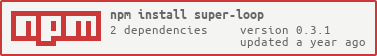Easy programming interface for producer-consumer problem and enhanced loop, leveraging nodejs stream.
It provides the following features:
- repeats cycle for
ntimes; - repeats cycle until future moment;
- repeats cycle until "ender" function returns true;
- supports tps controlling;
- supports backpressure;
- supports max concurrency configuration;
Asynchronous event-based processing is quite common in modern microservice architecture as well as data ETL. Here are some typical use cases:
- Consume SQS messages at given max tps and max concurrency to fully utilize system capacity (e.g. CPU);
- Read upstream events and persist them to a NoSQL db at fast and controlled pace;
- Purge NoSQL db records selectively at fast and controlled pace;
- Process CSV files and call REST API at fast and controlled pace;
- Performance-test HTTP endpoints with customized data, i.e. a simplified version of K6;
The goal of this library is to provide easy programming interfaces for those common and popular use cases, so as to increase developer efficiency.
npm i --save super-loopconst SuperLoop = require('super-loop');
const stats = require('measured-core').createCollection();
async function main() {
const intv = setInterval(function () {
console.log(JSON.stringify(stats, null, 2));
}, 1000);
try {
const producer = () => {
stats.meter('producerTps').mark();
return [{name: 'John'}, {name: 'Alex'}]
}
const consumer = (data) => {
stats.meter('consumerTps').mark();
// processing ...
//console.log(data);
}
const loop = new SuperLoop();
const lastFor = 120_000;
loop.on('warn', (err) => {
console.error(err);
});
await loop.producedBy(producer)
.consumedBy(consumer)
.concurrency(200)
.rate(1000)
//.repeat(100)
.until(Date.now() + lastFor)
.exec();
console.log('loop ends')
} catch (e) {
console.error('something went wrong', e)
}
clearInterval(intv);
}
main().catch(console.error)Super Loop API design follows Fluent Interface. All methods return this, except exec which kicks off the execution of the loop.
Configure consumer function.
Arguments:
funcis a function that take nodejs stream chunk as param, and returns nothing. e.g.(data) => { console.log(data) }
Configure producer function.
Arguments:
funcis a function that takes no param, but returns an Array of data chunks. e.g.() => [1, 2, 'a', 'b']
Alias to consumedBy.
Configure ender function. When the ender function returns true, the loop ends. e.g. () => false
Arguments:
funcis a function that takes no param, but returns a boolean.
Configure max concurrency for consumer function.
Arguments:
maxCis the max concurrecy the consumer function would run at.
Configure max tps for consumer function.
Arguments:
tpsis the max tps the consumer function would run at.
Configure timestamp (in ms) when the loop should stop.
Arguments:
endTimetimestamp inms
Configure max repeats the producer function should be called. After max repeats are reached, loop ends.
Arguments:
timesmax repeats
Configure custom upstream rather than using super-loop internal Readable as upstream.
A good example is processing file stream.
Arguments:
upstreamTransform or Readable stream
Configure custom downstream to continue streaming.
Arguments:
downstreamTransform or Writable stream
Start the loop for execution, until one of the ending conditions is met. The ending conditions are specified by endedBy, until, repeat.
Returns:
- Error if critical error happens in the internal nodejs streams
warn. The loop emits non-critical errors when processing individual data chunks. Here is an example to catch them and log them properly:
loop.on('warn', (err) => {
myLogger.error(err);
});super-loop is licensed under the MIT license.