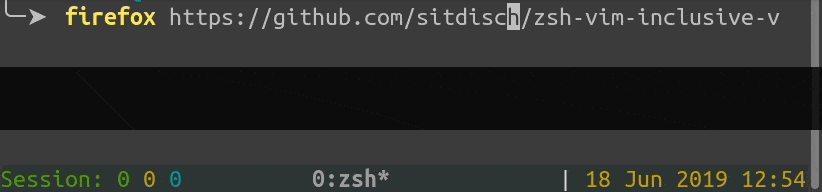- shows the difference between the
dbanddvbkey-sequence - shows the difference between the
dFganddvFgkey-sequence
This is a zsh plugin. It enables Vim's inclusive v in the terminal for backward operations. That means, if you are in the vi-command-mode (vicmd) of the shell and you press v after an operator and before a motion command, then you force the operator to include the current char under the cursor in the backward operation too.
- general key-sequence-structure:
{operator}v{movement}- {operator}:
d, y, c,... - {movement}:
b, B, h, ^, 0, |, ge, gE, F, T- consider: other movements are not included currently
- {operator}:
Other features of the inclusive/exclusive v are not enabled in this widget. Hope you enjoy it anyway.
Use one of the following install-procedures to get this zsh-plugin.
antigen bundle sitdisch/zsh-vim-inclusive-v
antigen applyClone this repository to your destination
% git clone https://github.com/sitdisch/zsh-vim-inclusive-vand then source the zsh-file in your zshrc file.
% source .../zsh-vim-inclusive-v/zsh-vim-inclusive-v.zshzgen load sitdisch/zsh-vim-inclusive-v
zgen savezplug 'sitdisch/zsh-vim-inclusive-v'
zplug install
zplug load --verbosezplugin light sitdisch/zsh-vim-inclusive-vThat's it. You don't have to map any new keybindings or adapt the vi-modes further.
P.s. the visual-mode with v is still working.
| Author | Source |
|---|---|
| sitdisch | https://github.com/sitdisch/zsh-vim-inclusive-v |
Copyright (c) 2019 sitdisch