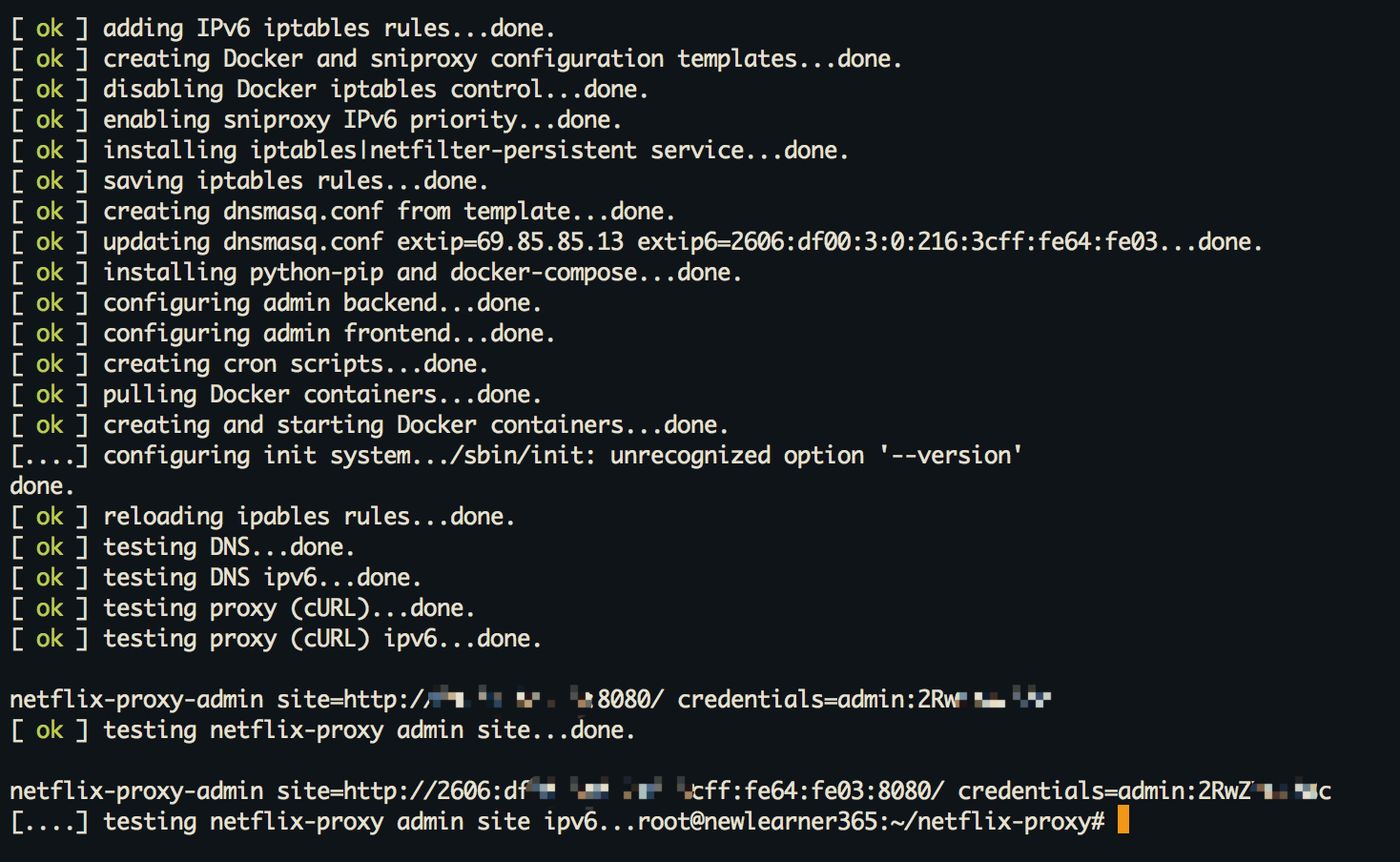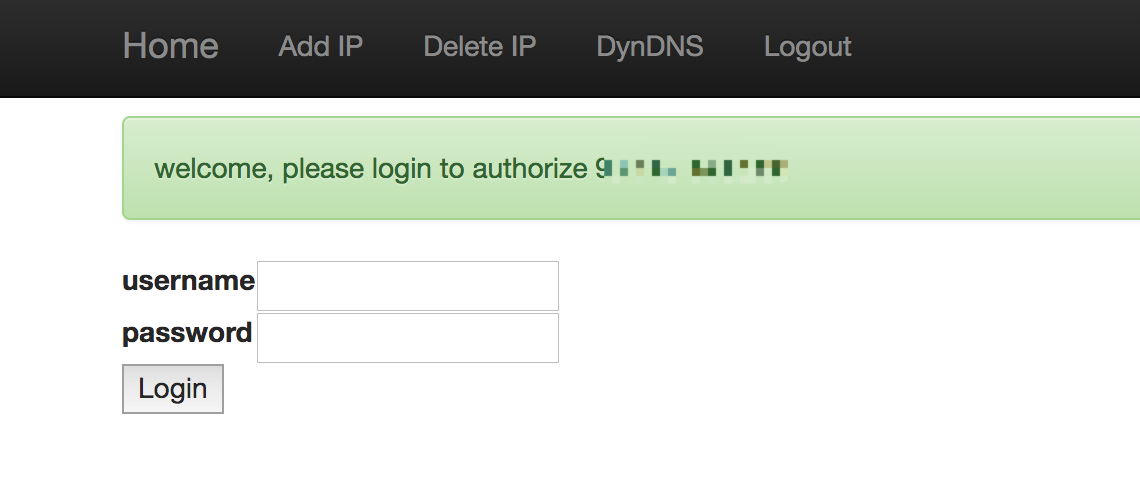服务由ab77大神编写,这里稍作整理,需要注意的是,此服务用的是旧版服务,因为新版对python3.6安装存在问题。
netflix proxy是一个智能DNS代理,用于'netflix'、'hulu[[n2]](footnotes)、'hbo now'等流媒体的解锁。它使用Docker容器部署,并使用'dnsmasq[[n18]](footnotes)和'sniproxy`[[n1]](footnotes)提供smartdns服务,它适用于一些被屏蔽的网站,如Pornhub和YouTube。
需要注意的是,由于容器不能够在ovz平台上安装(除了ovz7),所以建议使用kvm架构的vps安装此dns解锁服务,此服务建议使用debian系统。
该项目用到了DNS劫持 和 SNI代理。将Netflix的查询请求劫持到中转服务器的IP上,之后通过中转服务器监听443端口的 SNI代理 ,将你的观看请求通过中转服务器处理后发送给Netflix服务器。中转服务器使用SNI代理 ,因此也不会被判断成使用Proxy。
TL;DR
find a Debian or Ubuntu box with root on a clean public IP and run:
apt-get update\
&& apt-get -y install vim dnsutils curl sudo\
&& curl -fsSL https://get.docker.com/ | sh || apt-get -y install docker.io\
&& mkdir -p ~/netflix-proxy\
&& cd ~/netflix-proxy\
&& curl -fsSL https://github.com/skytotwo/netflix-proxy/archive/latest.tar.gz | gunzip - | tar x --strip-components=1\
&& ./build.sh
See the Wiki page(s) for some common troubleshooting ideas.
... or subscribe to Unzoner VPN service to un-block:
输入之后回车,等待docker的部署,部署完成之后出现下图所示文字:
可以看到生成了一个登陆网址和用户名密码,用记事本保存。接着登录网页:
登陆之后点击「Add IP」,添加需要中转的机器的ip(ipv4/6均可),这样我们就完成了中转的配置。
剩下的就是需要中转机器修改dns指向这个安装dns中转服务的机器的ip即可。
The following are supported out of the box, however adding additional services is trivial and is done by updating dnsmasq.conf file and running docker restart dnsmasq: