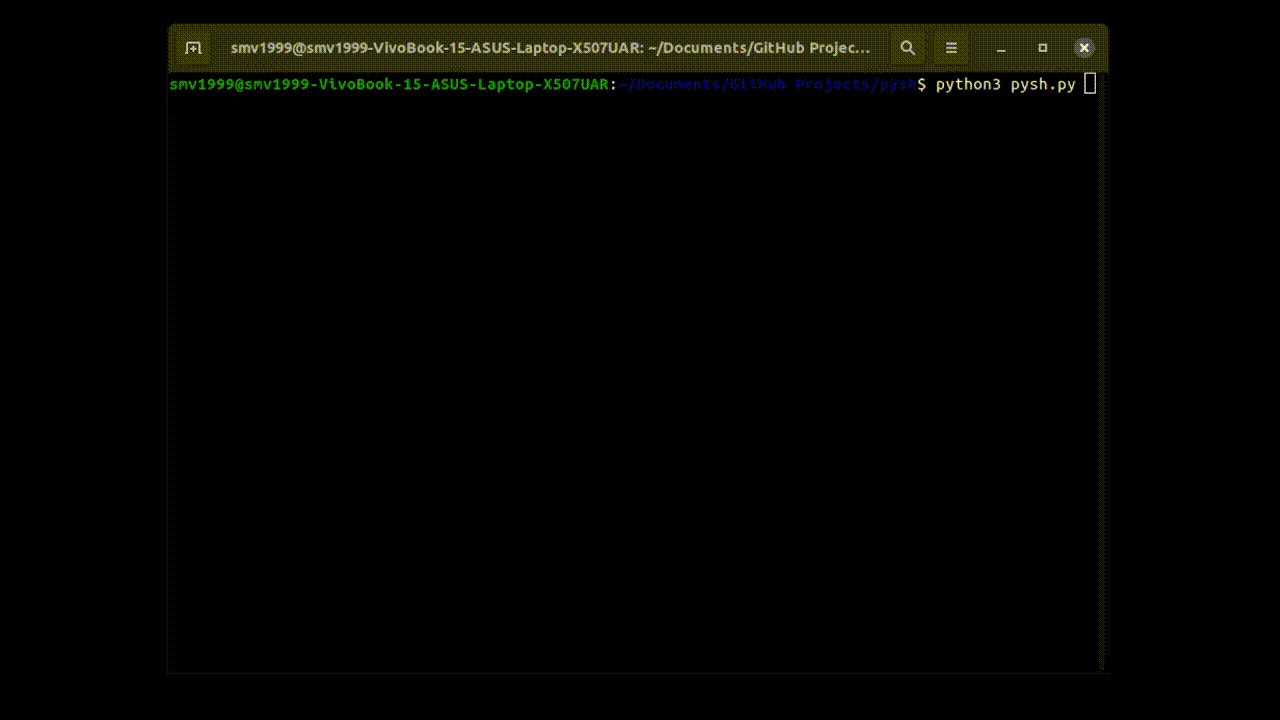pysh is a cross-platform shell written in Python. The shell consists of all the commands, from general to file management to networking.
- Fork / Download the project.
- Execute the requirements_linux.sh if you are on Linux or requirements_windows.bat if you are on Windows.
- You are good to go. Run the main python file present in root folder structure as follows:
python3 pysh.py - If you want to contribute, then create a new branch and make your changes. Then submit a PR which will be merged after review.
Read more here : Contributing Guidelines
- You can install the software on your machine by unzipping the pysh.zip file
- After unzipping, an executable file by the name 'pysh' will be present.
- Head over to your terminal and type in
./pyshand the interactive shell will be opened for you !