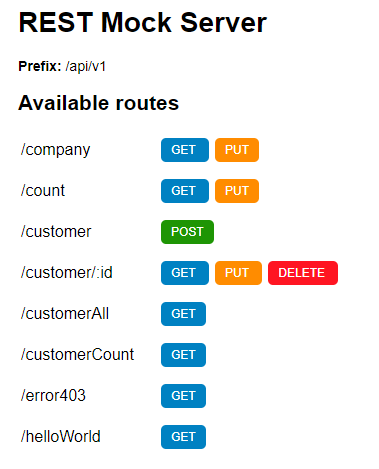Simple REST mock server on Express, Lowdb and Faker with fast configuration and less dependencies.
Project clone from GitHub
git clone https://github.com/sonnenkern/rest-mock-server.git
Change to project directory rest-mock-server and run
npm install
Start mock server
npm run start
From that moment the server will watch for all changes in his files and automatically restart in case of any change (nodemon).
The configuration is quite simple over config.json file and has only two parameters at the moment.
{
"port": 8500,
"prefix": "/api/v1"
}
server.js - Node.js starter
app.js - Express starter
nodemon.json - Nodemon configuration
config.json - project configuration
db.json - database file (lowdb)
db-reset.json - default database file for database reset
db-reset.js - script for database resetting
/views - folder with EJS-template for project's home page
/public - some static stuff for home page
/routes - main folder for REST mocks
The home page is available at (starting with port 8500)
http://localhost:8500
The home page lists all available REST pathes and methods.
There are two ways to reset the database.
All data in db.json are replaced with data from db-reset.json.
npm run db-reset
Data for db.json will dynamically created with script (executes method initDB() from db-reset.js).
npm run db-reset:dynamic
All mock files are placed in routes folder. Many mock files are supported.
Example:
/************* file routes/customer.js *********************/
var faker = require('faker');
module.exports = (app, db) => {
app.route('/customerCount')
.get(function (req, res) {
res.status(200).send({
customers: db.get('customers').size()
});
});
app.route('/customer/:id')
.all(function (req, res, next) {
let customerDB = db.get('customers').find({ id: req.params.id });
if(!customerDB.value()) {
res.status(404).send();
return;
}
req.customerDB = customerDB;
next();
})
.get(function (req, res) {
res.status(200).send(req.customerDB.value());
})
.put(function (req, res) {
req.customerDB.assign(req.body).write();
res.status(200).send();
})
.delete(function (req, res) {
db.get('customers').remove(req.customerDB.value()).write();
res.status(200).send();
});
app.route('/customer')
.post(function (req, res) {
db.get('customers').push(req.body).write();
res.status(200).send();
});
app.route('/customerAll')
.get(function (req, res) {
res.status(200).send(db.get('customers').value());
});
};
Some variables to explain:
It is also possible to implement the mock methods, that don't operate with data base and just send json object back:
app.route('/helloWorld')
.get(function (req, res) {
res.status(200).send({
message: 'Hello World!'
});
});
Request body is available over req.body:
.put(function (req, res) {
req.customerDB.assign(req.body).write();
res.status(200).send();
})
Request parameters are available over req.params
app.route('/customer/:id')
.get(function (req, res) {
console.log(req.params.id);
res.status(200).send();
})
Pseudo REST method all used for common actions:
app.route('/customer/:id')
.all(function (req, res, next) {
let customerDB = db.get('customers').find({ id: req.params.id });
if(!customerDB.value()) {
res.status(404).send();
return;
}
req.customerDB = customerDB;
next();
})
.get(function (req, res) {
res.status(200).send(req.customerDB.value());
})
.put(function (req, res) {
req.customerDB.assign(req.body).write();
res.status(200).send();
})