-
Notifications
You must be signed in to change notification settings - Fork 254
Features_MultiOrg2_ContentSharing
- under custom channel details: radio button: private (default), public, public only to these trusted orgs: [ ]
- turns out there is already per-user in-org subscriber ACLs here, so I reimagined the main custom channel details page and added the org sharing controls to a new access control section. We'll also add a new tab to check on and off org's access to the channel.
- list of orgs to check on/off for access to custom channel (new 'organization' tab in the custom channel details screens)
- new channel filters:
- my channels i'm sharing
- my private channels
- NOTE: new support fields will not appear on Red-Hat-provided channels (Satellite only)
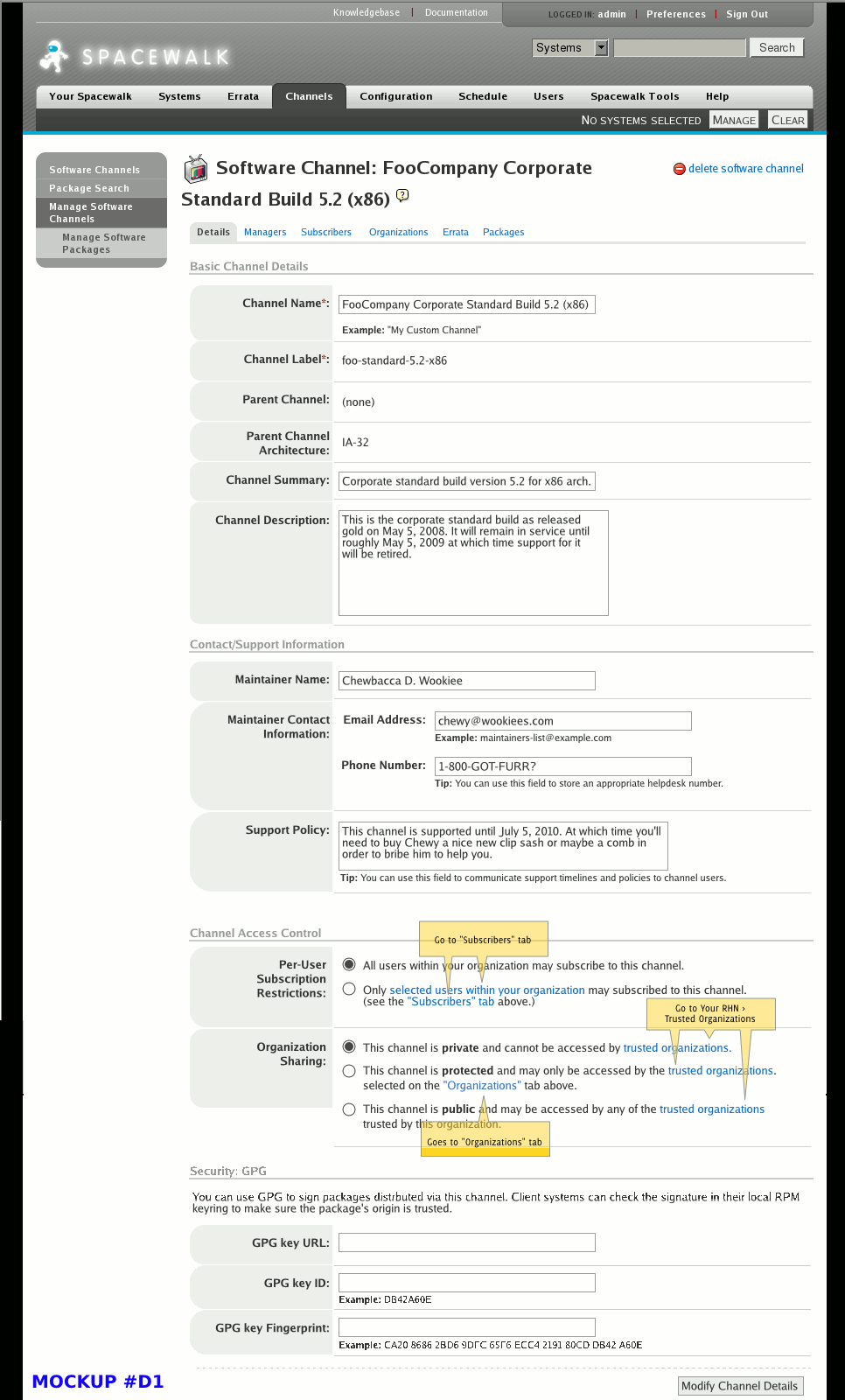
===== Confirmation to go from public to protected =====
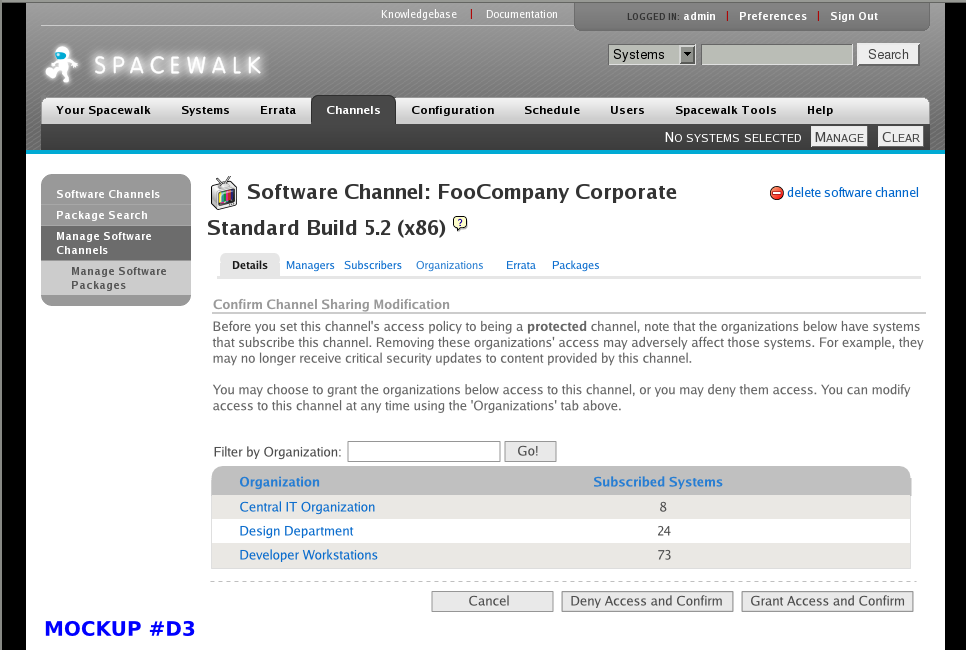
===== Confirmation to go from public or protected to private =====
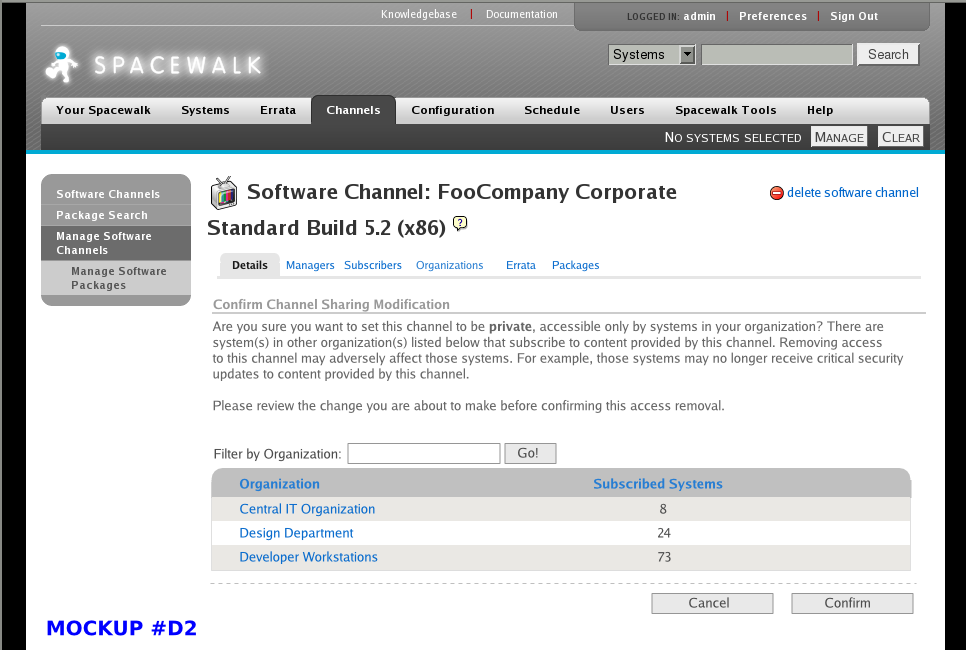
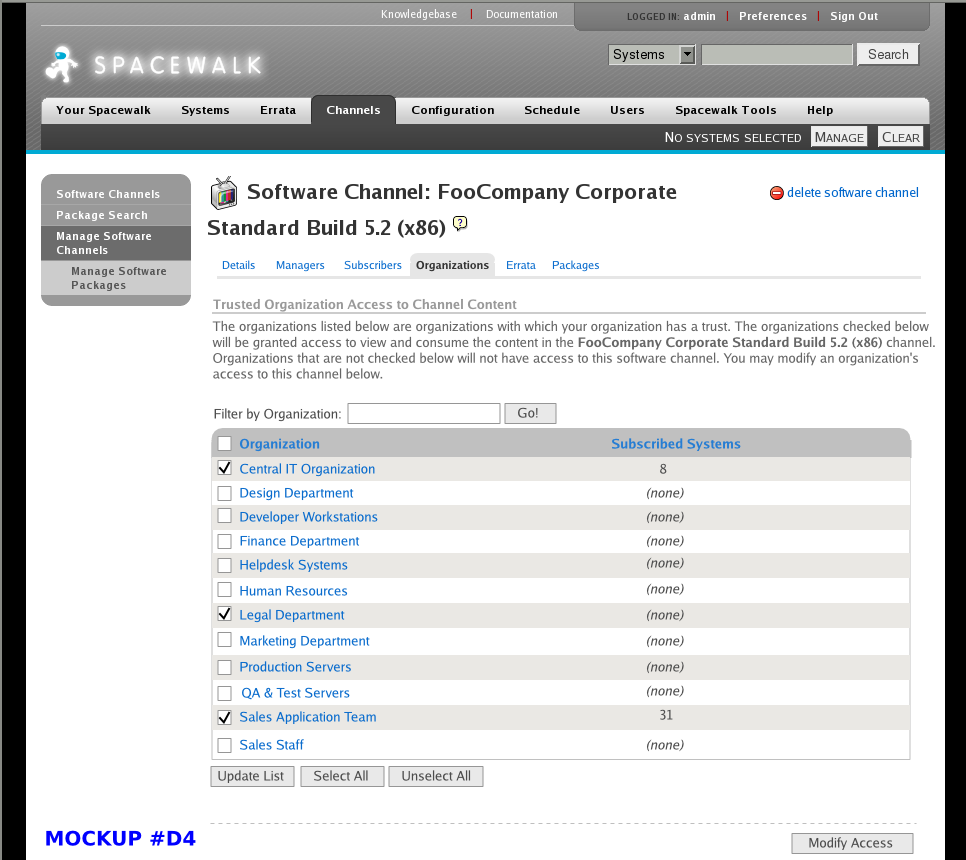
===== Confirm screen to remove external org access to your channel =====
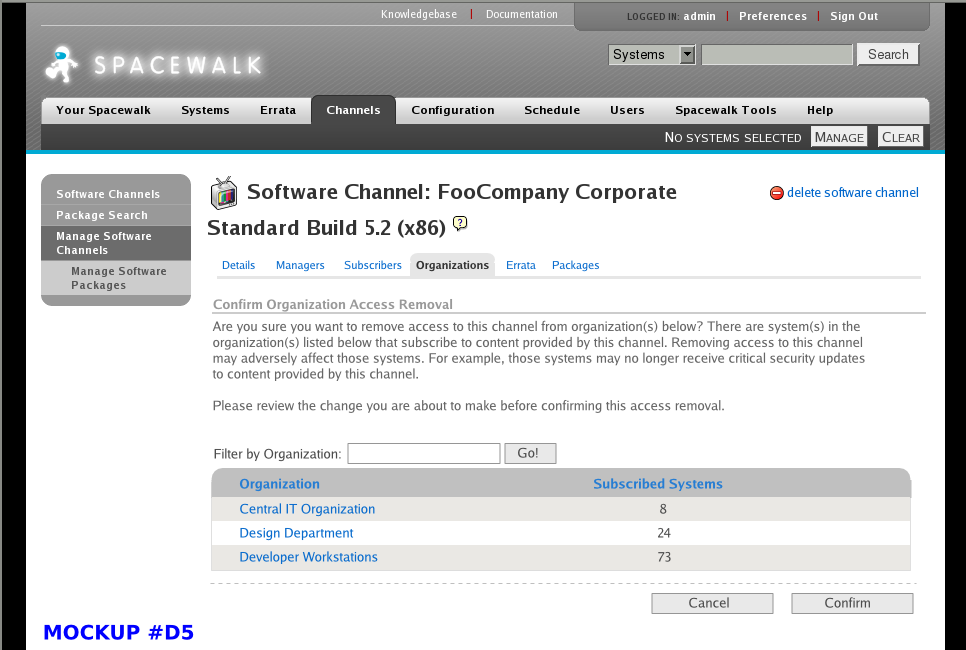
- new channel filter
- shared channels from other orgs
-
All Channels: All channels, all arches, all sources, regardless of how many systems subscribed, regardless of whether or not it has been retired, regardless if it comes from another org or is local to your org
- Columns: channel name, #packages, #systems subscribed, source/provider
-
Popular Channels: Will have a drop-down at the top of the pages, 'View Channels with at least [ __ ] Systems subscribed' and the dropdown should be 1 | 5 | 10 | 25 | 50 | 100 | 500 | 1000
- Columns: channel name, #packages, #systems subscribed, source/provider
-
Red Hat channels: All arches of all non-retired Red Hat provided channels (will only exist in Satellite; doesn't make sense in Spacewalk)
- Columns: channel name, #packages, #systems subscribed
-
My Channels: All custom channels that are local to this organization (would be nice to have tabs across the top: Private | Protected | Shared)
- Columns: channel name, #packages, #systems subscribed
-
Shared channels (Rename to External Channels?): All channels that have been provided by an external org
- Columns: channel name, #packages, #systems subscribed, source/provider
-
Retired Channels: channels that have been retired
- Columns: channel name, #packages, #systems subscribed, source/provider

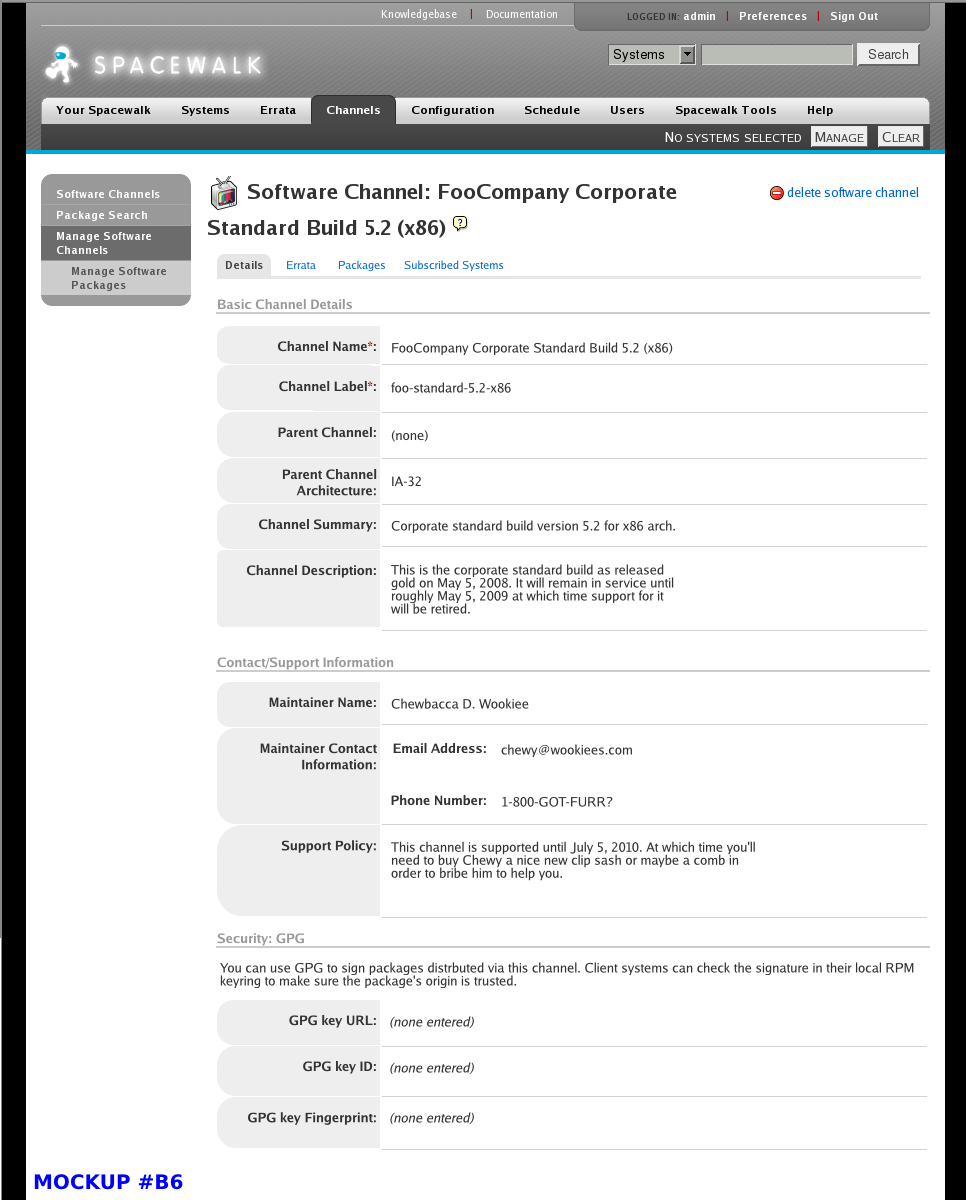
question: difference between standard IT build channel and apps channels?
Do you want to contribute to this wiki? See page WikiContribute for more info.
