-
-
Notifications
You must be signed in to change notification settings - Fork 9.4k
New issue
Have a question about this project? Sign up for a free GitHub account to open an issue and contact its maintainers and the community.
By clicking “Sign up for GitHub”, you agree to our terms of service and privacy statement. We’ll occasionally send you account related emails.
Already on GitHub? Sign in to your account
Addon: Create @storybook/addon-themes #23524
Merged
Merged
Changes from 13 commits
Commits
Show all changes
22 commits
Select commit
Hold shift + click to select a range
508d652
Initial commit of addon-themes
c954269
Add README and docs
4c90945
Start writing essentials doc page
b7d5784
Add themes to the toc
feaa74b
Add themes to the essentials introduction page
98aae4e
Alphabetize essentials list
ec2ca89
Use language specific snippets
db90c61
Remove advanced docs for now
015de6e
Pretty snippets
9c2ee0c
remove references to ts 4.9 snippets
546dbb6
Add themes to Essentials
f892d1c
Revert addon reordering
7f80506
Add note to skip register step
21645fe
Adjust package versions
valentinpalkovic 2ea8646
Make changes from feedback
845705b
Update code/addons/themes/package.json
ndelangen 6bbc52e
Update docs/essentials/themes.md
b547a19
Update snippets
66ad761
Update snippets in getting started docs
f665d3d
Disable react/display-name for Provider
7c271d4
Fix readme docs
dec3296
Ignore no-named-exports
File filter
Filter by extension
Conversations
Failed to load comments.
Loading
Jump to
Jump to file
Failed to load files.
Loading
Diff view
Diff view
There are no files selected for viewing
This file contains bidirectional Unicode text that may be interpreted or compiled differently than what appears below. To review, open the file in an editor that reveals hidden Unicode characters.
Learn more about bidirectional Unicode characters
This file contains bidirectional Unicode text that may be interpreted or compiled differently than what appears below. To review, open the file in an editor that reveals hidden Unicode characters.
Learn more about bidirectional Unicode characters
This file contains bidirectional Unicode text that may be interpreted or compiled differently than what appears below. To review, open the file in an editor that reveals hidden Unicode characters.
Learn more about bidirectional Unicode characters
| Original file line number | Diff line number | Diff line change |
|---|---|---|
| @@ -0,0 +1 @@ | ||
| export * from '@storybook/addon-themes/manager'; |
This file contains bidirectional Unicode text that may be interpreted or compiled differently than what appears below. To review, open the file in an editor that reveals hidden Unicode characters.
Learn more about bidirectional Unicode characters
| Original file line number | Diff line number | Diff line change |
|---|---|---|
| @@ -0,0 +1 @@ | ||
| export * from '@storybook/addon-themes/preview'; |
This file contains bidirectional Unicode text that may be interpreted or compiled differently than what appears below. To review, open the file in an editor that reveals hidden Unicode characters.
Learn more about bidirectional Unicode characters
| Original file line number | Diff line number | Diff line change |
|---|---|---|
| @@ -0,0 +1,72 @@ | ||
| # `@storybook/addon-themes | ||
|
|
||
| Storybook Addon Themes can be used which between multiple themes for components inside the preview in [Storybook](https://storybook.js.org). | ||
|
|
||
| 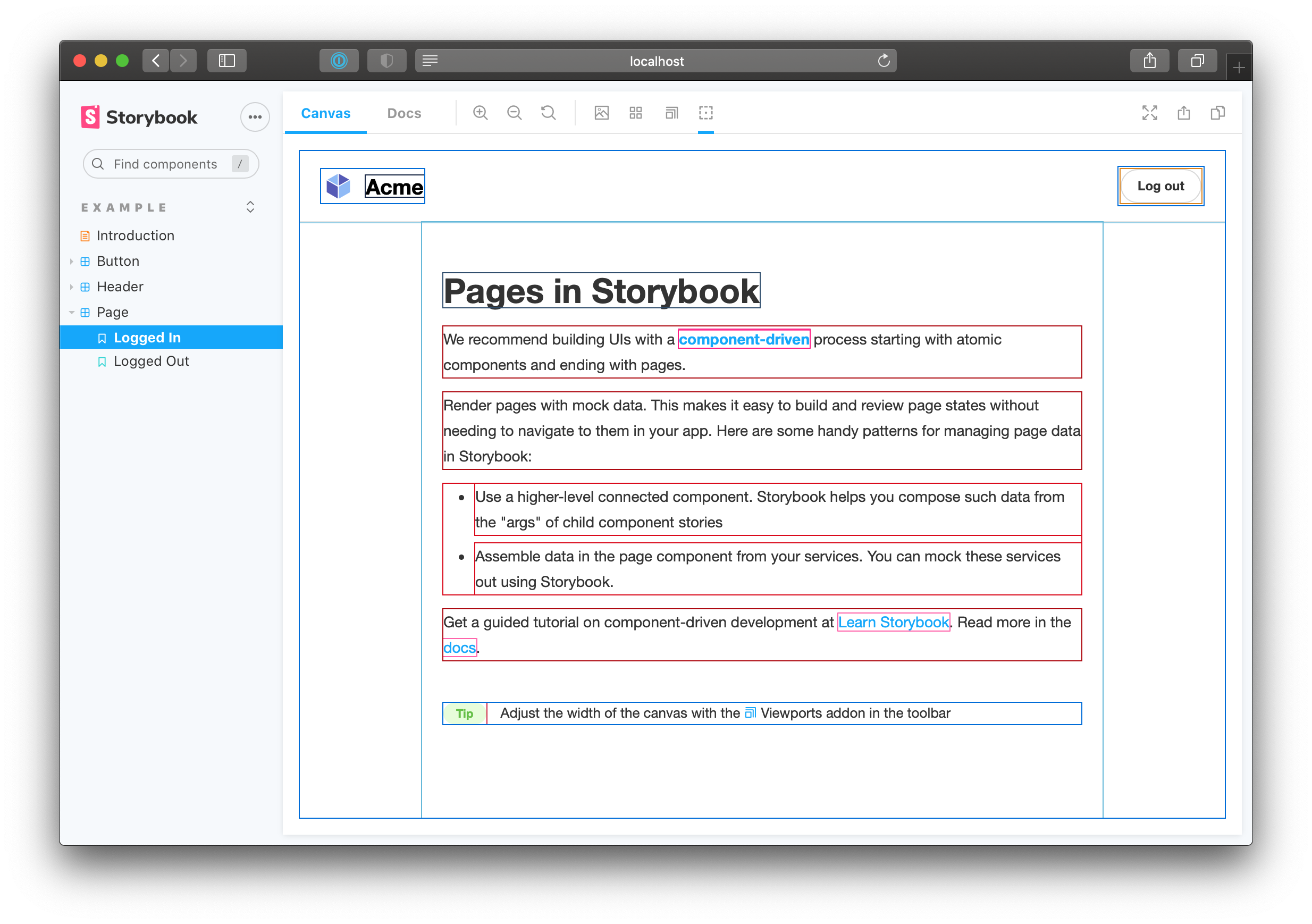 | ||
|
|
||
| ## Usage | ||
|
|
||
| Requires Storybook 7.0 or later. Themes is part of [essentials](https://storybook.js.org/docs/react/essentials/introduction) and so is installed in all new Storybooks by default. If you need to add it to your Storybook, you can run: | ||
|
|
||
| ```sh | ||
| npm i -D @storybook/addon-themes | ||
| ``` | ||
|
|
||
| Then, add following content to [`.storybook/main.js`](https://storybook.js.org/docs/react/configure/overview#configure-your-storybook-project): | ||
|
|
||
| ```js | ||
| export default { | ||
| addons: ['@storybook/addon-themes'], | ||
| }; | ||
| ``` | ||
|
|
||
| ### 👇 Tool specific configuration | ||
|
|
||
| For tool-specific setup, check out the recipes below | ||
|
|
||
| - [`@emotion/styled`](https://github.com/storybookjs/storybook/tree/next/code/addons/themes/docs/getting-started/emotion.md) | ||
| - [`@mui/material`](https://github.com/storybookjs/storybook/tree/next/code/addons/themes/docs/getting-started/material-ui.md) | ||
| - [`bootstrap`](https://github.com/storybookjs/storybook/tree/next/code/addons/themes/docs/getting-started/bootstrap.md) | ||
| - [`styled-components`](https://github.com/storybookjs/storybook/tree/next/code/addons/themes/docs/getting-started/styled-components.md) | ||
| - [`tailwind`](https://github.com/storybookjs/storybook/tree/next/code/addons/themes/docs/getting-started/tailwind.md) | ||
| - [`vuetify@3.x`](https://github.com/storybookjs/storybook/blob/next/code/addons/themes/docs/api.md#writing-a-custom-decorator) | ||
|
|
||
| Don't see your favorite tool listed? Don't worry! That doesn't mean this addon isn't for you. Check out the ["Writing a custom decorator"](https://github.com/storybookjs/storybook/blob/next/code/addons/themes/docs/api.md#writing-a-custom-decorator) section of the [api reference](https://github.com/storybookjs/storybook/blob/next/code/addons/themes/docs/api.md). | ||
|
|
||
| ### ❗️ Overriding theme | ||
|
|
||
| If you want to override your theme for a particular component or story, you can use the `theming.themeOverride` parameter. | ||
|
|
||
| ```js | ||
| import React from 'react'; | ||
| import { Button } from './Button'; | ||
|
|
||
| export default { | ||
| title: 'Example/Button', | ||
| component: Button, | ||
| parameters: { | ||
| theming: { | ||
ShaunEvening marked this conversation as resolved.
Show resolved
Hide resolved
|
||
| themeOverride: 'light', // component level override | ||
| }, | ||
| }, | ||
| }; | ||
|
|
||
| export const Primary = { | ||
| args: { | ||
| primary: true, | ||
| label: 'Button', | ||
| }, | ||
| }; | ||
|
|
||
| export const PrimaryDark = { | ||
| args: { | ||
| primary: true, | ||
| label: 'Button', | ||
| }, | ||
| parameters: { | ||
| theming: { | ||
| themeOverride: 'dark', // Story level override | ||
| }, | ||
| }, | ||
| }; | ||
| ``` | ||
This file contains bidirectional Unicode text that may be interpreted or compiled differently than what appears below. To review, open the file in an editor that reveals hidden Unicode characters.
Learn more about bidirectional Unicode characters
| Original file line number | Diff line number | Diff line change |
|---|---|---|
| @@ -0,0 +1,206 @@ | ||
| # API | ||
|
|
||
| ## Decorators | ||
|
|
||
| ### `withThemeFromJSXProvider` | ||
|
|
||
| Takes your provider component, global styles, and theme(s)to wrap your stories in. | ||
|
|
||
| ```js | ||
| import { withThemeFromJSXProvider } from '@storybook/addon-styling'; | ||
|
|
||
| export const decorators = [ | ||
| withThemeFromJSXProvider({ | ||
| themes: { | ||
| light: lightTheme, | ||
| dark: darkTheme, | ||
| }, | ||
| defaultTheme: 'light', | ||
| Provider: ThemeProvider, | ||
| GlobalStyles: CssBaseline, | ||
| }), | ||
| ]; | ||
| ``` | ||
|
|
||
| Available options: | ||
|
|
||
| | option | type | required? | Description | | ||
| | ------------ | --------------------- | :-------: | --------------------------------------------------------------------------------------------------------------------------------------------------------------------------------------------------- | | ||
| | themes | `Record<string, any>` | | An object of theme configurations where the key is the name of the theme and the value is the theme object. If multiple themes are provided, a toolbar item will be added to switch between themes. | | ||
| | defaultTheme | `string` | | The name of the default theme to use | | ||
| | Provider | | | The JSX component to provide themes | | ||
| | GlobalStyles | | | A JSX component containing global css styles. | | ||
|
|
||
| ### `withThemeByClassName` | ||
|
|
||
| Takes your theme class names to apply your parent element to enable your theme(s). | ||
|
|
||
| ```js | ||
| import { withThemeByClassName } from '@storybook/addon-styling'; | ||
|
|
||
| export const decorators = [ | ||
| withThemeByClassName({ | ||
| themes: { | ||
| light: 'light-theme', | ||
| dark: 'dark-theme', | ||
| }, | ||
| defaultTheme: 'light', | ||
| }), | ||
| ]; | ||
| ``` | ||
|
|
||
| Available options: | ||
|
|
||
| | option | type | required? | Description | | ||
| | -------------- | ------------------------ | :-------: | --------------------------------------------------------------------------------------------------------------- | | ||
| | themes | `Record<string, string>` | ✅ | An object of theme configurations where the key is the name of the theme and the value is the theme class name. | | ||
| | defaultTheme | `string` | ✅ | The name of the default theme to use | | ||
| | parentSelector | `string` | | The selector for the parent element that you want to apply your theme class to. Defaults to "html" | | ||
|
|
||
| ### `withThemeByDataAttribute` | ||
|
|
||
| Takes your theme names and data attribute to apply your parent element to enable your theme(s). | ||
|
|
||
| ```js | ||
| import { withThemeByDataAttribute } from '@storybook/addon-styling'; | ||
|
|
||
| export const decorators = [ | ||
| withThemeByDataAttribute({ | ||
| themes: { | ||
| light: 'light', | ||
| dark: 'dark', | ||
| }, | ||
| defaultTheme: 'light', | ||
| attributeName: 'data-bs-theme', | ||
| }), | ||
| ]; | ||
| ``` | ||
|
|
||
| available options: | ||
|
|
||
| | option | type | required? | Description | | ||
| | -------------- | ------------------------ | :-------: | ------------------------------------------------------------------------------------------------------------------- | | ||
| | themes | `Record<string, string>` | ✅ | An object of theme configurations where the key is the name of the theme and the value is the data attribute value. | | ||
| | defaultTheme | `string` | ✅ | The name of the default theme to use | | ||
| | parentSelector | `string` | | The selector for the parent element that you want to apply your theme class to. Defaults to "html" | | ||
| | attributeName | `string` | | The name of the data attribute to set on the parent element for your theme(s). Defaults to "data-theme" | | ||
|
|
||
| ## Writing a custom decorator | ||
|
|
||
| If none of these decorators work for your library there is still hope. We've provided a collection of helper functions to get access to the theme toggling state so that you can create a decorator of your own. | ||
|
|
||
| ### `pluckThemeFromContext` | ||
|
|
||
| Pulls the selected theme from storybook's global state. | ||
|
|
||
| ```js | ||
| import { DecoratorHelpers } from '@storybook/addon-styling'; | ||
| const { pluckThemeFromContext } = DecoratorHelpers; | ||
|
|
||
| export const myCustomDecorator = | ||
| ({ themes, defaultState, ...rest }) => | ||
| (storyFn, context) => { | ||
| const selectedTheme = pluckThemeFromContext(context); | ||
|
|
||
| // Snipped | ||
| }; | ||
| ``` | ||
|
|
||
| ### `useThemeParameters` | ||
|
|
||
| Returns the theme parameters for this addon. | ||
|
|
||
| ```js | ||
| import { DecoratorHelpers } from '@storybook/addon-styling'; | ||
| const { useThemeParameters } = DecoratorHelpers; | ||
|
|
||
| export const myCustomDecorator = | ||
| ({ themes, defaultState, ...rest }) => | ||
| (storyFn, context) => { | ||
| const { themeOverride } = useThemeParameters(); | ||
|
|
||
| // Snipped | ||
| }; | ||
| ``` | ||
|
|
||
| ### `initializeThemeState` | ||
|
|
||
| Used to register the themes and defaultTheme with the addon state. | ||
|
|
||
| ```js | ||
| import { DecoratorHelpers } from '@storybook/addon-styling'; | ||
| const { initializeThemeState } = DecoratorHelpers; | ||
|
|
||
| export const myCustomDecorator = ({ themes, defaultState, ...rest }) => { | ||
| initializeThemeState(Object.keys(themes), defaultTheme); | ||
|
|
||
| return (storyFn, context) => { | ||
| // Snipped | ||
| }; | ||
| }; | ||
| ``` | ||
|
|
||
| ### Putting it all together | ||
|
|
||
| Let's use Vuetify as an example. Vuetify uses it's own global state to know which theme to render. To build a custom decorator to accommodate this method we'll need to do the following | ||
|
|
||
| ```js | ||
| // .storybook/withVeutifyTheme.decorator.js | ||
|
|
||
| import { DecoratorHelpers } from '@storybook/addon-styling'; | ||
| import { useTheme } from 'vuetify'; | ||
|
|
||
| const { initializeThemeState, pluckThemeFromContext, useThemeParameters } = DecoratorHelpers; | ||
|
|
||
| export const withVuetifyTheme = ({ themes, defaultTheme }) => { | ||
| initializeThemeState(Object.keys(themes), defaultTheme); | ||
|
|
||
| return (story, context) => { | ||
| const selectedTheme = pluckThemeFromContext(context); | ||
| const { themeOverride } = useThemeParameters(); | ||
|
|
||
| const selected = themeOverride || selectedTheme || defaultTheme; | ||
|
|
||
| return { | ||
| components: { story }, | ||
| setup() { | ||
| const theme = useTheme(); | ||
|
|
||
| theme.global.name.value = selected; | ||
|
|
||
| return { | ||
| theme, | ||
| }; | ||
| }, | ||
| template: `<v-app><story /></v-app>`, | ||
| }; | ||
| }; | ||
| }; | ||
| ``` | ||
|
|
||
| This can then be provided to Storybook in `.storybook/preview.js`: | ||
|
|
||
| ```js | ||
| // .storybook/preview.js | ||
|
|
||
| import { setup } from '@storybook/vue3'; | ||
| import { registerPlugins } from '../src/plugins'; | ||
| import { withVuetifyTheme } from './withVuetifyTheme.decorator'; | ||
|
|
||
| setup((app) => { | ||
| registerPlugins(app); | ||
| }); | ||
|
|
||
| /* snipped for brevity */ | ||
|
|
||
| export const decorators = [ | ||
| withVuetifyTheme({ | ||
| themes: { | ||
| light: 'light', | ||
| dark: 'dark', | ||
| customTheme: 'myCustomTheme', | ||
| }, | ||
| defaultTheme: 'customTheme', // The key of your default theme | ||
| }), | ||
| ]; | ||
| ``` |
Oops, something went wrong.
Add this suggestion to a batch that can be applied as a single commit.
This suggestion is invalid because no changes were made to the code.
Suggestions cannot be applied while the pull request is closed.
Suggestions cannot be applied while viewing a subset of changes.
Only one suggestion per line can be applied in a batch.
Add this suggestion to a batch that can be applied as a single commit.
Applying suggestions on deleted lines is not supported.
You must change the existing code in this line in order to create a valid suggestion.
Outdated suggestions cannot be applied.
This suggestion has been applied or marked resolved.
Suggestions cannot be applied from pending reviews.
Suggestions cannot be applied on multi-line comments.
Suggestions cannot be applied while the pull request is queued to merge.
Suggestion cannot be applied right now. Please check back later.
There was a problem hiding this comment.
Choose a reason for hiding this comment
The reason will be displayed to describe this comment to others. Learn more.
I assume this is not the screenshot you want to use?
There was a problem hiding this comment.
Choose a reason for hiding this comment
The reason will be displayed to describe this comment to others. Learn more.
No, Joao is going to help me out with an optimized video like we have for the other addons