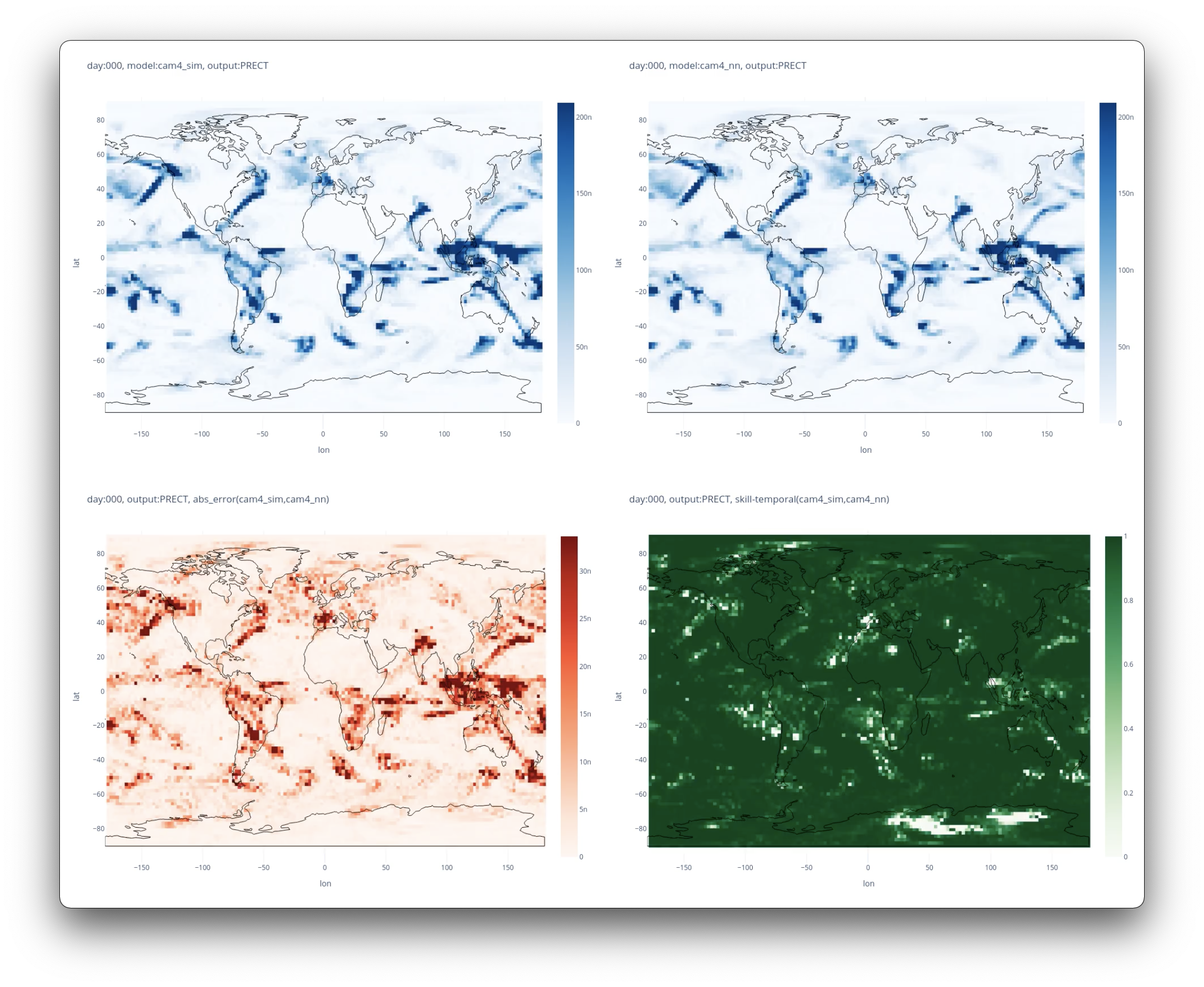This repository contains code for training and running climate neural network surrogate models. For detais on various experiments visit our site https://stresearch.github.io/gaia/
Warning: This is an active research project. The code base is constantly evolving as new features are being added and old ones are depreciated.
This work is part of the DARPA ACTME (AI-assisted Climate Tipping-point Modeling) AIE Program - https://github.com/ACTM-darpa/info-and-links
- Installation
- Data Preprocessing
- Training
- Parameters
- Inference
- Export Model for Integration
- Pre-trained Models
Install requirments:
git clone https://github.com/stresearch/gaia
pip install -r requirementsSmall subsampled preprocess dataset is available here.
To prerocess large scale exports from climate model runs. we work with outputs from two climate models: CAM4 and SPCAM.
- We assume raw data resides in an S3 bucket with one file per day in the
NCDF4format. - To prepocess the data we use a fairy large AWS EC instance:
r4.16xlargewith 64 CPUs- attach at least 500GB EBS volume for local caching
To run prepocessing from an AWS instance with default parameters for split=train,test:
NCDataConstructor.default_data(
cls,
split="train",
bucket_name="name_of_bucket",
prefix="spcamclbm-nx-16-20m-timestep",
save_location=".",
train_years = 2,
cache = ".",
workers = 64
)We assume the following input/output variables:
inputs="Q,T,U,V,OMEGA,PSL,SOLIN,SHFLX,LHFLX,FSNS,FLNS,FSNT,FLNT,Z3".split(",")
outputs="PRECT,PRECC,PTEQ,PTTEND".split(",")This should generate 4 files:
spcamclbm-nx-16-20m-timestep_4_test.pt spcamclbm-nx-16-20m-timestep_4_val.pt
spcamclbm-nx-16-20m-timestep_4_train.pt spcamclbm-nx-16-20m-timestep_4_var_index.pt
Copy to machine where you want to train the model.
For more details see gaia.data module
To perform training, we use a machine with at least a single GPU and 64GBs of RAM (to load the full dataset into memory)
To run default training:
python run_omega.py \
mode='train,val,test,predict' \
trainer_params.max_epochs=200 \
trainer_params.gpus=[0] \
model_params.model_type="fcn" \
dataset_params.dataset='cam4' \
For default parameters consult gaia.config.Config class. There are three groups of parameters: trainer_params, dataset_params, model_params .
Parameters can be specified by
- directly passing nested dictionaries for each
- pass in nothing which will automatically read in defaults from Config
- command line arcugemens using the
dotnotation to override specified Config defaults
Example configs:
dataset_params =
{'test': {'batch_size': 138240,
'dataset_file': '/ssddg1/gaia/cam4/cam4-famip-30m-timestep_4_test.pt',
'flatten': True,
'shuffle': False,
'var_index_file': '/ssddg1/gaia/cam4/cam4-famip-30m-timestep_4_var_index.pt'},
'train': {'batch_size': 138240,
'dataset_file': '/ssddg1/gaia/cam4/cam4-famip-30m-timestep_4_train.pt',
'flatten': False,
'shuffle': True,
'var_index_file': '/ssddg1/gaia/cam4/cam4-famip-30m-timestep_4_var_index.pt'},
'val': {'batch_size': 138240,
'dataset_file': '/ssddg1/gaia/cam4/cam4-famip-30m-timestep_4_val.pt',
'flatten': False,
'shuffle': False,
'var_index_file': '/ssddg1/gaia/cam4/cam4-famip-30m-timestep_4_var_index.pt'}}training_params =
{'precision': 16, 'max_epochs': 200, gpus=[0]}model_params =
{'lr': 0.001,
'optimizer': 'adam',
'model_config': {'model_type': 'fcn', 'num_layers': 7}}
We support the following types of NN models:
fcn: baseline MLP
model_config = {
"model_type": "fcn",
"num_layers": 7,
"hidden_size": 512,
"dropout": 0.01,
"leaky_relu": 0.15
}fcn_history: baseline MLP with an extra input of memory variables i.e. outputs from previous time step
model_config = {
"model_type": "fcn_history",
"num_layers": 7,
"hidden_size": 512,
"leaky_relu": 0.15
}conv1d: same as fcn functionally but accepts an "image" like data i.e. image of lat,lon,variablles
model_config = {
"model_type": "conv1d",
"num_layers": 7,
"hidden_size": 128
}resdnn: architecture from [ref]
model_config = {
"model_type": "resdnn",
"num_layers": 7,
"hidden_size": 512,
"dropout": 0.01,
"leaky_relu": 0.15
}encoderdecoder: encoder/decoder with a bottleneck feature
model_config = {
"model_type": "encoderdecoder",
"num_layers": 7,
"hidden_size": 512,
"dropout": 0.01,
"leaky_relu": 0.15,
"bottleneck_dim": 32,
}transformer: transformer with z level positional encoding
model_config = {
"model_type": "transformer",
"num_layers": 3,
"hidden_size": 128,
}conv2d: 2D seperable depthwise conv net with lat/lons as the spatial dimensions
model_config = {
"model_type": "conv2d",
"num_layers": 7,
"hidden_size": 176,
"kernel_size": 3,
}After training the model is saved under lightning_logs/version_XX . All the parameters are also saved under lightning_logs/version_XX/hparams.yaml
To use a model saved under saved under lightning_logs/version_XX pass the checkpoint path to ckpt argument and all the configuration will automatically load
python run_omega.py \
model_params.ckpt=lightning_logs/version_XXExport pretrained pytorch model to a torchscript checkpoint to be loaded into the intergrated hybrid model.
from gaia.export import export
model_dir = "lightning_logs/version_3"
export_name = "export_model_cam4.pt"
inputs = None
outputs = "PTEQ,PTTEND,DCQ,DTCOND,QRS,QRL,CLOUD,CONCLD,FSNS,FLNS,FSNT,FLNT,FSDS,FLDS,SRFRAD,SOLL,SOLS,SOLLD,SOLSD,PSL,PRECT,PRECC,PRECL,PRECSC,PRECSL".split(",")
export(model_dir, export_name, inputs=inputs, outputs=outputs)- FCN on CAM4 data
- FCN on SPCAM data