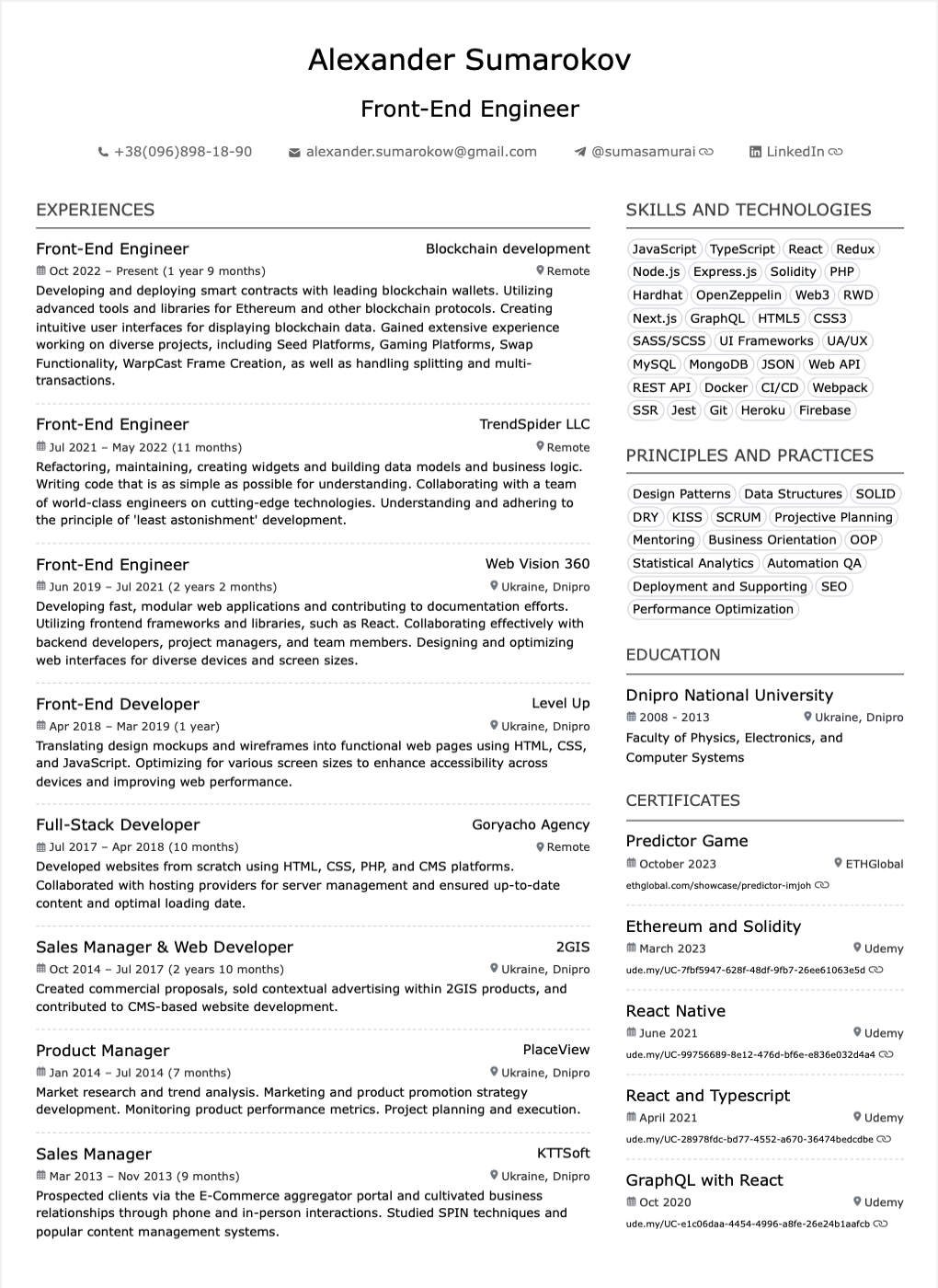First, run the development server:
npm run dev
# or
yarn dev
# or
pnpm dev
# or
bun devOpen http://localhost:3000 with your browser to see the result.
To export your resume as a PDF, follow these steps:
- Open the resume in your browser.
- Press
Ctrl + P(Windows) orCmd + P(Mac) to open the Print dialog. - In the Destination section, select Save as PDF.
- Set Paper Size to A4.
- Set Margins to None.
- Adjust Scale to Custom and configure it to fit the content on one page.
- Click Save to generate and save your PDF.