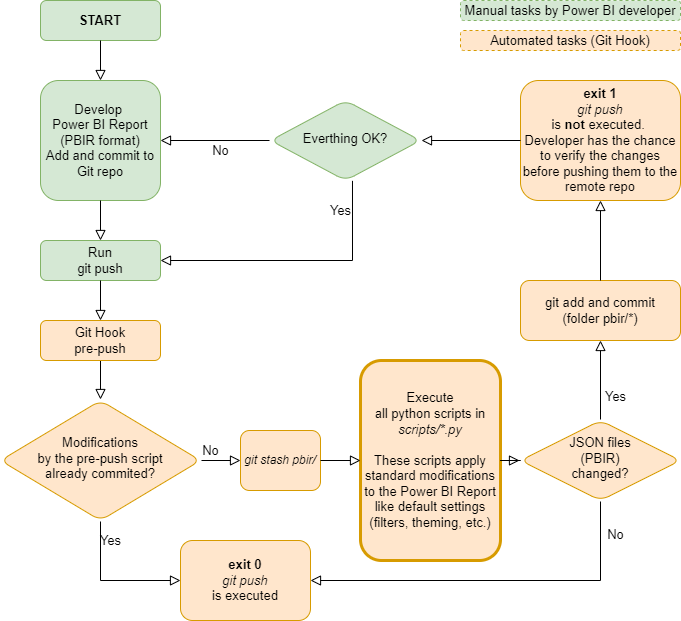In this tutorial, we present a basic structure for a Microsoft Power BI data model and a report.
As an example, we use a public dataset with 129 surf spots in Portugal.
.. or other interested people:
t4d-gmbh.github.io/powerbi-example-surfspots
In June 2024 Microsoft launched the Power BI enhanced report format (PBIR) which allows storing an entire Power BI report in structured JSON files. This makes it possible to apply automated changes to a report. In this example, we have created a Git Hook pre-push that executes all python scripts in the scripts folder. The script hide_visual_filters.py sets all visual filters to hidden. More scripts can be added, such as apply default filter settings. The following diagram shows the development process when working with the Git Hook:
To activate the Git Hook, copy the file scripts/pre-push to .git/hooks/pre-push in your local repository. Python 3 must be installed on your local machine. Instead of python, you can create your own scripts with PowerShell or another scripting language.
The Power BI enhanced report format (PBIR) is still in preview mode and does not yet work in every detail. As soon as it is fully ready, it will significantly improve Power BI development.